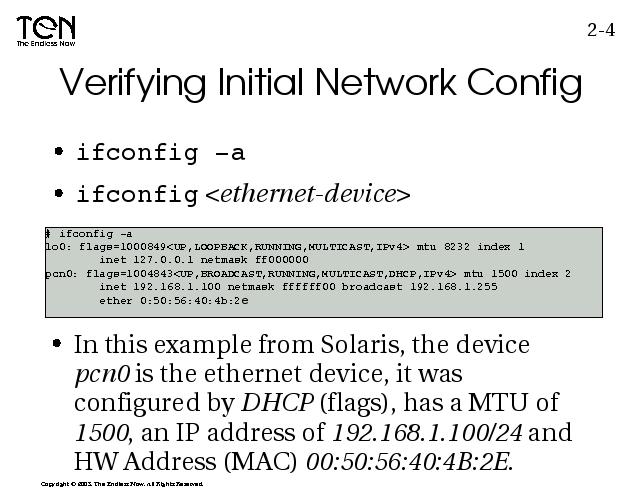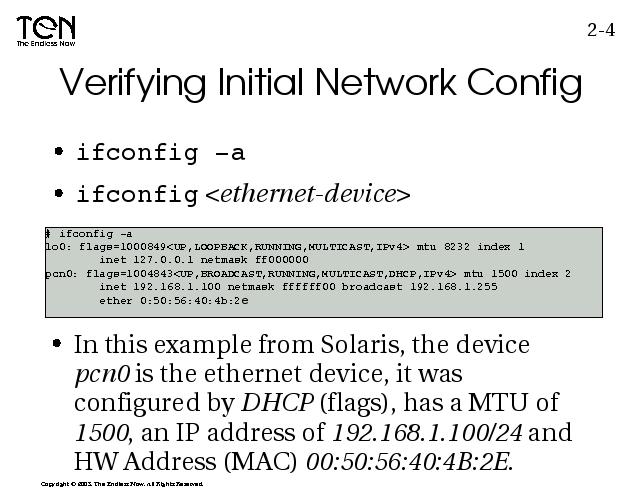
Notes:
If ifconfig does NOT show your network information, then try using the ifconfig command to manually set the IP information. If successful, then something on boot up is not configured correctly to populate (via ifconfig) your network information. If it still fails, the network interface may not be available. This is usually cased either by a wrong or missing network driver or failure to "plumb" the interface. Try "plumbing" the interface first. If you know how to load kernel network drivers for the platform, peruse this avenue next (Linux, use lsmod and modprobe). Generally, commercial Unix systems have the correct driver loaded because it was provided as a part of the install process or it is already built into the OS.