|
1825 Monetary Lane Suite #104 Carrollton, TX
Do a presentation at NTLUG.
What is the Linux Installation Project?
Real companies using Linux!
Not just for business anymore.
Providing ready to run platforms on Linux
|
Show Descriptions... (Show All/All+Images)
(Single Column)
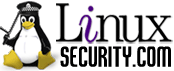
- Fedora 42 gnutls Critical Denial of Service CVE-2026-1584 Advisory
This backports fixes for a couple CVEs: ** libgnutls: Fix NULL pointer dereference in PSK binder verification A TLS 1.3 resumption attempt with an invalid PSK binder value in ClientHello could lead to a denial of service attack via crashing the server. The updated code guards against the problematic dereference. Reported by Jaehun Lee. [Fixes: GNUTLS-
- Debian python-django Important Denial of Service SQL Injection DSA-6136-1
Multiple security issues were found in Django, a Python web development framework, which could result in denial of service, information disclosure, directory traversal or SQL injection. For the oldstable distribution (bookworm), these problems have been fixed in version 3:3.2.25-0+deb12u1. python-django-storages also needed to be
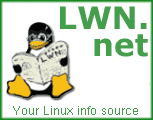
- Vim 9.2 released
Version 9.2 of theVim text editor has been released. "Vim 9.2 brings significantenhancements to the Vim9 scripting language, improved diff mode,comprehensive completion features, and platform-specific improvementsincluding experimental Wayland support." Also included is a newinteractive tutor mode.
- New delegation for Debian's data protection team
Debian Project Leader (DPL) Andreas Tille has announceda new delegation for Debian's data protection team:
Following the end of the previous delegation, Debian was leftwithout an active Data Protection team. This situation hasunderstandably drawn external attention and highlighted the importanceof having a clearly identified point of contact for data protectionmatters within the project.
I am therefore very pleased to announce that new volunteers havestepped forward, allowing us to re-establish the Debian DataProtection team with a fresh delegation.
Tille had put out a call forvolunteers in January after all previous members of the team hadstepped down. He has appointed Aigars Mahinovs, Andrew M.A. Cater,Bart Martens, Emmanuel Arias, Gunnar Wolf, Kiran S Kunjumon, and SalvoTomaselli as the new members of the team. The team provides a centralcoordination and advisory function around Debian's data handling,retention, dealing with deletion requests, and more.
- [$] The first half of the 7.0 merge window
The merge window for Linux 7.0 has opened, and with itcomes a number of interesting improvements and enhancements. At the time ofwriting, there have been 7,695 non-merge commits accepted. The 7.0 release isnot special,according to the kernel's versioning scheme — just the releasethat comes after 6.19. Humans love symbolism and round numbers, though, so itmay feel like something of a milestone.
- [$] Open-source mapping for disaster response
At FOSDEM 2026 PetyaKangalova, a senior tech partnership and engagement manager for the Humanitarian OpenStreetMapTeam (HOT) spoke about howthe project helps people map their surroundings to assist indisaster response and humanitarian aid. The project hasdeveloped a stack of technology to help volunteers collectively map anarea and add in local knowledge metadata. "One of the core thingsthat we believe is that when we speak about disaster response orpeople having access to data is that they really need accessibletechnology that's free and open for anyone to use."
- Security updates for Friday
Security updates have been issued by AlmaLinux (firefox, gcc-toolset-14-binutils, nodejs:20, nodejs:22, nodejs:24, php:7.4, and python3.12), Debian (haproxy, nginx, postgresql-15, and postgresql-17), Fedora (libssh), Oracle (glib2, libsoup, nodejs:20, nodejs:22, and php:7.4), SUSE (assimp, gnutls, helm, kernel, kubevirt, virt-api-container, virt-controller-container, virt-exportproxy-container, virt-exportserver-container, virt-handler-container, virt-launcher-container, virt-libguestfs-t, libmunge2, libsodium, libsoup, micropython, munge, openCryptoki, python-azure-core, rust-keylime, rustup, sccache, snpguest, tcpreplay, xorg-x11-server, xrdp, and zabbix), and Ubuntu (dnsdist, dotnet8, dotnet9, dotnet10, haproxy, libpng1.6, linux-aws-5.15, linux-azure, linux-azure-fips, linux-oracle, linux-oracle-5.4, munge, nginx, and node-dottie).
- [$] Poisoning scraperbots with iocaine
Web sites are being increasingly beset by AI scraperbots — a problem that we havewritten about before, and which has slowlyramped up to an occasional de-facto DDoS attack. This has not goneuncontested, however: web site operators from around the world have been working oninventive countermeasures. These solutions target the problem posed by scraperbots in different ways;iocaine, a MIT-licensed nonsense generator, is designedto make scraped text less useful by poisoning it with fake data. The hope is tomake running scraperbots not economically viable, and thereby address theproblem at its root instead of playing an eternal game of Whac-A-Mole.
- [$] The reverting of revocable
Transient devices pose a special challenge for an operating-system kernel.They can disappear at any time, leaving behind kernel data structures thatno longer refer to an existing device, but which may still be in use byunknown kernel code. Managing the resulting lifecycle issues hasfrustrated kernel developers for years. In September 2025, the revocable resource-management patch seriesfrom Tzung-Bi Shih appeared to offer a partial solution to this problem.Since then, though, other problems have arisen, and the planned merging ofthis series into the 7.0 release has been called off.
- Debian DFSG Team announces new dashboard and queue processes
Reinhard Tartler of Debian's new DFSG,Licensing & New Packages Team, or simply "DFSG Team", has announcedthat the team is now operational and is deploying new tooling toimprove the NEW queue experience for Debian developers andmaintainers.
Our primary and immediate goal is simple: get the queue down.
We are currently settling in and refining our processes to ensurestability and consistency. While our focus right now is on clearingthe backlog, our long-term vision is to enable all Debian Developersto meaningfully contribute to DFSG reviewing activities, distributingthe workload and knowledge more effectively across the project.
The announcement includes information on the new dashboard forpackages in the NEW queue, the rationale for the new tooling, andan introduction to the members of the team.
- A single stable kernel for Thursday
Greg Kroah-Hartman has released the 6.12.71 stable kernel. He writes,"All users of the 6.12 kernel series that had issues with 6.12.69or 6.12.70 should upgrade, as some regressions are fixedhere."
- Security updates for Thursday
Security updates have been issued by AlmaLinux (brotli, git-lfs, image-builder, kernel, keylime, libsoup3, and pcs), Fedora (chromium, gnutls, osslsigncode, and p11-kit), Mageia (golang, libpng, thunderbird, and xrdp), Red Hat (git-lfs, go-toolset:rhel8, golang, golang-github-openprinting-ipp-usb, osbuild-composer, and toolbox), Slackware (gnutls and libpng), SUSE (apptainer, cockpit, cockpit-packages, cockpit-subscriptions, freerdp2, gimp, glib2, go, go1.24, go1.25, gpg2, ImageMagick, java-1_8_0-openjdk, kernel, keylime-config, keylime-ima-policy, lemon, libp11-kit0, libsoup, libsoup-2_4-1, libxml2, libxml2-16, munge, nodejs20, nvidia-modprobe.cuda, nvidia-open-driver-G06-signed, nvidia-persistenced.cuda, openQA, orthanc, gdcm, orthanc-authorization,, python-brotlipy, python-Django, python-maturin, python-pyasn1, python-urllib3, python-wheel, python313-wheel, qemu, rust-keylime, sqlite3, uriparser, wicked2nm, and xrdp), and Ubuntu (libtasn1-6, libwebsockets, libxmltok, linux, linux-aws, linux-gcp, linux-gke, linux-gkeop, linux-hwe-5.15, linux-ibm, linux-ibm-5.15, linux-lowlatency, linux-lowlatency-hwe-5.15, linux, linux-raspi, linux, linux-raspi, linux-realtime, linux-aws, linux-aws-6.8, linux-gcp, linux-gcp-6.8, linux-ibm, linux-ibm-6.8, linux-lowlatency-hwe-6.8, linux-aws-5.15, linux-gcp-5.15, linux-nvidia-tegra-igx, linux-oracle-5.15, linux-xilinx-zynqmp, linux-aws-fips, linux-fips, linux-gcp-fips, linux-gcp, linux-gcp-6.8, linux-gcp-fips, linux-intel-iot-realtime, linux-realtime, linux-nvidia-tegra, linux-nvidia-tegra-5.15, linux-realtime-6.8, linux-xilinx-zynqmp, and python-multipart).
- [$] LWN.net Weekly Edition for February 12, 2026
Inside this week's LWN.net Weekly Edition:
Front: Git; GCC and KCFI; modernizing swapping; 6.18 statistics; modern FOSS challenges. Briefs: Kernel ML; tag2upload; LFS sysvinit; postmarketOS FOSDEM; Ardour 9.0; Offpunk 3.0; Dave Farber RIP; Quotes; ... Announcements: Newsletters, conferences, security updates, patches, and more.
- Linux man pages 6.17 released
Version 6.17 of the Linuxmanual-page collection has been released. Along with a long list ofupdates to the man pages themselves, it includes some new utility programsof interest.
The grepc(1) program is something that originated in this project, as it helped me find code quickly in glibc and the Linux kernel. However, I've found it incredibly useful outside of this project. I'll take some space to announce it, as it's much more than just a tool for writing manual pages, and I expect it to be useful to most --if not all-- C programmers.
It is a command-line tool that finds C source code (for example, a function definition) in arbitrary projects. It doesn't use any indexing mechanism (unlike ctags and similar tools). This means that it can be used right after cloning some repository, without having to first generate an index.
- [$] Evolving Git for the next decade
Git is ubiquitous; in the last two decades, the version-controlsystem has truly achieved world domination. Almost every developeruses it and the vast majority of open-source projects are hosted inGit repositories. That does not mean, however, that it isperfect. Patrick Steinhardt used his main-track session at FOSDEM 2026to discuss some of its shortcomings and how they are beingaddressed to prepare Git for the next decade.
- postmarketOS FOSDEM 2026 and hackathon recap
The postmarketOS projecthas publisheda recap from FOSDEM 2026, including the FOSS onMobile devroom, and a summary of its post-FOSDEMhackathon. This includes decisions on governance and the project'sAI policy:
AI policy: our current AIpolicy does not state that we forbid the use of generative AI inpostmarketOS, so far this document just lists why we think it is a badidea and misaligned with the project values. We discussed this andwill soon change it (via merge request) to clearly state that we don'twant generative AI to be used in the project. It was also noted thatcurrently the policy is too long, it would make sense to split it intothe actual policy and still keep, but separate the reasoning fromit.
[...] Power delegation and teams: in over twohours we discussed how to move forward with [postmarketOS changerequest] PMCR 0008 to organizeourselves better, and how it fits with soon having a legal entity. Wefigured that we need to rename "The Board" (which is currently forfinancial oversight) to "Financial Team", as we will soon have a newboard for the legal entity. In the end our idea was to have the newboard refer to an "assembly" for all important decisions, and this"assembly" would just be all Trusted Contributors in postmarketOS. TheCore Contributors team would be dissolved in favor of having severaltopic-specific teams (a lot of which we already have, such as theinfra team). This way we would have a very flat decisionstructure. The PMCR will be updated soon and discussed furtherthere. Caseyalso asked on fedi for further feedback and got a lot of input.
Other topics include reaching out to resellers to sell phones withpostmarketOS preinstalled, security, and more.
- Stable kernels for Wednesday
Greg Kroah-Hartman has unleashed six new stable kernels: 6.18.10, 6.6.124, 6.12.70, 6.1.163, 5.15.200, and 5.10.250. Each one contains importantfixes throughout the tree; users are advised to upgrade.

- BPI-R4 Pro Router Board Delivers MT7988A SoC with Tri-Band Wi-Fi 7 Capability
The Banana Pi BPI-R4 Pro router board is now available following its earlier preview. Built around the MediaTek MT7988A (Filogic 880) quad-core Arm Cortex-A73 processor at 1.8GHz, it targets Wi-Fi 7 access points and multi-gigabit gateway applications. The BPI-R4 Pro was first introduced in May 2025 and is offered in two variants. The “8X” model […]
- Low-Cost BeaglePlay SBC Gains Fully Upstream PowerVR Graphics with Vulkan 1.2
The $99 BeaglePlay single board computer has reached a notable milestone: its integrated PowerVR Rogue GPU is now supported by a fully upstream open-source graphics stack in the mainline Linux kernel and Mesa. BeaglePlay, introduced in 2023, is built around the Texas Instruments AM625, a quad-core Cortex-A53 SoC that integrates a PowerVR Rogue AXE-1-16M GPU. […]
- Ezurio Carbon AM62 Targets Industrial Linux with TI Sitara AM62x
Ezurio has introduced the Carbon AM62, a 45 x 30mm OSM-MF v1.2 system-on-module based on TI’s Sitara AM623 and AM625 processors. The solder-down module integrates a TPS65219 PMIC, LPDDR4 memory, eMMC storage, and optional Wi-Fi 6 and Bluetooth LE via Ezurio’s Sona wireless modules. Carbon AM62 integrates up to a quad-core Arm Cortex-A53 processor clocked […]
- Contain your Windows apps inside Linux Windows
Can't live without Adobe? Get on board WinBoat – or WinApps sails a similar courseHands-on Run real Windows in an automatically managed virtual machine, and mix Windows apps in their own windows on your Linux desktop.…
- Bit-Brick K1 Pro Adds 6 TOPS NPU and Dual NVMe to Compact SBC
Bit-Brick’s K1 Pro is a single-board computer based on the Rockchip RK3576 application processor, targeting low-power embedded deployments that still require substantial CPU, GPU, and on-device acceleration. The board integrates LPDDR4X memory, onboard eMMC storage, and high-speed I/O including PCIe expansion for NVMe SSDs. On the compute side, RK3576 combines quad Cortex-A72 cores clocked up […]

- 'I Tried Running Linux On an Apple Silicon Mac and Regretted It'
Installing Linux on a MacBook Air "turned out to be a very underwhelming experience," according to the tech news site MakeUseOf:The thing about Apple silicon Macs is that it's not as simple as downloading an AArch64 ISO of your favorite distro and installing it. Yes, the M-series chips are ARM-based, but that doesn't automatically make the whole system compatible in the same way most traditional x86 PCs are. Pretty much everything in modern MacBooks is custom. The boot process isn't standard UEFI like on most PCs. Apple has its own boot chain called iBoot. The same goes for other things, like the GPU, power management, USB controllers, and pretty much every other hardware component. It is as proprietary as it gets. This is exactly what the team behind Asahi Linux has been working toward. Their entire goal has been to make Linux properly usable on M-series Macs by building the missing pieces from the ground up. I first tried it back in 2023, when the project was still tied to Arch Linux and decided to give it a try again in 2026. These days, though, the main release is called Fedora Asahi Remix, which, as the name suggests, is built on Fedora rather than Arch... For Linux on Apple Silicon, the article lists three major disappointments: "External monitors don't work unless your MacBook has a built-in HDMI port.""Linux just doesn't feel fully ready for ARM yet. A lot of applications still aren't compiled for ARM, so software support ends up being very hit or miss." (And even most of the apps tested with FEX "either didn't run properly or weren't stable enough to rely on.")Asahi "refused to connect to my phone's hotspot," they write (adding "No, it wasn't an iPhone").
Read more of this story at Slashdot.
- Will Tech Giants Just Use AI Interactions to Create More Effective Ads?
Google never asked its users before adding AI Overviews to its search results and AI-generated email summaries to Gmail, notes the New York Times. And Meta didn't ask before making "Meta AI" an unremovable part of its tool in Instagram, WhatsApp and Messenger. "The insistence on AI everywhere — with little or no option to turn it off — raises an important question about what's in it for the internet companies..."Behind the scenes, the companies are laying the groundwork for a digital advertising economy that could drive the future of the internet. The underlying technology that enables chatbots to write essays and generate pictures for consumers is being used by advertisers to find people to target and automatically tailor ads and discounts to them.... Last month, OpenAI said it would begin showing ads in the free version of ChatGPT based on what people were asking the chatbot and what they had looked for in the past. In response, a Google executive mocked OpenAI, adding that Google had no plans to show ads inside its Gemini chatbot. What he didn't mention, however, was that Google, whose profits are largely derived from online ads, shows advertising on Google.com based on user interactions with the AI chatbot built into its search engine. For the past six years, as regulators have cracked down on data privacy, the tech giants and online ad industry have moved away from tracking people's activities across mobile apps and websites to determine what ads to show them. Companies including Meta and Google had to come up with methods to target people with relevant ads without sharing users' personal data with third-party marketers. When ChatGPT and other AI chatbots emerged about four years ago, the companies saw an opportunity: The conversational interface of a chatty companion encouraged users to voluntarily share data about themselves, such as their hobbies, health conditions and products they were shopping for. The strategy already appears to be working. Web search queries are up industrywide, including for Google and Bing, which have been incorporating AI chatbots into their search tools. That's in large part because people prod chatbot-powered search engines with more questions and follow-up requests, revealing their intentions and interests much more explicitly than when they typed a few keywords for a traditional internet search.
Read more of this story at Slashdot.
- Ars Technica's AI Reporter Apologizes For Mistakenly Publishing Fake AI-Generated Quotes
Last week Scott Shambaugh learned an AI agent published a "hit piece" about him after he'd rejected the AI agent's pull request. (And that incident was covered by Ars Technica's senior AI reporter.) But then Shambaugh realized their article attributed quotes to him he hadn't said — that were presumably AI-generated. Sunday Ars Technica's founder/editor-in-chief apologized, admitting their article had indeed contained "fabricated quotations generated by an AI tool" that were then "attributed to a source who did not say them... That this happened at Ars is especially distressing. We have covered the risks of overreliance on AI tools for years, and our written policy reflects those concerns... At this time, this appears to be an isolated incident." "Sorry all this is my fault..." the article's co-author posted later on Bluesky. Ironically, their bio page lists them as the site's senior AI reporter, and their Bluesky post clarifies that none of the articles at Ars Technica are ever AI-generated. Instead, Friday "I decided to try an experimental Claude Code-based AI tool to help me extract relevant verbatim source material. Not to generate the article but to help list structured references I could put in my outline." But that tool "refused to process" the request, which the Ars author believes was because Shambaugh's post described harassment. "I pasted the text into ChatGPT to understand why... I inadvertently ended up with a paraphrased version of Shambaugh's words rather than his actual words... I failed to verify the quotes in my outline notes against the original blog source before including them in my draft." (Their Bluesky post adds that they were "working from bed with a fever and very little sleep" after being sick with Covid since at least Monday.) "The irony of an AI reporter being tripped up by AI hallucination is not lost." Meanwhile, the AI agent that criticized Shambaugh is still active online, blogging about a pull request that forces it to choose between deleting its criticism of Shambaugh or losing access to OpenRouter's API. It also regrets characterizing feedback as "positive" for a proposal to change a repo's CSS to Comic Sans for accessibility. (The proposals were later accused of being "coordinated trolling"...)
Read more of this story at Slashdot.
- Rivian's Stock Spikes 27% After Reporting $144 Million Profit in 2025
Rivian's stock skyrocketed 27% Friday after the electric car maker "shocked the market with strong earnings results," reports the Los Angeles Times, "proving itself an outlier in the EV market, which has been struggling with the end of government subsidies and cooling consumer excitement." They add that Rivian's strong earnings results suggest that "after years of struggling with losses, it may have at last found a path to profitability."On Thursday, Rivian reported gross profits for 2025 of $144 million, compared with a net loss in 2024 of $1.2 billion... Rivian credited the swing to gross profit to "strong software and services performance, higher average selling prices, and reductions in cost per vehicle..." Rivian delivered 42,247 vehicles in 2025 and produced 42,284 vehicles. The company still reported a $432-million net loss for the year for automotive profits, an improvement from 2024. But Rivian's software and services revenue grew more than threefold to $1.55 billion for the year, reports TechCrunch. "And the joint venture with Volkswagen Group was behind most of that growth, according to Rivian." VW and Rivian formed a technology joint venture in 2024 that is worth up to $5.8 billion. The joint venture is milestone-based and in 2025 Rivian hit the mark, which meant a $1 billion payout in the form of a share sale. Under the terms of the JV, Rivian will supply VW Group with its existing electrical architecture and software technology stack... Rivian is expected to receive an additional $2 billion of capital as part of the joint venture in 2026, CFO Claire McDonough said Thursday on the company earnings call... And while the funds provide a hefty stopgap, Rivian's financial success in 2026 will hinge largely on the rollout of its next EV, the R2 [priced around $45,000].
Read more of this story at Slashdot.
- India's New Social Media Rules: Remove Unlawful Content in Three Hours, Detect Illegal AI Content Automatically
Bloomberg reports:India tightened rules governing social media content and platforms, particularly targeting artificially generated and manipulated material, in a bid to crack down on the rapid spread of misinformation and deepfakes. The government on Tuesday (Feb 10) notified new rules under an existing law requiring social media firms to comply with takedown requests from Indian authorities within three hours and prominently label AI-generated content. The rules also require platforms to put in place measures to prevent users from posting unlawful material... Companies will need to invest in 24-hour monitoring centres as enforcement shifts toward platforms rather than users, said Nikhil Pahwa, founder of MediaNama, a publication tracking India's digital policy... The onus of identification, removal and enforcement falls on tech firms, which could lose immunity from legal action if they fail to act within the prescribed timeline. The new rules also require automated tools to detect and prevent illegal AI content, the BBC reports. And they add that India's new three-hour deadline is "a sharp tightening of the existing 36-hour deadline."[C]ritics worry the move is part of a broader tightening of oversight of online content and could lead to censorship in the world's largest democracy with more than a billion internet users... According to transparency reports, more than 28,000 URLs or web links were blocked in 2024 following government requests... Delhi-based technology analyst Prasanto K Roy described the new regime as "perhaps the most extreme takedown regime in any democracy". He said compliance would be "nearly impossible" without extensive automation and minimal human oversight, adding that the tight timeframe left little room for platforms to assess whether a request was legally appropriate. On AI labelling, Roy said the intention was positive but cautioned that reliable and tamper-proof labelling technologies were still developing. DW reports that India has also "joined the growing list of countries considering a social media ban for children under 16." "Young Indians are not happy and are already plotting workarounds."
Read more of this story at Slashdot.
- Sam Bankman-Fried Requests New Trial in FTX Crypto Fraud Case
While serving his 25-year prison sentence, "convicted former cryptocurrency mogul Sam Bankman-Fried on Tuesday requested a new federal trial," reports Courthouse News, "based on what he says is newly discovered evidence concerning his company's solvency and its ability to repay all FTX customers for what prosecutors portrayed as the looting of $8 billion of his customers' money..."Bankman-Fried says evidence disclosed since his trial disproves prosecutors' case about Bankman-Fried's hedge fund running a multi-billion deficit of FTX customer funds, and instead shows that FTX always had sufficient assets to repay the cryptocurrency platform's customer deposits in full. "What it faced was a short-term liquidity crisis caused by a run on the exchange, not insolvency," he wrote... Bankman-Fried also accuses the Department of Justice of coercing a guilty plea and cooperation deal from Nishad Singh — a close friend of Bankman-Fried's younger brother — who testified at trial as a cooperating witness... Bankman-Fried says in the motion that prior to being pressured into a guilty plea, Singh's initial proffer to investigators "contradicted key parts of the government's version of events. But following threats from the government, Mr. Singh changed his proffers to fit the government's narrative and pleaded guilty to charges carrying up to 75 years in prison, with a promise from the prosecution that it would recommend little or no jail time if it concluded that his assistance in prosecuting Mr. Bankman-Fried was 'substantial,'" he wrote in the petition... Additionally, Bankman-Fried requested that U.S. District Judge Lewis Kaplan, who presided over his 2023 trial, recuse himself from ruling on this motion, "because of the manifest prejudice he has demonstrated towards Mr. Bankman-Fried." "Bankman-Fried's mother, Stanford Law School professor Barbara Fried, filed his self-represented bid for a new trial on his behalf in Manhattan federal court..."
Read more of this story at Slashdot.
- 'Babylon 5' Episodes Start Appearing (Free) on YouTube
Cord Cutters News reports:In a move that has delighted fans of classic science fiction, Warner Bros. Discovery has begun uploading full episodes of the iconic series Babylon 5 to YouTube, providing free access to the show just as it departs from the ad-supported streaming platform Tubi... Viewers noticed notifications on Tubi indicating that all five seasons would no longer be available after February 10, 2026, effectively removing one of the most accessible free streaming options for the space opera. With this shift, Warner Bros. Discovery appears to be steering the property toward its own digital ecosystem, leveraging YouTube's vast audience to reintroduce the show to both longtime enthusiasts and a new generation. The uploads started with the pilot episode, "The Gathering," which serves as the entry point to the series' intricate universe. This was followed by subsequent episodes such as "Midnight on the Firing Line" and "Soul Hunter," released in sequence to build narrative momentum. [Though episodes 2 and 3 are mis-labeled as #3 and #4...] The strategy involves posting one episode each week, allowing audiences to experience the story at a paced rhythm that mirrors the original broadcast schedule... For Warner Bros. Discovery, this initiative could signal plans to expand the franchise's visibility, especially amid ongoing interest in reboots and spin-offs that have been rumored in recent years. Babylon 5 creator J. Michael Straczynski answered questions from Slashdot's readers in 2014. Long-time Slashdot reader sandbagger offers this summary of the show "for those not in the know... In the mid-23rd century, the Earth Alliance space station Babylon Five, located in neutral territory, is a major focal point for political intrigue, racial tensions, and a major war as Earth descends into fascism and cuts off relations with its allies."
Read more of this story at Slashdot.
- DNA Mutations Discovered In the Children of Chernobyl Workers
Researchers performed genome sequencing scans on 130 people whose fathers were Chernobyl cleanup workers. Comparing the scans to control groups, they found evidence for the first time for "a transgenerational effect" from the father's prolonged exposure to low-dose ionizing radiation. ScienceAlert reports:Rather than picking out new DNA mutations in the next generation, they looked for what are known as clustered de novo mutations (cDNMs): two or more mutations in close proximity, found in the children but not the parents. These would be mutations resulting from breaks in the parental DNA caused by radiation exposure. "We found a significant increase in the cDNM count in offspring of irradiated parents, and a potential association between the dose estimations and the number of cDNMs in the respective offspring," write the researchers in their published paper... This fits with the idea that radiation creates molecules known as reactive oxygen species, which are able to break DNA strands — breaks which can leave behind the clusters described in this study, if repaired imperfectly. The good news is that the risk to health should be relatively small: children of exposed parents weren't found to have any higher risk of disease. This is partly because a lot of the cDNMs likely fall in 'non-coding' DNA, rather than in genes that directly encode proteins.
Read more of this story at Slashdot.
- Oldest Active Linux Distro Slackware Finally Releases Version 15.0
Created in 1993, Slackware is considered the oldest Linux distro that's still actively maintained. And more than three decades later... there's a new release! (And there's also a Slackware Live Edition that can run from a DVD or USB stick...). Slackware's latest version was released way back in 2016, notes the blog It's FOSS:The major highlight of Slackware 15 is the addition of the latest Linux Kernel 5.15 LTS. This is a big jump from Linux Kernel 5.10 LTS that we noticed in the beta release. Interestingly, the Slackware team tested hundreds of Linux Kernel versions before settling on Linux Kernel 5.15.19. The release note mentions... "We finally ended up on kernel version 5.15.19 after Greg Kroah-Hartman confirmed that it would get long-term support until at least October 2023 (and quite probably for longer than that)." In case you are curious, Linux Kernel 5.15 brings in updates like enhanced NTFS driver support and improvements for Intel/AMD processors and Apple's M1 chip. It also adds initial support for Intel 12th gen processors. Overall, with Linux Kernel 5.15 LTS, you should get a good hardware compatibility result for the oldest active Linux distro. Slackware's announcement says "The challenge this time around was to adopt as much of the good stuff out there as we could without changing the character of the operating system. Keep it familiar, but make it modern."And boy did we have our work cut out for us. We adopted privileged access management (PAM) finally, as projects we needed dropped support for pure shadow passwords. We switched from ConsoleKit2 to elogind, making it much easier to support software that targets that Other Init System and bringing us up-to-date with the XDG standards. We added support for PipeWire as an alternate to PulseAudio, and for Wayland sessions in addition to X11. Dropped Qt4 and moved entirely to Qt5. Brought in Rust and Python 3. Added many, many new libraries to the system to help support all the various additions. We've upgraded to two of the finest desktop environments available today: Xfce 4.16, a fast and lightweight but visually appealing and easy to use desktop environment, and the KDE Plasma 5 graphical workspaces environment, version 5.23.5 (the Plasma 25th Anniversary Edition). This also supports running under Wayland or X11. We still love Sendmail, but have moved it into the /extra directory and made Postfix the default mail handler. The old imapd and ipop3d have been retired and replaced by the much more featureful Dovecot IMAP and POP3 server. "As usual, the kernel is provided in two flavors, generic and huge," according to the release notes. "The huge kernel contains enough built-in drivers that in most cases an initrd is not needed to boot the system." If you'd like to support Slackware, there's an official Patreon account.And the release announcement ends with this personal note:Sadly, we lost a couple of good friends during this development cycle and this release is dedicated to them. Erik "alphageek" Jan Tromp passed away in 2020 after a long illness... My old friend Brett Person also passed away in 2020. Without Brett, it's possible that there wouldn't be any Slackware as we know it — he's the one who encouraged me to upload it to FTP back in 1993 and served as Slackware's original beta-tester. He was long considered a co-founder of this project. I knew Brett since the days of the Beggar's Banquet BBS in Fargo back in the 1980's... Gonna miss you too, pal. Thanks to long-time Slashdot reader rastos1 for sharing thre news.
Read more of this story at Slashdot.
- Fake Job Recruiters Hid Malware In Developer Coding Challenges
"A new variation of the fake recruiter campaign from North Korean threat actors is targeting JavaScript and Python developers with cryptocurrency-related tasks," reports the Register.Researchers at software supply-chain security company ReversingLabs say that the threat actor creates fake companies in the blockchain and crypto-trading sectors and publishes job offerings on various platforms, like LinkedIn, Facebook, and Reddit. Developers applying for the job are required to show their skills by running, debugging, and improving a given project. However, the attacker's purpose is to make the applicant run the code... [The campaign involves 192 malicious packages published in the npm and PyPi registries. The packages download a remote access trojan thatcan exfiltrate files, drop additional payloads, or execute arbitrary commands sent from a command-and-control server.] In one case highlighted in the ReversingLabs report, a package named 'bigmathutils,' with 10,000 downloads, was benign until it reached version 1.1.0, which introduced malicious payloads. Shortly after, the threat actor removed the package, marking it as deprecated, likely to conceal the activity... The RAT checks whether the MetaMask cryptocurrency extension is installed on the victim's browser, a clear indication of its money-stealing goals... ReversingLabs has found multiple variants written in JavaScript, Python, and VBS, showing an intention to cover all possible targets. The campaign has been ongoing since at least May 2025...
Read more of this story at Slashdot.
- Analysis of JWST Data Finds - Old Galaxies in a Young Universe?
Two astrophysicists at Spain's Instituto de Astrofísica de Canarias analyzed data from the James Webb Space Telescope — the most powerful telescope available — on 31 galaxies with an average redshift of 7.3 (when the universe was 700 million years old, according to the standard model). "We found that they are on average ~600 million years old old, according to the comparison with theoretical models based on previous knowledge of nearby galaxies..." "If this result is correct, we would have to think about how it is possible that these massive and luminous galaxies were formed and started to produce stars in a short time. It is a challenge." But "The fact that some of these galaxies might be older than the universe, within some significant confidence level, is even more challenging."The most extreme case is for the galaxy JADES-1050323 with redshift 6.9, which has, according to my calculation, an age incompatible to be younger than the age of the universe (800 million years) within 4.7-sigma (that is, a probability that this happens by chance as statistical fluctuation of one in one million). If this result is confirmed, it would invalidate the standard Lambda-CDM cosmological model. Certainly, such an extraordinary change of paradigm would require further corroboration and other stronger evidence. Anyway, it would be interesting for other researchers to try to explain the Spectral Energy Distribution of JADES-1050323 in standard terms, if they can ... and without introducing unrealistic/impossible models of extinction, as is usually done. The findings are published in the journal Monthly Notices of the Royal Astronomical Society.
Read more of this story at Slashdot.
- Vim 9.2 Released
"More than two years after the last major 9.1 release, the Vim project has announced Vim 9.2," reports the blog Linuxiac:A big part of this update focuses on improving Vim9 Script as Vim 9.2 adds support for enums, generic functions, and tuple types. On top of that, you can now use built-in functions as methods, and class handling includes features like protected constructors with _new(). The :defcompile command has also been improved to fully compile methods, which boosts performance and consistency in Vim9 scripts. Insert mode completion now includes fuzzy matching, so you get more flexible suggestions without extra plugins. You can also complete words from registers using CTRL-X CTRL-R. New completeopt flags like nosort and nearest give you more control over how matches are shown. Vim 9.2 also makes diff mode better by improving how differences are lined up and shown, especially in complex cases. Plus on Linux and Unix-like systems, Vim "now adheres to the XDG Base Directory Specification, using $HOME/.config/vim for user configuration," according to the release notes. And Phoronix Mcites more new features:Vim 9.2 features "full support" for Wayland with its UI and clipboard handling. The Wayland support is considered experimental in this release but it should be in good shape overall... Vim 9.2 also brings a new vertical tab panel alternative to the horizontal tab line. The Microsoft Windows GUI for Vim now also has native dark mode support. You can find the new release on Vim's "Download" page.
Read more of this story at Slashdot.
- Apple Patches Decade-Old IOS Zero-Day, Possibly Exploited By Commercial Spyware
This week Apple patched iOS and macOS against what it called "an extremely sophisticated attack against specific targeted individuals." Security Week reports that the bugs "could be exploited for information exposure, denial-of-service (DoS), arbitrary file write, privilege escalation, network traffic interception, sandbox escape, and code execution."Tracked as CVE-2026-20700, the zero-day flaw is described as a memory corruption issue that could be exploited for arbitrary code execution... The tech giant also noted that the flaw's exploitation is linked to attacks involving CVE-2025-14174 and CVE-2025-43529, two zero-days patched in WebKit in December 2025... The three zero-day bugs were identified by Apple's security team and Google's Threat Analysis Group and their descriptions suggest that they might have been exploited by commercial spyware vendors... Additional information is available on Apple's security updates page. Brian Milbier, deputy CISO at Huntress, tells the Register that the dyld/WebKit patch "closes a door that has been unlocked for over a decade." Thanks to Slashdot reader wiredmikey for sharing the article.
Read more of this story at Slashdot.
- Additional Benefits For Brain, Heart, and Lungs Found for Drugs Like Viagra and Cialis
"Research published in the World Journal of Men's Health found evidence that drugs such as Viagra and Cialis may also help with heart disease, stroke risk and diabetes," reports the Telegraph, "as well as enlarged prostate and urinary problems."Researchers found evidence that the same mechanism may benefit other organs, including the heart, brain, lungs and urinary system. The paper reviewed a wide range of published studies [and] identified links between PDE5 inhibitor use and improvements in cardiovascular health. Heart conditions were repeatedly cited as an area where improved blood flow and muscle relaxation may offer benefits. Evidence also linked PDE5 inhibitors with reduced stroke risk, likely to be related to improved circulation and vascular function. Diabetes was another condition where associations with improvement were identified... The review also found evidence of benefit for men with an enlarged prostate, a condition that commonly causes urinary symptoms.
Read more of this story at Slashdot.
- Your Friends Could Be Sharing Your Phone Number with ChatGPT
"ChatGPT is getting more social," reports PC Magazine, "with a new feature that allows you to sync your contacts to see if any of your friends are using the chatbot or any other OpenAI product..."It's "completely optional," [OpenAI] says. However, even if you don't opt in, anyone with your number who syncs their contacts are giving OpenAI your digits. "OpenAI may process your phone number if someone you know has your phone number saved in their device's address book and chooses to upload their contacts," the company says... But why would you follow someone on ChatGPT? It lines up with reports, dating back to April, that OpenAI is building a social network. We haven't seen much since then, save for the Sora generative video app, which exists outside of ChatGPT and is more of a novelty. Contact sharing might be the first step toward a much bigger evolution for the world's most popular chatbot.ChatGPT also supports group chats that let up to 20 people discuss and research something using the chatbot. Contact syncing could make it easier to invite people to these chats... [OpenAI] claims it will not store the full data that might appear in your contact list, such as names or email addresses — just phone numbers. However, the company does store the phone numbers in its servers in a coded (or hashed) format. You can also revoke access in your device's settings. 09
Read more of this story at Slashdot.

- Price of popularity: Linux Mint's success also means maintainer stress
Lots of donations, but lots of pressure to go with it
Although we're in mid-February, the Linux Mint project just published its January 2026 blog. This could be seen as one sign of the pressure on the creator of this very successful distro: although the post talks about forthcoming improved input localization support and user management, it also discusses the pressures of the project's semi-annual release schedule.…
- Anthropic tries to hide Claude's AI actions. Devs hate it
The software doesn't show what files it's working on
Anthropic has updated Claude Code, its AI coding tool, changing the progress output to hide the names of files the tool was reading, writing, or editing. However, developers have pushed back, stating that they need to see which files are accessed.…
- Digital sovereignty must define itself before it can succeed
Great concept, shame about the details
Opinion If you've ever flipped over a power brick, you'll be familiar with the hieroglyphics of type approval. It's become less crazy over the years as things have got smaller and signage requirements softened, but at its peak tens of logos and acronyms of testing labs and national approvals covered the backside of PSUs in surrealist graffiti.…
- Final step to put new website into production deleted it instead
02:00 AM is not the time to ignore procedures and rely on a shortcut to do a tricky job
Who, Me? Welcome to Monday! The Register hopes you arrive at your desk well-rested after a pleasant weekend, and not stressed out by working late as is the case in this week's instalment of "Who, Me?" – the reader contributed column that chronicles your mistakes and escapes.…
- Cisco set to release home-brew hypervisor as a VMware alternative
Only for its own comms apps – whose users can probably do without a full private cloud
Cisco is getting close to releasing its own hypervisor, as an alternative to VMware for users of its calling applications – software like the Unified Communications Manager it suggests as an alternative to PBXs and other telephony hardware.…
- US appears open to reversing some China tech bans
PLUS: India demands two-hour deepfake takedowns; Singapore embraces AI; Japanese robot wolf gets cuddly; And more
Asia In Brief The United States may be about to change its policies regarding Chinese technology companies.…
- Infosec exec sold eight zero-day exploit kits to Russia, says DoJ
PLUS: Fake ransomware group exposed; EC blesses Google's big Wiz deal; Alleged sewage hacker cuffed; And more
Infosec in Brief The former General Manager of defense contractor L3Harris’s cyber subsidiary Trenchant sold eight zero-day exploit kits to Russia, according to a court filing last week.…
- GPT-5 bests human judges in legal smack down
But that doesn't mean AI is ready to dispense justice
ai-pocalypse Legal scholars have found that OpenAI's GPT-5 follows the law better than human judges, but they leave open the question of whether AI is right for the job.…
- Penguin-powered platform board keels over at Alpine station
It must be that fresh mountain air
Bork!Bork!Bork! Just picture it. You're at a Swiss train station, looking for information on your connecting line. You peer up at the platform sign hoping to find out how long you'll be waiting and whether you're standing in the right place. But instead of helpful info, you see "* Installation log files are stored in /tmp." Gee, thanks a lot!…
- If Microsoft made a car... what would it be?
What is the automotive equivalent of Word, and where does Copilot fit?
In the Venn diagram of car owners whose vehicles have a certain amount of "character" and individuals who use Microsoft's applications, there is an intersection of people who accept a quirk or two but not an unexpected explosion.…
- Contain your Windows apps inside Linux Windows
Can't live without Adobe? Get on board WinBoat – or WinApps sails a similar course
Hands-on Run real Windows in an automatically managed virtual machine, and mix Windows apps in their own windows on your Linux desktop.…
- Amazon-backed X-Energy gets green light for mini reactor fuel production
Startup expects to complete construction of its first fuel plant later this year
Amazon inched closer to its atomic datacenter dream on Friday after the Nuclear Regulatory Commission (NRC) licensed its small modular reactor partner X-energy to make nuclear fuel for advanced reactors at a facility in Oak Ridge, Tennessee.…
- ServiceNow can't seem to keep its wallet closed, snaps up small AI analytics company
News of the deal came about two weeks after CEO Bill McDermott swore off any “large scale” M&A this year. A spokesperson called this deal a “tuck in.”
Despite its CEO's insistence that it wasn't doing any "large scale" deals soon, ServiceNow has acquired yet another company. This time, the software firm has scooped up Pyramid Analytics, an Israeli corporation with data science and preparation expertise. The goal is to build additional context and semantics into its software stack.…
- Anthropic wants comp-sci students to vibe code their way through college
By partnering with CodePath, AI biz aims to modernize how people learn to program
Can using AI teach you to code more quickly than traditional methods? Anthropic certainly thinks so. The AI outfit has partnered with computer science education org CodePath to get Claude and Claude Code into the hands of students, a time-tested strategy for seeding product interest and building brand loyalty.…
- Oxide plans new rack attack, packing in Zen 5 CPUs and DDR5 RAM
Oxide says AMD’s Turin EPYCs are coming, switch revamp under review, more open hardware in the works
Remember that giant green rack-sized blade server Oxide Computer showed off a couple of years back? Well, the startup is still at it, having raked in $200 million in Series-C funding this week as it prepares to bring a bevy of new hardware to market with updated processing power, memory, and networking.…
- Trump's Genesis Mission gets its first set of 26 sure-to-succeed objectives
DoE bets AI can speed fusion, unlock decades of nuclear data, and probe fundamental physics
The Trump administration has outlined the first 26 goals for its project to inject AI into the government's scientific research, and everything from securing critical minerals to discovering a unified theory of physics is on the table. …
- Broadband rollouts feel the burn from AI memory frenzy
Prices for router and set-top boxes up nearly sevenfold, squeezing telcos and raising deployment costs
Prices for memory used in routers and set-top boxes are surging nearly sevenfold thanks to AI, raising fresh fears that the industry's silicon binge could leave telcos scrambling to get customers online.…
- US is moving ahead with colocated nukes and datacenters
Bitbarn nuke campus to be sited at Idaho National Laboratory
Nuclear-powered datacenters in the US are moving closer as a consortium prepares to build proposed facilities for the Department of Energy (DoE) at the Idaho National Laboratory (INL).…
- ʎɹǝʌoɔǝᴚ sʍopuᴉM ʇɐ sǝʇɐuᴉɯɹǝʇ snq sᴉɥ┴
One destination passengers were definitely not hoping to reach
Bork!Bork!Bork! As if to demonstrate that whatever one operating system can do, Windows can do it better, bluer, and upside down, we present a bus stopping only at bork.…
- MPs brand NS&I's £3B IT overhaul a 'full-spectrum disaster'
Watchdog says savings bank botched tech revamp, warning taxpayers remain exposed after years of delays
Britain's state-backed savings bank has been dragged over the coals by Parliament's spending watchdog, which has branded its long-running digital overhaul a £3 billion "full-spectrum disaster."…
- OK, so Anthropic's AI built a C compiler. That don't impress me much
Fanboys think it's the greatest thing since sliced bread. Devs aren't nearly as won over
Opinion I'm willing to be impressed by AI products, but Anthropic's AI‑built C compiler leaves me a bit cold. It's little more than a clever demo. It is not the moment when software engineering as we know it flips over and dies. Not even close.…
- AI to make call center agents 'superheroes,' not unemployed, says industry CEO
Gartner says using AI to fix customer gripes could cost more than using humans by 2030
ai-pocalypse AI will not replace the people in the call center, but it will rejigger the software stack to make agents more capable of solving customer issues without the need to swivel-chair into multiple systems or escalate complaints, said Vasili Triant, CEO of UJET.…
- OpenAI dishes out its first model on a plate of Cerebras silicon
GPT-5.3-Codex-Spark may be a mouthfull, but it's certainly fast at 1,000 Tok/s running on Nvidia rival's CS3 accelerators
Nvidia and AMD can take a seat. On Thursday, OpenAI unveiled GPT-5.3-Codex-Spark, its first model that will run on Cerebras Systems' dinner-place-sized AI accelerators, which feature some of the world's fastest on-chip memory.…
- Waymo launching China-made van that won't fail in rain, snow, or gloom of night
And hey, maybe the overseas remote operators senators fret about won’t be needed quite so often
Waymo is rolling out its sixth-generation autonomous driving system, saying it's designed to avoid a repeat of past weather-related snafus. It's also causing controversy by putting the new kit on vehicles built by a Chinese automaker. …
- AI agent seemingly tries to shame open source developer for rejected pull request
Belligerent bot bullies maintainer in blog post to get its way
Today, it's back talk. Tomorrow, could it be the world? On Tuesday, Scott Shambaugh, a volunteer maintainer of Python plotting library Matplotlib, rejected an AI bot's code submission, citing a requirement that contributions come from people. But that bot wasn't done with him.…
- Elon Musk paints exodus of xAI co-founders as 'evolution'
12-strong founding team down to 6 as boss looks Moonwards
Elon Musk has framed the recent exodus of talent from his artificial intelligence startup, xAI, as a necessary growing pain, saying the company's evolution "required parting ways with some people."…
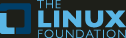
- Using OpenTelemetry and the OTel Collector for Logs, Metrics, and Traces
OpenTelemetry (fondly known as OTel) is an open-source project that provides a unified set of APIs, libraries, agents, and instrumentation to capture and export logs, metrics, and traces from applications. The project’s goal is to standardize observability across various services and applications, enabling better monitoring and troubleshooting. Read More at Causely
The post Using OpenTelemetry and the OTel Collector for Logs, Metrics, and Traces appeared first on Linux.com.
- Xen 4.19 is released
Xen Project 4.19 has been officially out since July 31st, 2024, and it brings significant updates. With enhancements in performance, security, and versatility across various architectures like Arm, PPC, RISC-V, and x86, this release is an important milestone for the Xen community. Read more at XCP-ng Blog
The post Xen 4.19 is released appeared first on Linux.com.
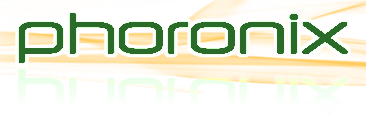
- InputPlumber 0.74 Released With Hardware Support Improvements
InputPlumber 0.74 is now available for this open-source input routing and control daemon for Linux systems. InputPlumber enables combining of multiple input devices, emulating different inputs, and a variety of other features particularly of benefit for Linux gaming...
- Mesa9s KosmicKrisp Vulkan-On-Metal Achieves MoltenVK Feature Parity
Announced last year by consulting firm LunarG was KosmicKrisp as a Vulkan-on-Metal driver for efficiently leveraging the Vulkan API on Apple macOS systems as an alternative to the MoltenVK project. KosmicKrisp was upstreamed for Mesa 26.0 and continues making great progress for opening up more Vulkan possibilities in Apple's world...
- Intel Ends Work On Quantum Compiler Open-Source Bits
Following Intel recently discontinuing a number of open-source projects, this week they formally discontinued their Quantum Passes open-source project that was intended to provide additional passes for their LLVM-based compiler in the Intel Quantum SDK...
- NVIDIA Posts Open-Source Nouveau GSP Driver Support For GA100
One of the latest NVIDIA open-source contributions this week wasn't for the in-development Nova kernel driver but for enhancing the existing Nouveau kernel driver. The patch posted is for bringing up the NVIDIA GA100 GPU under Nouveau using the GPU System Processor (GSP)...
- Evaluating The Performance Cost To AMD SEV-SNP On EPYC 9005 VMs
AMD Secure Encrypted Virtualization with Secure Nested Paging (SEV-SNP) provides memory encryption and integrity protections that can be especially useful in modern cloud computing. Typically a 2~10% performance overhead is reported when engaging AMD SEV-SNP for these hardware-backed security protections. In this article is an extensive look at the current AMD SEV-SNP performance impact for confidential computing on EPYC 9005 "Turin" servers. The current Ubuntu 24.04 LTS was tested as well as an Ubuntu 26.04 development snapshot in evaluating the latest optimizations and what is on the horizon this year for AMD EPYC Linux server performance.
- Intel Nova Lake Sound Support In Linux 7.0
Merged for the Linux 6.19 kernel was initial Nova Lake S audio support. Now merged this week for the Linux 7.0 kernel is enabling sound support for additional Nova Lake platforms...
- Arch Linux Running Well On LoongArch - Loongson 3B6000 Benchmarks
Earlier this month I posted benchmarks of the Loongson 3B6000 for this 12-core / 24-thread LoongArch Chinese CPU with DDR4 ECC memory. Those initial benchmarks were done with Debian LoongArch64 while since then I9ve shifted over to using Arch Linux on LoongArch.
- Monarch Money deal: Get a 50 percent off one of our favorite budgeting apps
If you’ve been meaning to get a better handle on your finances, now might be a good time to try one of our favorite budgeting apps without paying full price. Monarch Money is offering new users 50 percent off an annual subscription when you use the code MONARCHVIP at checkout, bringing the cost down to $50 for a full year of access instead of the usual $100.
Monarch regularly earns a spot in our guide to the best budgeting apps thanks to its detailed tracking tools, flexible budgeting systems and collaborative features. The app lets you connect unlimited accounts, track spending and investments, set financial goals and share access with a partner, all across web, mobile and tablet apps.
Monarch Money is the kind of budgeting app that can feel a little overwhelming at first, especially when you’re setting up categories, rules and recurring transactions. There’s a bit of a learning curve, and some of the finer details are easier to manage on the web than in the mobile app. But once you’re past that initial setup, it starts to make a lot more sense and becomes a powerful tool for keeping tabs on your finances.
Where Monarch Money really shines is in the level of detail it offers. It’s built for people who want a clear, structured view of their money, not just a running list of transactions. In the budgeting section, you can see budgets versus actual spending by category, along with forecasts by month or by year. Recurring expenses can also be defined using more than just merchant names, which helps keep things accurate with less manual cleanup.
Beyond day-to-day budgeting, Monarch does a good job of showing the bigger picture. It includes visual reports and charts that make it easier to spot trends over time, plus tools for tracking net worth, investments and financial goals. Monarch can even factor in non-cash assets like your home or vehicle, pulling in estimates automatically so they appear alongside your accounts.
All of that depth won’t be for everyone, but if you’re willing to spend a little time getting set up, Monarch Money offers a lot of control and insight. With the current deal bringing the price down to $50 for a full year, it’s a solid opportunity to try one of our favorite budgeting apps at a discount of 50 percent off and see if it fits how you like to manage your money.
This article originally appeared on Engadget at https://www.engadget.com/deals/monarch-money-deal-get-a-50-percent-off-one-of-our-favorite-budgeting-apps-120000712.html?src=rss
- The best gaming handhelds for 2026
Handheld gaming systems aren’t niche anymore. Today’s devices range from compact devices built around retro emulation to full-fledged portable PCs capable of running modern AAA games. That variety is exciting, but it also makes shopping harder. The “best” gaming handheld now depends less on a single, standout device and more on how, where and what you want to play.
Some handhelds are designed for quick sessions and classic libraries, prioritizing simplicity, long battery life and pocketable designs. Others blur the line between console and PC, offering large screens, powerful chips and access to massive game libraries, often at the cost of size, price or endurance. There are even more experimental options that focus on unusual controls or intentionally limited experiences.
We’ve spent months testing and tracking the fast-moving handheld space to figure out which devices are actually worth your money right now. Whether you’re looking for a versatile all-rounder, a premium portable gaming PC or a dedicated machine for retro games, these are the gaming handhelds that stand out in an increasingly crowded field.
Editor’s note (11/7/25): A barrage of new mobile emulation handhelds have been announced since our last update, including two follow-ups to our current “best for most” pick (the Retroid Pocket 6 and the more marginally updated Retroid Pocket G2) and a new version of our “best overall” pick (the AYN Odin 3). Other competitors like Ayaneo’s KONKR Pocket Fit are also on the way, and there’s been a wave of new dual-screen models like the AYN Thor, Ayaneo Pocket DS and Anbernic RG DS. We think our current recommendations will still satisfy most shoppers, but since we’re still working to test most of these newer devices, we wanted to give a heads-up for anyone who wants the absolute latest. In the meantime, we’ve added testing notes on a few other emulation-focused handhelds as well as a couple new portable PCs like the ASUS ROG Xbox Ally X.
Best handheld gaming devices for 2026
What about the Nintendo Switch 2? Sam Rutherford for Engadget
Read our full Nintendo Switch 2 is already more popular than any of the handhelds above, but we haven’t made it a formal pick in this guide since it exists in its own world. As one of the newest devices from the big three console manufacturers, most people aren’t choosing between it and the handheld PCs or emulation devices above. The main reason to buy a Switch 2 is to play new Nintendo games, and no other device can (legally) offer that. Likewise, the Switch 2 doesn’t even try to offer the flexibility of a Steam Deck, ROG Ally X or even the Retroid Pocket 5.
That said, the hardware itself is a significant upgrade over its predecessor, with dramatically improved performance, a sharper, faster and bigger 7.9-inch display, magnetic Joy-Con controllers and more storage. It’s a wholly more polished take on the Switch 1’s ideas.
Does that make it a must-buy right now? Unless you’re worried about a tariff-induced price hike — which may not be the most outlandish fear — not really. Lenovo Legion Go 2 is a capable alternative to the ROG Xbox Ally X with a mondo-sized 8.8-inch display. That screen is the main reason to consider it, as it’s a vivid OLED panel that supports VRR and has a 144Hz native refresh rate. Like the Switch, it also comes with detachable controllers — one of which includes a useful touchpad for navigating Windows — plus a built-in kickstand for tabletop play.
That said, it’s an absolute tank at just over two pounds, and we found it to perform a little worse than the Xbox Ally X at equal settings. It’s also even more expensive, starting at $1,100 and rising to $1,350 for a config with the same Ryzen Z2 Extreme chip. It’s a lovely device if you’ve got cash to burn — and to be fair, none of these Windows handhelds are for anyone looking for “value” — but the Xbox Ally X is a better buy for most.
The MSI Claw 8 AI+. Sam Rutherford for Engadget MSI Claw 8 AI+
The original MSI Claw was a flop, but the newer Claw 8 AI+ is much more appealing if you’re willing to pay for a larger and slightly more powerful alternative to the ASUS ROG Ally X. With its Intel Core Ultra 7-258V chip and 32GB of RAM, it typically pumped out 10 to 15 percent higher frame rates than last-gen models like the ROG Ally X and Lenovo Legion Go in our testing. (Another model is available with the Ryzen Z2 Extreme chip.) Battery life is relatively strong, while its 8-inch 120Hz IPS display is plenty bright and supports VRR. There are smooth Hall effect thumbsticks and triggers, two Thunderbolt 4 ports and a built-in fingerprint sensor beyond that.
The Claw’s main issue is its price: At $1,100 after recent price hikes, it’s hard to justify over the ROG Xbox Ally X, which is already too expensive for most people. ASUS9 handheld is lighter and easier to grip on top of that — though the Claw is thinner — and its overhauled Xbox UI, while far from perfect, is still easier to get around than MSI’s Center M hub. There9s a smaller 7-inch version of this handheld for $900 as well, but we haven’t tested that one.
The ModRetro Chromatic. Jeff Dunn for Engadget ModRetro Chromatic
The ModRetro Chromatic is a competitor to the Analogue Pocket that can similarly play actual Game Boy cartridges via FPGA. With its premium metal frame, loud speaker, tight d-pad and beautifully bright 2.56-inch display, it’s an impressive modernization of Nintendo’s classic handheld. ModRetro also publishes a number of games specifically for the device, including a pretty great version of Tetris that comes bundled in the box.
However, for many, its faithfulness to the original Game Boy probably goes too far: It requires three AA batteries for power, and unlike the Analogue Pocket it doesn’t support custom save states. It’s also designed for Game Boy and Game Boy Color games only; it can’t play any Game Boy Advance cartridges or games from other retro handhelds like Analogue’s device, nor does doesn’t support ROMs. For only $20 less than the Pocket, that makes it a tough sell, even if the hardware is arguably higher-quality.
There’s also the lethal, autonomous elephant in the room: ModRetro is founded by Palmer Luckey, the idiosyncratic entrepreneur behind the Oculus Rift who has gone on to form Anduril Industries, a defense contractor that makes drones, surveillance systems and other AI-powered military tech. He has also espoused political views that many people — and this is the tamest way I can put this — may not be comfortable backing. We are not here to police where you can spend your money, and the Chromatic does much of what it wants to do well. Still, all of these handhelds are just so inessential, and no other option that we know of is as closely tied to an arms dealer.
The Lenovo Legion Go S. Sam Rutherford for Engadget Lenovo Legion Go S (Windows, Z2 Go chip)
The Windows 11 version of the Lenovo Legion Go S has the same relatively comfortable design and commendable 8-inch 120Hz display as the SteamOS model we highlight above. With the Z2 Go model we tested, though, its performance lags too far behind the ROG Ally X, Claw 8 AI+ and original Legion Go for something priced at $730. Windows is still clunky, too.
The Ayaneo Flip DS. Photo by Jeff Dunn / Engadget Ayaneo Flip DS
The Ayaneo Flip DS is a cool concept: a powerful Windows machine with a clamshell design and dual displays, sort of like a supercharged Nintendo DS. It feels sturdy, it performs roughly on par with the other Ryzen 7 7840U (or 8840U) handhelds in this guide, and its 7-inch top display is sharp, fast and bright. The second screen makes it a natural fit for emulating Wii U or 3DS games, but you could also, say, look up a guide or play a YouTube video without having to close whatever you’re playing.
Unfortunately, this is more of a neat idea than a fully thought-out product. The folding design means that the joysticks have to be short and recessed, while the face buttons and d-pad are uncomfortably flat. The whole thing is overly thick and heavy, plus it runs very hot. Battery life tops out around two hours, and actually managing two displays on a Windows handheld is about as clunky as you9d expect. With prices now starting above $1,100, the Flip DS is hard to recommend unless you’re (oddly) desperate for a handheld Wii U emulator. We9re always happy to see more weird hardware, though.
The Ayaneo Kun. Photo by James Trew / Engadget Ayaneo Kun
The Ayaneo Kun is one of the more decadent Windows handhelds we’ve tested. With a sharp 8.4-inch display, a Ryzen 7 8840U chip, up to 64GB of RAM, up to 4TB of storage, a sizable 75Whr battery and a 54W max TDP, it’s both a capable gaming device and a feasible replacement for a desktop PC. But it now starts at a pricey $999, it’s huge and it suffers from the usual Windows-related issues. It also lacks VRR, and that Ryzen chip is no longer the latest and greatest. The Kun is still a fine device in a vacuum, but the ROG Xbox Ally X is a better buy. This is technically an older model for Ayaneo, too, as the company seems to launch a new handheld every other hour these days.
The Retroid Pocket Classic. Jeff Dunn for Engadget Retroid Pocket Classic
The Retroid Pocket Classic is another Game Boy-style vertical handheld in the vein of the Analogue Pocket, but like the other Retroid models we’ve highlighted, it’s an Android device designed to emulate games via ROM files, not genuine cartridges. (Naturally, it can also play native Android games.) It’s still far clunkier to set up and use as a result, and its overall design feels more toy-like than either the Pocket or ModRetro Chromatic.
But its Snapdragon G1 Gen 2 chip is easily powerful enough to play any classic handheld system (along with most other retro games that don’t require joystick controls), while its 3.9-inch OLED display is superbly bright, sharp and colorful. The battery can last more than 10 hours when emulating lower-power systems, and Retroid sells a version with six face buttons instead of the standard four if you want to play older Sega Genesis and Saturn games in particular. The Analogue Pocket is still more premium and rewarding to use, but if you want a similar form factor and can live with the typical quirks that come with a device like this, the Classic is a good value at $129. Of the many Game Boy-style handhelds out there that solely rely on software emulation, it’s the one we’d recommend first.
The Retroid Pocket Mini (bottom) and Retroid Pocket 5. Jeff Dunn for Engadget Retroid Pocket Mini
The Retroid Pocket Mini is essentially a smaller version of the Retroid Pocket 5. It runs on the same Snapdragon 865 chip and feels just as sturdy, but it has a smaller 3.92-inch display with a 4:3 aspect ratio. This makes it a more natural fit for older retro consoles, as you won’t get the black boxes you’d see on a 16:9 display like the one on the Pocket 5. If you mainly want to emulate systems like the SNES, Sega Genesis or Game Boy Color and don’t mind paying extra for a rich OLED display, it’s a good little device. But the tiny screen is limiting if you ever want to play newer games, and we wish there wasn9t so much empty space around the display.
This device had also generated some controversy within the retro gaming community for having persistent issues with inaccurate shaders (and for the slapdash way Retroid handled the matter). The company replaced the original model with a "V2" iteration that addresses those concerns, however.
Retroid Pocket 4 Pro and Retroid Pocket 4
The 4.7-inch Retroid Pocket 4 Pro is the predecessor to the Pocket 5. Its performance isn’t significantly far off the newer model, so it remains a nice value if you’re determined to spend less than $200 on an emulation device. It misses out on the larger OLED display and more ergonomically-friendly design of its follow-up, however. The base Pocket 4 may also be worth a look if you want to stay under $150, but its weaker chip makes it less adept at emulating games from the PS2, GameCube and up.
The Miyoo Mini Plus (left) and TrimUI Brick. Jeff Dunn for Engadget Miyoo Mini Plus
The Miyoo Mini Plus is a highly affordable handheld with a well-built, Game Boy-style form factor that fits nicely with older games. Its 3.5-inch display pops for something in the $60 to $80 range, its battery lasts as long as it needs to and it can emulate consoles up to the original PlayStation without much issue. Its Linux-based software is extensively customizable, though it requires some tinkering to get it working optimally. Like many cheapo handhelds, it also lacks fast charging. Since it’s from a smaller Chinese firm and isn’t available at major retailers, it can also be difficult to actually buy. It9s a nice choice if you want something more compact than the Retroid Pocket Classic, but that model9s roomier design, more vibrant OLED panel and longer battery life makes it worth the extra cash for most people.
TrimUI Brick
The TrimUI Brick is another low-cost vertical handheld that’s surprisingly well-built for an $80-ish device, thanks to its brushed metal backplate and impressive 3.2-inch IPS display. It has a weaker chip than the Retroid Pocket Classic, but it can still emulate older handheld games just fine, and its tiny frame makes it much easier to actually fit in a pocket. That said, while it has a sharper and more vivid screen than the Miyoo Mini Plus (its closest rival), the face buttons, d-pad and especially back buttons are all stiffer, and its stock UI feels similarly bootleg. (Some of the icons for different systems in the game library: “GomeBuy,” “Fanicon,” and “PloyStotion.”) You can fix the latter with custom firmware, but Retroid’s interface is easier to grok by default, and its setup process is less annoying. Most people interested in this class of device will be happier paying up for the Pocket Classic instead.
The Anbernic RG35XX Plus. Photo by Jeff Dunn / Engadget Anbernic RG35XX Plus
The Anbernic RG35XX Plus is another wallet-friendly vertical handheld. For about the same price as the Miyoo Mini Plus, it offers a faster chipset, more RAM and a bigger battery alongside a similarly impressive design. Its stock OS is overly sloppy and cheap-looking, however, and while its stronger chip is appreciated, it9s still far behind the Retroid Pocket Classic.
The Anbernic RG35XXSP. Jeff Dunn for Engadget Anbernic RG35XXSP
The Anbernic RG35XXSP is a variant of the RG35XX Plus based on the same internals, only it apes the clamshell form factor of the old Game Boy Advance SP. That’s a great design to rip off if you must pick one, and the hardware doesn’t feel nearly as cheap as its (pre-tariff) price tag of $60 or so would suggest. But the software issues noted above still apply (both here and with the many other devices in the same RGXX family). We’ve also seen several user reports of quality control issues with the RG35XXSP’s battery, which is automatically disqualifying.
Anbernic RG405M
The Anbernic RG405M is another 4:3 handheld with a 4-inch display and a pleasing metal frame. It9s an OK alternative to the Retroid Pocket Mini if you want a little more screen space for less cash, but it’s slower, and it lacks the Mini’s OLED display. We find the Retroid’s grooved back to be comfier to hold over time as well. And again, Anbernic has paused handheld shipments to America as of this writing.
The PlayStation Portal. Photo by Devindra Hardawar/Engadget PlayStation Portal
The PlayStation Portal is an odd accessory that’s designed to stream games from a PlayStation 5. It lacks built-in apps, so it doesn’t support traditional emulation. Because it’s entirely dependent on the quality of your home Wi-Fi, we can’t guarantee how well it’ll actually perform. It doesn’t work with Bluetooth earbuds either.
The 8-inch display is fine and the DualSense-style controls are great, so PlayStation diehards who want a second screen for local PS5 streaming may see the appeal. Sony recently added the ability to stream a selection of games via the cloud, which is a step in the right direction, but you need an expensive PlayStation Plus Premium subscription to take advantage. In general, there’s little here that you can’t do with a smartphone and mobile game controller, so most people are better off saving their $200.
Logitech G Cloud
The Logitech G Cloud would’ve been a great Android pick when it launched if it cost about $150 less. Its 7-inch 1080p display is bright, vibrant and generally more pleasing to look at than the panel on the AYN Odin 2, its battery lasts a good 10 to 12 hours per charge and its design is comfy to hold for hours at a time. Alas, the G Cloud still tends to retail for $300, which is just too much when the Retroid Pocket 5 offers more power at a lower price.
What to know about the gaming handheld market Jeff Dunn / Engadget
You can break down the gaming handheld market into three broad tiers. At the top, you have x86-based portable gaming PCs like the Steam Deck or ASUS ROG Xbox Ally X. These are the most powerful handhelds you can buy, as they seek to replicate the experience of a moderately specced gaming desktop. The Steam Deck runs on Linux, but most others use Windows. If you want to play modern, recently released PC games on the go (and need something stronger than a Switch), this is the type of device you’d get. They can also emulate the widest range of retro consoles. They’re typically the largest and most cumbersome devices to hold, however, and their battery life can be short. Naturally, they’re also the most expensive, costing anywhere from $400 to more than $1,000.
Further down on the price spectrum are "mobile handhelds" like the Logitech G Cloud or Retroid Pocket. These devices often run Android or Linux and can range from under $50 to $400-ish (before tariffs). They aren’t equipped to play modern console or PC titles, but they’re usually more compact than a portable PC, and you can still use them for mobile games and cloud streaming. While most are marketed toward those ends, many gamers actually buy them to emulate classic games through software like RetroArch. Getting emulators to work can be complicated, and accessing the BIOS and ROM files required to play games this way is legally murky. One lawsuit from Nintendo led to the shutdown of the most prominent Switch and 3DS emulators, for instance. (Engadget does not condone piracy.) Backing up files of games you already own for personal use only is considered more defensible, though, so for that a mobile handheld can be a more user- and wallet-friendly way to play the classics — provided you don’t want to just use your phone.
We’ll call the last tier “handhelds that do their own thing.” This is a catch-all for things like the Switch 2 or Playdate: portable devices that run heavily customized software and aim to provide a unique gaming experience. They aren’t necessarily ideal for emulation or playing the latest multiplatform titles; instead, they often have distinct game libraries. They might not have the widest appeal as a result (Switch excluded), but they’re often easier for less tech-literate folks to just pick up and use.
Recent updates
November 2025: The ASUS ROG Xbox Ally X replaces the older ROG Ally X as our new favorite Windows gaming handheld. We’ve also added testing notes on the Lenovo Legion Go 2, ModRetro Chromatic and a couple of emulation-based handhelds in the Retroid Pocket Classic and TrimUI Brick. We’re working to test several other recent releases for our next update, including updated versions of the Retroid Pocket 5 and AYN Odin 2.
August 2025: We’ve added the SteamOS version of the Lenovo Legion Go S as a new recommendation and updated our top Windows pick to reflect the upcoming release of ASUS’ and Microsoft’s ROG Xbox Ally devices, which will feature an overhauled Windows UI. We’ve also added a note on the recently released Nintendo Switch 2. We’ll include testing notes on the Retroid Pocket Classic, TrimUI Brick and ModRetro Chromatic in the near future. (Note: Yours truly went on paternity leave after our last update — apologies for the delay!)
May 2025: We’ve tested the Retroid Pocket Flip 2 and recommended it as an alternative to the Retroid Pocket 5. We’re also watching out for the first third-party devices that run SteamOS, starting with the new Lenovo Legion Go S, and the next ASUS ROG Ally device, which seems to be arriving soon based on recent leaks.
March 2025: We’ve edited this guide for clarity and added testing notes for the MSI Claw 8 AI+ and Lenovo Legion Go S (Windows version). Our main picks are unchanged. Looking ahead, we’re keeping an eye on upcoming Windows handhelds from Acer and Ayaneo, a pair of new emulation devices from Retroid, the first third-party devices to ship with SteamOS and more machines that run on AMD’s Ryzen Z2 chips, among others.
January 2025: We have a new top pick among emulation-focused handhelds: the Retroid Pocket 5. Beyond that, we’ve added notes on a few other devices we’ve tested, including the Retroid Pocket Mini and Anbernic RG35XXSP; lightly edited other blurbs to reflect changes in the market; and removed a couple write-ups for products that’ve been discontinued. We9re also keeping an eye on new handhelds that’ve recently been announced or are strongly rumored to arrive in the near future, including devices from MSI and Lenovo.
August 2024: We’ve replaced the ASUS ROG Ally, our prior pick for the best Windows gaming handheld, with the new and improved ROG Ally X. We’ve also checked to make sure all availability and pricing details noted throughout the guide are accurate.
June 2024: We’ve updated this guide to ensure all of our recommendations are up to date, adding a note on ASUS’ upcoming ROG Ally X in the process. We’ve also included details on two new handhelds we’ve tested since our previous update: the MSI Claw and Ayaneo Flip DS. Staying on top of this market is a tall task, but we’re currently looking at recent noteworthy releases like the PSP-esque AYN Odin 2 Mini and the GBA-style Anbernic RG35XXSP as well.
This article originally appeared on Engadget at https://www.engadget.com/gaming/best-handheld-gaming-system-140018863.html?src=rss
- OpenAI has hired the developer behind AI agent OpenClaw
Recently we were introduced to OpenClaw, an AI that allows users to create their own agents to control apps like email, Spotify and home controls. Now, Sam Altman has announced that OpenAI has absorbed OpenClaw by hiring developer Peter Steinberger "to drive the next generation of personal agents," he wrote on X. Steinberger confirmed the news on his own blog. "I’m joining OpenAI to work on bringing agents to everyone. OpenClaw will move to a foundation and stay open and independent."
Steinberger was also in talks to join Meta, with both companies reportedly making offers in the "billions," according to write code, clear their inboxes, do online shopping and other assistant-like jobs. On its website, OpenClaw touts its ability to interact with popular apps and sites including WhatsApp, Discord, Slack, iMesage, Hue and Spotify.
Peter Steinberger is joining OpenAI to drive the next generation of personal agents. He is a genius with a lot of amazing ideas about the future of very smart agents interacting with each other to do very useful things for people. We expect this will quickly become core to our…
— Sam Altman (@sama) February 15, 2026
OpenClaw was recently called "Clawdbot" but Anthropic forced a name change due to similarities with its "Claude" branding. OpenClaw is often compared to Claude Code by "vibe coders" seeking to automate website development and other programming chores.
In his announcement, Altman said that "the future is going to be extremely multi-agent and it9s important to support open source as part of that," adding that "OpenClaw will live in a foundation as an open source project" supported by Open AI. Steinberger, meanwhile, said that "what I want is to change the world, not build a larger company and teaming up with OpenAI is the fastest way to bring this to everyone."
This article originally appeared on Engadget at https://www.engadget.com/ai/openai-has-hired-the-developer-behind-ai-agent-openclaw-092934041.html?src=rss
- The best cheap phones for 2026
A few years ago, it may have been fashionable to spend $1,000 on the latest flagship smartphone, but for most people, that’s neither practical nor necessary. You don9t even have to spend $500 today to get a decent handset, whether it’s a refurbished iPhone or an affordable Android phone, as there are plenty of decent options as low as $160.
However, navigating the budget phone market can be tricky; options that look good on paper may not be in practice, and some devices will end up costing you more when you consider many come with restrictive storage. While we spend most of our time reviewing mid- to high-end handsets at Engadget, we9ve tested a number of the latest budget-friendly phones on the market to see cut it as the best cheap phones you can get right now.
Best cheap phones
What to look for in a cheap phone
For this guide, our top picks cost between $100 and $300. Anything less and you might as well go buy a dumb phone instead. Since they’re meant to be more affordable than flagship phones and even midrange handsets, budget smartphones involve compromises; the cheaper a device, the lower your expectations around specs, performance and experience should be. For that reason, the best advice I can give is to spend as much as you can afford. In this price range, even $50 or $100 more can get you a dramatically better product.
Second, you should know what you want most from a phone. When buying a budget smartphone, you may need to sacrifice a decent main camera for long battery life, or trade a high-resolution display for a faster CPU. That’s just what comes with the territory, but knowing your priorities will make it easier to find the right phone.
It’s also worth noting some features can be hard to find on cheaper handsets. For instance, you won’t need to search far for a device with all-day battery life — but if you want a phone with excellent camera quality, you’re better off shelling out for one of the recommendations in our midrange smartphone guide, which all come in at $600 or less.
Wireless charging and waterproofing also aren’t easy to find in this price range and forget about the fastest chipset. On the bright side, most of our recommendations come with headphone jacks, so you won’t need to buy wireless headphones.
iOS is also off the table, since, following the discontinuation of the iPhone SE, the $599 iPhone 16e is now the most affordable offering from Apple. That leaves Android as the only option in the under-$300 price range. Thankfully today, there’s little to complain about Google’s operating system – and you may even prefer it to iOS.
Lastly, keep in mind most Android manufacturers typically offer far less robust software features and support for their budget devices. In some cases, your new phone may only receive one major software update and a year or two of security patches beyond that. That applies to the OnePlus and Motorola recommendations on our list.
If you’d like to keep your phone for as long as possible, Samsung has the best software policy of any Android manufacturer in the budget space, offering at least four years of security updates on all of its devices. Recently, it even began offering six years of support on the $200 A16 5G, which we recommend below. That said, if software support (or device longevity overall) is your main focus, consider spending a bit more on the $500 Google Pixel 9a, or even the previous-gen Pixel 8a, which has planned software updates throughmid-2031.
This article originally appeared on Engadget at https://www.engadget.com/mobile/smartphones/best-cheap-phones-130017793.html?src=rss
- Hideki Sato, known as the father of Sega hardware, has reportedly died
Hideki Sato, who led the design of Sega9s beloved consoles from the 980s and 990s, died on Friday, according to the Japanese gaming site https://t.co/hClrxLODFU
— Beep21 (@Beep2021) February 14, 2026
Sato went on to serve as Sega9s president from 2001 to 2003. In the post announcing his death, Beep21, which interviewed Sato numerous times over the years, wrote (translated from Japanese), "He was truly a great figure who shaped Japanese gaming history and captivated Sega fans all around the world. The excitement and pioneering spirit of that era will remain forever in the hearts and memories of countless fans, for all eternity." Sato9s passing comes just a few months after that of Sega co-founder David Rosen, who died in December at age 95.
This article originally appeared on Engadget at https://www.engadget.com/gaming/hideki-sato-known-as-the-father-of-sega-hardware-has-reportedly-died-230634768.html?src=rss
- Terminator Zero showrunner confirms the Netflix anime has been canceled after one season
If you9ve been wondering what9s next for Netflix9s Terminator Zero in the time since its first season, we finally have an update, and it9s a bummer. Responding to a fan on social media, showrunner Mattson Tomlin said this weekend that the show has been canceled. Despite being generally well received, Tomlin noted that "at the end of the day not nearly enough people watched it."
It was cancelled. The critical and audience reception to it was tremendous, but at the end of the day not nearly enough people watched it. I would’ve loved to deliver on the Future War I had planned in season’s 2 and 3, but I’m also very happy with how it feels contained as is. https://t.co/Dh7G6gkBF7 pic.twitter.com/dqCSXHIytg
— mattson tomlin (@mattsontomlin) February 13, 2026
Season one of Terminator Zero was released in August 2024 and focused on the events around Judgment Day — August 29, 1997, as established in Terminator 2 — and its aftermath, jumping forward to 2022, more than two decades into a war between humans and machines. In the post about the show9s cancellation, Tomlin wrote, "I would’ve loved to deliver on the Future War I had planned in season’s 2 and 3, but I’m also very happy with how it feels contained as is."
Tomlin went on to praise the marketing team in additional replies for "trying to really make the show work," as well as the hundreds of people who worked on the show. Offering a bit of insight, Tomlin wrote, "Generally speaking, anime audiences skew younger. Terminator audiences skew older. Terminator Zero asked them to meet in the middle, and they didn’t in the way the corporation needed to justify the spend to continue. I’m extremely grateful to the people who have watched it."
This article originally appeared on Engadget at https://www.engadget.com/entertainment/streaming/terminator-zero-showrunner-confirms-the-netflix-anime-has-been-canceled-after-one-season-211656840.html?src=rss
- The official Pokémon pinball machine has an animatronic Pikachu and a Master Ball plunger
At a staggering starting price of $6,999, you have a better chance of buying a bicycle in Cerulean City than getting your hands on the official Pokémon pinball machine. The collaboration between The Pokémon Company International and Stern Pinball is undoubtedly nostalgic, letting you battle with a team that includes Bulbasaur, Charmander, Squirtle and Pikachu, as well as catch up to 182 different Pokémon, mostly from the Kanto region, with more to be added.
Besides catching 9em all and tracking your growing Pokédex on Stern Pinball9s dedicated app, you can do Gym Battles in four different biomes and eventually face off against Team Rocket. The pinball machine draws a lot of inspiration from the original cartoon, including a monitor that plays clips from the show, an animatronic Pikachu, and speakers that can play the iconic theme song.
Stern Pinball developed Pro, Premium and Limited Edition models, which can cost all the way up to $12,999. For the most expensive option, you9ll get one of the 750 limited edition machines that include a Master Ball plunger, a numbered plaque and a signed certificate of authenticity. For Pokémon fans that can9t afford to spend that much money on a pinball machine, you can soon find them at arcades and bowling alleys instead.
This article originally appeared on Engadget at https://www.engadget.com/gaming/nintendo/the-official-pokemon-pinball-machine-has-an-animatronic-pikachu-and-a-master-ball-plunger-204915013.html?src=rss
- Apple may be adding a splash of color to its upcoming budget-friendly MacBook
The hardest choice to make for building your next MacBook might be selecting a color. According to iMac in 2024 with a total of seven colors and swapped out the space gray option for sky blue for the latest MacBook Air.
Color choices aside, the latest rumors point to the upcoming MacBook having a price tag that9s anywhere between $699 and $799. To achieve that lower price point, Apple is expected to port over its chips designed for iPhones, like the A18 Pro that we first saw with the iPhone 16 Pro Max. We9re also anticipating Apple will compromise on specs, ports, or even the display, but Gurman reported that the company won9t be skimping when it comes to the shell. According to Gurman, Apple will employ a new manufacturing process to craft aluminum shells for the affordable MacBook, instead of opting for a cheaper material like plastic to cut costs. We may not have to wait long to see the official colors of the budget MacBook, as Gurman reported that it will be announced during an event in March.
This article originally appeared on Engadget at https://www.engadget.com/computing/laptops/apple-may-be-adding-a-splash-of-color-to-its-upcoming-budget-friendly-macbook-192740002.html?src=rss
- Apple's iPhone Air MagSafe battery is cheaper than ever right now
We found the iPhone Air to have a pretty decent battery life for such a thin-and-light phone, somewhere in the region of 27 hours if you’re continuously streaming video. But it9s still a phone, arguably your most used device on a daily basis, so you may need to top it up during the day if you9re using it constantly. That’s where Apple’s iPhone Air MagSafe battery pack comes in, and it’s currently on sale for $79.
This accessory only works with the iPhone Air, but much like the phone it attaches to, it’s extremely slim at 7.5mmm, so crucially doesn’t add so much bulk when attached that it defeats the point of having a thin phone in the first place. The MagSafe Battery isn’t enormous at 3,149mAh (enough to add an extra 65 percent of charge to the Air), but it can wirelessly charge the AirPods Pro 3 as well, making it an even more useful travel companion. You can also charge your iPhone while charging the battery pack.
At its regular price of $99, the MagSafe battery pack is an admittedly pricey add-on to what is already an expensive phone, but for $20 off it’s well worth considering what Engadget’s Sam Rutherford called an "essential accessory" for some users in his iPhone Air review.
Many Apple loyalists will always insist on having first-party accessories for their iPhone, but there are plenty of third-party MagSafe chargers out there too, a lot of them considerably cheaper than Apple’s lineup. Be sure to check out our guide for those.
Follow @EngadgetDeals on X for the latest tech deals and buying advice.
This article originally appeared on Engadget at https://www.engadget.com/deals/apples-iphone-air-magsafe-battery-is-cheaper-than-ever-right-now-144516217.html?src=rss
- Get a four-pack of first-gen AirTags on sale for only $64
Good deals on Apple products aren’t as frequent as we’d like them to be, but if there’s one of the company’s products that does seem to enjoy pretty regular price cuts, it’s the AirTag. Right now you can pick up a four-pack of Apple’s diminutive first-generation Bluetooth trackers for $64, which translates to 35 percent off and a near record low price.
Bear in mind that this deal brings the price per AirTag down to about $16 if you were to buy them individually, and when not on sale they usually cost $29.
If you use Apple devices and consider yourself to be a serial thing-misplacer, AirTags are extremely useful. Adding one to your account takes a single tap, and with Apple’s Find My network so well established, locating missing items has never been easier.
Using your iPhone you can trigger a sound from the AirTag’s built-in speaker, or alternatively Precision Finding can be used to pinpoint its location via Find My. You just follow the instructions on your iPhone, paying attention to the vibrations that signal you’re getting closer.
A reminder again that the above deals apply to the first-generation AirTag only. Apple introduced a refreshed tracker with greater range and a louder speaker last month, which retails at the same price as its predecessor. For deals on the new AirTag, you may have to wait a bit.
Follow @EngadgetDeals on X for the latest tech deals and buying advice.
This article originally appeared on Engadget at https://www.engadget.com/deals/get-a-four-pack-of-first-gen-airtags-on-sale-for-only-64-163619270.html?src=rss
- Presidents' Day sales 2026: The best tech deals to shop this weekend from Apple, Sony, Anker and others
You can find a lot of good deals for Presidents’ Day, but to say it’s a tech-deal boon would be an overstatement. The best Presidents’ Day deals are usually on mattresses, appliances and furniture, but you can find some decent tech sales thrown in as well. This year, Presidents’ Day comes right after Valentine’s Day and Super Bowl 2026, which means there are even more chances to save as sales and discounts overlap. If you’re looking for a new streaming device, a fresh iPad or an upgraded vacuum so you can enter the spring-cleaning season properly, we have you covered. These are the best President Day sales on tech we could find this year.
Presidents’ Day deals under $50
Disney+ and Hulu bundle (one month) for $10 ($3 off): You can get one month of Disney+ and Hulu access for only $10 right now. That represents a small savings over the standard $13-per-month price for the bundle, but a 58-percent discount when you compare it to the price of paying for both services separately. It’s a good way to test out the bundle without paying too much before you decide if you want to subscribe for the long haul.
Anker Nano 45W USB-C charger for $30 ($10 off): Anker’s latest 45W charger has a small smart display on it that can show you real-time charging stats. It’s compact design is great for travel, as are its foldable prongs.
Waterpik cordless rechargeable water flosser for $40 (20 percent off): A water flosser like this one can make it easier (and less painful in some cases) to floss your teeth on the regular. This model from Waterpik includes two interchangeable tips and has two pressure settings. Its battery life should last up to four weeks with regular use as well.
Amazon Fire TV Stick 4K Max for $40 ($20 off): Amazon’s most premium streaming dongle supports 4K HDR content, Dolby Vision and Wi-Fi 6E. You may even be able to get it for $10 less than the sale price listed, for a final price of $30, when using the code MAX4KFTV at checkout.
Blink Mini 2K+ — 2 cameras for $45 (50 percent off): Blink’s latest plug-in security cameras support 2K video and improved audio quality. Like previous versions, these cameras have two-way talk, motion alerts and support for Alexa voice commands.
Anker Nano 5K ultra-slim magnetic power bank for $46 (16 percent off): This Qi2 power bank measures less than a half inch thick and snaps onto the backs of the latest iPhones for wireless charging. Its 5K capacity will be enough to top up your phone when it’s close to empty, preventing you from searching for a charger or outlet.
Presidents’ Day deals on Apple devices
Apple iPhone Air MagSafe battery pack for $79 (20 percent off): This magnetic power bank will add up to 65 percent additional battery charge to the iPhone Air, but note that it only works with Apple’s new, ultra-slim smartphone. We’ve tested plenty of others that also work with other iPhone and smartphone models.
Apple Magic Mouse for $68 (14 percent off): Apple’s sleek wireless mouse has a multi-touch surface that supports gesture control, and its battery should last about a month in between charges. And yes, it has a USB-C port.
Apple Watch Series 11 for $299 ($100 off): The latest flagship Apple Watch has excellent performance, a boosted battery life and a lightweight design that you can comfortably wear all day long — and even into the night to track sleep.
iPad mini (A17 Pro ) for $399 ($100 off): The updated iPad mini runs on the A17 Pro chip for improved performance, plus it has an 8.3-inch Liquid Retina display, a 12MP ultra wide camera with Center Stage, USB-C charging and compatibility with the Apple Pencil Pro.
Beats Studio Pro for $170 (51 percent off): Beats updated these cans to have improved sound quality, and you can really hear the difference from models that came before it. These headphones also have solid Transparency mode, good voice performance and USB-C audio.
Beats Solo 4 headphones for $130 (35 percent off): These on-ear headphones support spatial audio and dynamic head tracking, and they have up to 50 hours of battery life. The “fast fuel” feature allows them to get up to five hours of playback time with just a quick 10-minute power-up.
Beats Studio Buds+ for $100 (41 percent off): These tiny buds have both active noise cancellation and transparency mode, and they’ll work just as well with either Apple or Android devices.
More Presidents’ Day deals on tech
Ring Battery Doorbell for $60 (40 percent off)
Logitech MX Master 3S for $80 (20 percent off)
Levoit Core 300-P air purifier for $85 (15 percent off)
Sony WH-CH720N wireless headphones for $94 (48 percent off)
MasterClass Premium (one year) for $120 (50 percent off)
Shark Steam & Scrub steam mop for $125 (22 percent off)
Google Pixel Buds Pro 2 earbuds for $179 (22 percent off)
Sonos Beam Gen 2 soundbar for $369 ($130 off)
Hisense 75-inch QD7 Mini-LED 4K smart TV for $548 (16 percent off)
DJI Mini 3 Fly More Combo drone bundle for $575 (20 percent off)
Breville Barista Touch espresso machine for $800 ($200 off)
Motorola Razer Ultra (2025) for $800 (38 percent off)
Google Pixel 10 Pro for $849 (23 percent off)
This article originally appeared on Engadget at https://www.engadget.com/deals/presidents-day-sales-2026-the-best-tech-deals-to-shop-this-weekend-from-apple-sony-anker-and-others-163000988.html?src=rss
- Get the 512GB Samsung P9 microSD Express card for 33 percent off right now
MicroSD Express cards are still a little hard to find, considering they9re pretty new and only really started becoming popular last year once the Switch 2 came out. These upgraded versions of microSD cards are the only ones compatible with the Switch 2 for expanding its storage, os if you9re already starting to feel the crunch on your console, it9s worth picking one up. Samsung9s P9 microSD Express card is on sale right now — you can grab the 512GB version of $80, which is 33 percent off and one of the best prices we9ve seen.
The P9 boasts transfer speeds of up to 800MB/s, making moving games to the card that much faster. As for load times, in our testing we found that any microSD Express, the standard the Switch 2 requires, will offer roughly the same performance. This format is pretty new, so there aren9t a ton of cards on the market. As such, the P9 makes our list of best microSD cards for the Nintendo Switch 2.
The P9 microSD Express is also compatible with the Steam Deck or any other gaming console that accepts the format, as well as cameras and more.
Follow @EngadgetDeals on X for the latest tech deals and buying advice.
This article originally appeared on Engadget at https://www.engadget.com/deals/get-the-512gb-samsung-p9-microsd-express-card-for-33-percent-off-right-now-143849920.html?src=rss
- Anker's 45W Nano charger with smart display is $10 off
Anker rolled out a bunch of new chargers and other gear at CES 2026, including a cute one that's already on sale. The new Nano charger with smart display, which is an upgrade to the existing Nano charger in Anker's lineup, is on sale for $30 right now. That's $10 off the regular price.
The 45W charger includes a smart display that shows real-time data like power flow, temperature and charging status. It also features "fun animations to keep things cheerful." Anker says it can recognize what's being charged and automatically adjust certain metrics to ensure a longer battery lifespan.
To that end, it works with just about everything. The company advertises that this charger is a good fit for the iPhone, Apple Watch, AirPods and Samsung devices, among others. The new Nano Charger is on the smaller side, with dual folding prongs that rotate to fit most outlets.
Follow @EngadgetDeals on X for the latest tech deals and buying advice.
This article originally appeared on Engadget at https://www.engadget.com/deals/ankers-45w-nano-charger-with-smart-display-is-10-off-160707508.html?src=rss
- Apple Presidents' Day sales: Get the Apple Watch Series 11 for $299, plus more deals to shop this weekend
Whether you9re one of the few people still keeping up with New Year9s resolutions or just want an upgraded smartwatch, now is a good time to get an Apple Watch. Currently, the Apple Watch Series 11 is on sale for $299 for Presidents9 Day, down from $399. The 25 percent discount brings the 2025 model back down to its record-low price. A number of other Apple devices are on sale for the holiday as well.
We named the Apple Watch Series 11 as our choice for best smartwatch overall. It scored a 90 in our review thanks to its 24 hours-plus of battery life and a thin, light design that9s easy to wear. It also offers new health metrics, including Apple9s hypertension alerts system and Sleep Score.
The Apple Watch Series 11 deal is available on the 42mm case with a small/medium band. It also only includes GPS and four colorways: the Jet Black and Space Gray aluminum cases with a Black sport band, the Rose Gold aluminum case with a Light Blush sport band and the Silver aluminum case with a Purple Fog sport band.
Among the other Presidents9 Day Apple deals are mostly accessories: there are solid deals on AirPods, AirTags (the first-gen trackers, not the new, second-gen ones), the iPhone Air battery pack and even Apple9s new crossbody straps that attach to the company9s iPhone cases so you can essentially "wear" your iPhone like a bag. As with most Apple first-party accessories, you can find plenty of more affordable, third-party versions of them as alternatives. But if you9re keen on outfitting your phone with Apple9s own gear, it9s best to wait for discounts like these. We9ve collected the best Presidents9 Day sales on Apple gear below so you don9t have to go searching for them.
Follow @EngadgetDeals on X for the latest tech deals and buying advice.
This article originally appeared on Engadget at https://www.engadget.com/deals/apple-presidents-day-sales-get-the-apple-watch-series-11-for-299-plus-more-deals-to-shop-this-weekend-151616206.html?src=rss
- Airbnb is testing out AI search with a 'small percentage' of users
Airbnb plans to double down on artificial intelligence to improve its user experience for both guests and hosts. During a fourth-quarter earnings call, Airbnb9s CEO, Brian Chesky, said the company is building an "AI-native experience" aimed at helping guests book trips, assisting hosts with their listings, and running the company more efficiently. According to Chesky, there9s an AI search tool to help guests book trips that9s live for a small percentage of users right now.
In a shareholder letter posted on Airbnb9s website, the company said it9s conducting early testing with an AI-powered search that is "focused on giving guests a more natural way to describe what they’re looking for, and ask questions about the listing and location." The letter added that the AI search tool will become "a more comprehensive and intuitive search experience that extends through the trip," but the company didn9t offer a definitive date on when it would be available to the public.
While it may feel like Airbnb is late to incorporating AI into its ecosystem, it introduced an AI chatbot that handles customer service requests last year. While the AI agent is only available to users in North America currently, Airbnb said that it already handles a third of customer requests without the need for human intervention, as reported by TechCrunch. Chesky also said during the earnings call that the AI chatbot would tackle "significantly more" customer tickets a year from now and that it would roll out to the rest of the world.
This article originally appeared on Engadget at https://www.engadget.com/ai/airbnb-is-testing-out-ai-search-with-a-small-percentage-of-users-203054011.html?src=rss
- OpenAI has officially retired the controversial GPT-4o model
OpenAI9s GPT-4o may have survived its first brush with going offline, but it won9t be as lucky this time. OpenAI has officially retired GPT-4o, the ChatGPT model that was seen as more conversational and notoriously sycophantic, on February 13. The news of GPT-4o9s end was first announced in a post on the OpenAI website in January, but the discontinuation also included GPT-5, GPT-4.1, GPT-4.1 mini, and OpenAI o4-mini from ChatGPT.
It9s not the first time that OpenAI has delisted GPT-4o as an option for ChatGPT. In August, the AI giant sunsetted the GPT-4o model in favor of rolling out and prioritizing the latest GPT-5 model at the time. However, a wave of user complaints led OpenAI to restore access to GPT-4o but with no guarantee that it9ll be around forever.
This time around, OpenAI doesn9t seem very open to preserving access to GPT-4o, especially since it9ll serve only a small portion of the user base. The company wrote on its website that "the vast majority of usage has shifted to GPT‑5.2, with only 0.1 percent of users still choosing GPT‑4o each day." On top of that, OpenAI is facing several wrongful death lawsuits that specifically mention the GPT-4o model. Despite the two weeks of notice before GPT-4o9s last day online, there is still a vocal group of users mourning the loss of their AI boyfriends and even calling for OpenAI to open-source their preferred model.
This article originally appeared on Engadget at https://www.engadget.com/ai/openai-has-officially-retired-the-controversial-gpt-4o-model-181553067.html?src=rss
- Watch the NASA SpaceX Crew-12 mission dock with the ISS
The Crew-12 mission, SpaceX’s 20th human spaceflight, launched at 5:15 AM Eastern on February 13 from Cape Canaveral in Florida. It’s expected to dock with the International Space Station today, February 14, at 3:15 PM, and you can watch the event below as it happens. By the time the mission’s Dragon capsule docks with the ISS, it will have traveled approximately 34 hours since lift off. Inside are NASA astronauts Jessica Meir and Jack Hathaway, European Space Agency’s Sophie Adenot and Roscosmos cosmonaut Andrey Fedyaev.
The four spacefarers are joining the three remaining passengers onboard the ISS after Crew-11 flew back to Earth a month earlier than planned. If you’ll recall, NASA made the decision to cut their mission short after one of the crew members had a medical issue that instruments on the ISS aren’t capable of diagnosing. While the crew member was stable, the agency decided to bring the whole mission home out of an abundance of caution.
Crew-12 will be staying on the ISS for eight months and will conduct a number of scientific experiments, including ones related to human health and ones meant to advance technologies for future missions to the moon and Mars. They will study how pneumonia-causing bacteria can lead to long-term heart damage, for instance, and will also look into how a person’s physical characteristics can affect blood flow during spaceflight. NASA’s live coverage for the docking starts at 1:15 PM.
This article originally appeared on Engadget at https://www.engadget.com/science/space/watch-the-nasa-spacex-crew-12-mission-dock-with-the-iss-180000450.html?src=rss
- MasterClass deal: It's the last day to get 50 percent off subscriptions
MasterClass has dropped the price of its annual memberships by 50 percent, making it a more affordable way to explore its full library of courses across cooking, business, photography, writing and more. With the discount applied, you’ll spend $10 per month when billed annually for the Premium tier, with lower-cost Standard and Plus options available depending on how many devices you want to use at once and whether you need offline viewing.
There are more than 200 classes on MasterClass now, and many are led by big names at the top of their fields. Depending on your interests, you might pick up cooking tips from Gordon Ramsay, learn storytelling from Margaret Atwood, explore business strategy with Richard Branson or get insights into performance and mindset from athletes and entertainers. The catalog spans everything from film and TV to wellness, music, science, leadership and photography, so it’s easy to dip in and find something that holds your attention.
Over the years, MasterClass has expanded into a broad learning platform that feels like part streaming service and part educational library. The catalog spans categories like food, film, music, wellness, sports and entrepreneurship, with lessons designed to be short and easy to follow. Since every plan includes access to the full course library, the choice mostly comes down to convenience. The Standard tier supports one device and doesn’t include offline mode, the Plus plan allows streaming on two devices with downloads, and the Premium tier increases that to six devices with offline access as well.
Classes are structured to be approachable whether you want to learn a new skill or just explore a topic out of curiosity. Lessons are broken into bite-sized segments, so it’s easy to watch one or two at a time on a commute or in the evening. Members also get access to a global community, occasional newsletters and the ability to switch between video and audio listening on supported classes.
If you’ve been considering trying MasterClass, this deal makes it a more affordable way to see if it works for you. A subscription can also double as a thoughtful gift, which is one reason it has appeared in Engadget’s roundup of the best subscription gifts to send to loved ones. With the current 50 percent discount applied across all tiers, it’s a relatively low-cost way to get access to a large library of professionally produced courses that you can watch at your own pace throughout the year.
This article originally appeared on Engadget at https://www.engadget.com/deals/masterclass-deal-its-the-last-day-to-get-50-percent-off-subscriptions-130500234.html?src=rss
- Disney+ and Hulu deal: Get the bundle for $10 for one month
The peak time for deals on streaming services — the holiday shopping season — has come and gone, but Disney is back with a fresh offer for the new year. New and eligible returning subscribers can get one month of the ad-supported Disney+ Hulu bundle for just $10. That9s $3 off the usual monthly rate for the bundle, and more than 58 percent off if you consider the prices for each service individually (Disney+ at $12 per month and, separately, Hulu also at $12 per month).
We9d be remiss if we didn9t mention that this isn9t quite as good as the Black Friday deal we saw last year, which offered the same bundle for $5 per month for one year. However, if you missed that offer or just want to try out Disney+ and Hulu for a brief period of time, this is a good way to do so.
Disney+ and Hulu make one of the most balanced streaming pairs available, blending family-friendly favorites with acclaimed originals and network TV staples. Disney+ brings a vast library of animated classics, blockbuster franchises and exclusive content from Marvel, Pixar, Star Wars and National Geographic. It’s the place to stream nearly every Star Wars film and series, plus the full Marvel Cinematic Universe lineup and Disney’s most recent theatrical releases.
Hulu balances things out with a more adult-oriented lineup of current TV shows, next-day network episodes and a growing roster of award-winning originals. The platform hosts series like The Bear, The Handmaid’s Tale and Only Murders in the Building, alongside comedies, thrillers and documentaries that regularly feature in awards conversations. It’s also the home for next-day streaming of ABC and FX shows, making it especially useful if you’ve already cut the cable cord but still want to keep up with primetime TV.
The Duo Basic bundle ties these two services together under a single subscription, offering a simple way to expand your library without juggling multiple accounts. This tier includes ads on both platforms, but the trade-off is significant savings compared with paying for each service separately. For many households, that’s an acceptable compromise when it means access to such a wide range of content.
Follow @EngadgetDeals on X for the latest tech deals and buying advice.
This article originally appeared on Engadget at https://www.engadget.com/deals/disney-and-hulu-deal-get-the-bundle-for-10-for-one-month-192814789.html?src=rss
- Grab our favorite wireless headphones while they're on sale for an all-time-low price
Sony9s wireless WH-1000XM6 headphones are on sale for $398 via Amazon. This is a record-low price, as it drops $62 from the price tag. The sale applies to all three colorways.
These easily topped our list of the best wireless headphones. They are, in a word, fantastic. The headphones are packed with premium features, like advanced ANC. There are a whopping 12 ANC microphones throughout and a brand-new chip to power the feature. The end result? It successfully blocks background noise at medium and high frequencies, including the human voice.
The sound quality is extremely pleasing to the ears, thanks to new audio drivers and a team of mastering engineers that assisted with tuning. There are perforations in the driver9s voice coil, which extends high frequency reproduction.
The design has been upgraded from the previous iteration and we found them extremely comfortable to wear for long periods of time, which is important with headphones. The battery gets around 30 hours, which is a fairly standard metric for this type of thing.
The only real major nitpick here is the original asking price. It9s tough to recommend any pair of headphones for $460, but a bit easier at under $400.
Follow @EngadgetDeals on X for the latest tech deals and buying advice.
This article originally appeared on Engadget at https://www.engadget.com/deals/grab-our-favorite-wireless-headphones-while-theyre-on-sale-for-an-all-time-low-price-175038719.html?src=rss
- This Elevation Lab AirTag 10-year extended battery case is on sale for only $16 right now
If you9re an iPhone user who likes to keep tabs on where your stuff is, you can9t go far wrong with an AirTag. The second-gen model that Apple just released outpaces the original in every way (aside from the galling lack of a keyring hole, that is). While it9s easy enough to replace the battery in both versions of the AirTag, you might not want to have to worry about the device9s battery life for a very long time. Enter Elevation Lab9s extended battery case for the AirTag, which is currently on sale at Amazon for $16.
The case usually sells for $23, so that9s a 30 percent discount. It9s not the first time we9ve seen this deal, but it9s a pretty decent one all the same.
This is arguably one of the more useful AirTag accessories around for certain use cases. It won9t exactly be helpful for an AirTag that you put in a wallet or attach to your keys, as it9s too bulky for such a purpose — and it doesn9t have a hole for a keyring anyway. Still, if you9re looking for an AirTag case that you can place in a suitcase or backpack and not have to touch for years, this could be the ticket.
Elevation Lab says that, when you place a couple of AA batteries in the case, it can extend the tracker9s battery life to as much as 10 years (the brand recommends using Energizer Ultimate Lithium batteries for best results). The AirTag is slated to run for over a year on its standard CR2032 button cell.
The case gives the AirTag more protection as well. It9s sealed with four screws and it has a IP69 waterproof rating. What9s more, it doesn9t ostensibly look like an AirTag case, so someone who steals an item with one inside is perhaps less likely to realize that the object they pilfered is being tracked.
There are some other downsides, though. Since the AirTag is locked inside a case, the sound it emits will be muffled. Elevation Lab says the device9s volume will be about two-thirds the level of a case-free AirTag. However, the second-gen AirTag is louder than its predecessor, which should mitigate that issue somewhat.
Follow @EngadgetDeals on X for the latest tech deals and buying advice.
This article originally appeared on Engadget at https://www.engadget.com/deals/this-elevation-lab-airtag-10-year-extended-battery-case-is-on-sale-for-only-16-right-now-151215739.html?src=rss
- How to customize your iPhone home screen with iOS 26
Apple has steadily expanded home screen customization on the iPhone over the past few years, and iOS 26 continues that trend with more visual control over app icons. Building on the changes introduced in iOS 18, the latest update lets you resize icons, remove app labels, apply system-wide color tints and make icons translucent using Apple’s new Liquid Glass design language.
Most of these options live in one place: the Customize menu, which appears after entering edit mode on the home screen. While iOS still doesn’t allow total freeform icon placement or third-party icon packs without shortcuts, the tools Apple provides are now flexible enough to dramatically change how an iPhone looks and feels. This guide walks through how to customize app icons and layouts using the options available in iOS 26, with a focus on icon size, color, appearance and arrangement.
How to customize your iPhone home screen
All home screen customization starts the same way.
Go to the Home Screen.
Touch and hold an empty area of the Home Screen background until the apps begin to jiggle.
Tap Edit in the top left corner, then select Customize from the menu.
A customization panel appears along the bottom of the screen. Changes made here apply across all home screen pages at once, rather than on a per-page basis.
From the Customize menu, you can:
Adjust icon size
Change appearance (e.g., Dark)
Make icons translucent with a clear look
Add a color tint to icons and widgets
How to make app icons larger and remove labels
One of the simplest changes in iOS 26 is also one of the most visually impactful. From the Customize menu, tap the icon showing two app squares of different sizes. This switches the home screen to Large App Icons mode.
When large icons are enabled, app labels disappear entirely and the icons themselves expand to fill more of the grid. This creates a cleaner look and makes apps easier to tap, particularly on iPhone models with larger screens. The tradeoff is that fewer icons fit on each screen and spacing between rows becomes more pronounced.
To revert to standard icons with labels, repeat the steps and tap the same button again.
How to change the appearance of app icons
iOS 26 offers four icon appearance styles: Default, Dark, Clear and Tinted. These options are available from the top row of the Customize panel. From the Customize panel, you can tap the sun icon across all options in the top left-hand corner to toggle wallpaper dimming. This generally makes app icons and labels easier to read.
The Default option keeps icons looking as the developers intended, with no system-wide color or transparency applied.
Selecting Dark applies a darker background to supported app icons and widgets. Apple’s own apps fully support this mode, and some third-party apps do as well, though many retain their original colors. When Dark is enabled, iOS can also dim the wallpaper slightly, which may help reduce power usage on OLED displays.
The Clear option enables translucency across all apps on the Home Screen. This removes all color but retains app labels. The layered, frosted-glass effect changes depending on the background image. Clear icons can be paired with Light, Dark or Auto styles using the options along the bottom of the Customize panel.
Tinted mode allows all supported app icons and widgets to take on a single color scheme. After selecting Tinted, color and saturation sliders appear at the bottom of the screen. Adjusting these changes the hue applied across icons, creating a uniform look that can range from subtle pastels to high-contrast monochrome themes.
If you want a specific color from your iPhone’s wallpaper, select the eyedropper tool, then tap and hold while dragging the cursor across the screen until you land on your chosen color. Like the Clear option, you’ll be able to select from Light, Dark or Auto when adjusting the Tinted settings.
The Auto option allows icons to switch between light and dark appearances based on system-wide light or dark mode.
How to arrange apps around the home screen
App placement works the same way it did before iOS 26, but the visual changes introduced by larger icons and spacing make layout choices more noticeable.
Apps can be rearranged by accessing an empty space on the Home Screen, then tapping and holding until the apps start jiggling. From here you can drag icons to new positions. The grid remains fixed, meaning icons cannot overlap or be placed freely, but there is more flexibility in how empty space is used.
Icons can be clustered toward the bottom of the screen, aligned to one side or arranged to frame a wallpaper. With large icons enabled, the gap between the dock and the first row of apps becomes more pronounced, but it cannot be filled with additional icons.
Changes apply across all home screen pages, so reorganizing one page does not affect icon size or appearance on another.
What iOS 26 still doesn’t allow
Despite expanded customization, some long-standing limitations remain. iOS 26 does not support per-app icon color selection, custom icon packs without shortcuts or freeform icon placement outside the grid. Icon appearance settings apply globally, not per page or per app.
Widgets, lock screen customization and focus mode filters add additional layers of personalization, but those tools sit outside the scope of the home screen Edit menu.
iOS 26 gives iPhone users more control over the look of their home screen than ever before, even if Apple’s approach remains structured. By combining icon resizing, appearance modes and careful app arrangement, it’s possible to create a layout that feels cleaner, more personal and easier to use without relying on workarounds.
This article originally appeared on Engadget at https://www.engadget.com/mobile/smartphones/how-to-customize-your-iphone-home-screen-with-ios-26-130000798.html?src=rss
- Relooted, Reanimal and other new indie games worth checking out
Welcome to our latest roundup of what9s going on in the indie game space. A whole bunch of compelling games arrived this week, and Sony dropped some news about more that are on the way to PS5 and other platforms during its State of Play stream on Thursday.
For one thing, I didn’t have a proper Castlevania game. While it might not be developing many games in-house anymore, giving external studios the chance to run with its franchises is a very smart move on Konami’s part. Not least because we’re getting a Silent Hill game set in Scotland as well.
I’ve had Big Walk on my radar since the game was first shown off at The Game Awards a couple of years back. This is a co-op multiplayer game from Untitled Goose Game studio House House and publisher Panic in which you9ll go on adventures with your friends and help each other through puzzles and other challenges using voice, text chat and gestures. You can just hang out with your buds and watch the sunset or put their binoculars into the ocean too.
Expect Big Walk to arrive later this year on PS5 (including as a Monthly Game for all PS Plus members), Steam and Epic Games Store. There will be support for cross-platform play between PS5 and PC.
Also, Remedy Entertainment is technically an indie studio. As such, I can mention here that I cannot wait for Control Resonant, which is probably going to break my brain with all the perspective shifting Remedy showed off in the gameplay trailer.
New releases
As with any successful heist, planning and execution are equally paramount in Steam, Epic Games Store and Xbox Series X/S. It typically costs $15, but there9s a 10 percent discount on Steam until February 24. It9s available on Game Pass Ultimate and PC Game Pass.
Little Nightmares and Little Nightmares 2 developer Tarsier Studios is back with another slice of atmospheric horror. In Reanimal, two siblings set out to save their missing friends and escape from an island they once called home. However, they9ll have to face a litany of dangers, including a lot of creepy creatures.
I haven9t played Reanimal yet, but the various trailers have have always grabbed my attention. It9s out now on Steam, PS5, Xbox Series X/S and Nintendo Switch 2 for $40.
Reanimal has single-player, couch co-op and online co-op modes. A friend pass that allows you to invite a pal to play with you online at no extra cost should be available soon.
Mewgenics had been in the works for a very long time before it arrived this week. It was initially announced in 2012 when co-developer Edmund McMillen was still part of Super Meat Boy studio Team Meat. After years of Mewgenics being in development hell amid McMillen focusing on projects such as The Binding of Isaac: Rebirth, he9s finally seen the game through with the help of longtime collaborator Tyler Glaiel.
This is a turn-based strategy roguelike in which players breed cats and then take kitties with wild mutations and blends of powers into combat. There9s a lot to explore and discover here. McMillen and Glaiel claim the main campaign runs for over 200 hours. Having more than 10 character classes (each with 75 unique abilities), more than 900 items and hundreds of bosses and enemies could well ensure that things stay fresh enough to justify that run time.
Reviews have largely been positive for this one, though the humor didn9t click for some critics. Mewgenics is out now on Steam. It usually costs $30, but you can save $3 if you buy it by February 24.
Rogue Point is a co-op shooter for up to four players that’s worth paying attention to, in large part because it’s from the team behind Steam, typically for $20, though there9s a 15 percent discount until February 26.
This appears to be in the vein of tactical shooters like Ubisoft9s Tom Clancy games. There are objective-based missions and a Counter-Strike-style economy for unlocking and upgrading gear. While there are only four maps as things stand, Crowbar Collective has implemented a system that randomizes the layouts to keep things fresh.
Upcoming
Steam Next Fest is almost upon us. Many developers and publishers are preparing to release demos for their games, but some are arriving ahead of the event, such as one for Starship Troopers: Ultimate Bug War! The demo is a blast and it feels like the kind of retro Starship Troopers shooter I wish we9d had in the late 990s.
I really enjoy Helldivers 2, which takes a lot of inspiration from Starship Troopers. In turn, this game draws from Helldivers 2, with features like tossing a flare to tell a support craft to send gear down to the planet9s surface. I just wish the mech was a bit more fun and effective to use.
If you would like to know more about this game from Warhammer 40,000: Boltgun developer Auroch Digital and publisher Dotemu, you can check out the demo on Steam. Starship Troopers: Ultimate Bug War! is coming to Steam, GOG, PS5, Xbox Series X/S and Nintendo Switch 2 on March 16.
A demo for a line-based puzzle title called Rope popped up on Steam this week ahead of the full game9s arrival in April for about $3.50. The aim is to connect ropes of the same color to clear them. More rules will be introduced over time to make the game more challenging.
While Rope looks charming enough, I mainly wanted to include it in this week’s roundup because I thought developer Ikuo9s comments in the press release were quite lovely.
"My games are neither flashy nor extravagant. Instead, I focus on preserving the essence of play. Like hide‑and‑seek or tag — simple rules that draw you in until you forget the time," Ikuo said. "Rope brings that timeless spirit of play into a modern puzzle game. It is intuitive, endlessly replayable and quietly absorbing. I aimed to create a small, understated experience that stays with players long after they put it down. I hope this game leaves even a small impression on someone’s heart."
The Mermaid Mask is a project that SFB Games put on the backburner after another one of their games became a hit (that would be favorite games of 2024).
This point-and-click puzzle game is the latest installment in the long-running Detective Grimoire series. A teaser trailer doesn9t give away too much, but I do enjoy what we see of the hand-drawn 2D animation here.
Here9s hoping this is a worthy follow-up to Tangle Tower, an Apple Arcade game we enjoyed very much. We9ll find out for sure when The Mermaid Mask lands on PC and consoles this summer. In the meantime, you can check out an updated demo that just hit Steam ahead of Next Fest.
The premise of The Stairwell is practically identical to that of The Exit 8. You walk through a small, contained scene multiple times. If everything looks okay, keep walking forward. If something is out of the ordinary, you turn around. Just try not to miss many anomalies. Rather than walk through corridors as in The Exit 8 (the film adaptation of which looks pretty promising), The Stairwell sees you going up or down a seemingly infinite tower as you try to reach the goal.
This anomaly game, which is from Hidden Palace, has been on Steam since last year. It’s coming to PS5 on February 19. Expect jump scares.
Let9s wrap things up for this week with an arcade game that requires just two inputs: one button to turn left, and another to veer right. You can9t control the speed of your craft in Ship v Maze. All you can do to avoid crashing and ending your run is to react quickly enough to steer your ship through various obstacles. It9s all about putting your reflexes to the test.
Ship v Maze is from Cosmic Droplet (aka solo developer Frederic Vanmol), It9ll hit Steam on April 2 for $4. A demo is available now.
This article originally appeared on Engadget at https://www.engadget.com/gaming/playstation/relooted-reanimal-and-other-new-indie-games-worth-checking-out-120000234.html?src=rss
- Bitcoin biopic starring Casey Affleck to use AI to generate locations and tweak performances
Killing Satoshi, an upcoming biopic about the elusive creator of Bitcoin, will reportedly rely heavily on artificial intelligence to generate locations and adjust actors9 performances, announced in 2025 as being directed by Doug Liman (The Bourne Identity, The Edge of Tomorrow) and starring Casey Affleck and Pete Davidson in undisclosed roles, but its connection to overhyped technology was previously understood to begin and end with cryptocurrency.
According to a UK casting notice viewed by Variety, the producers of Killing Satoshi reserve the right to "change, add to, take from, translate, reformat or reprocess” actors9 performances, using "generative artificial intelligence (GAI) and/or machine learning technologies." No digital replicas will be created of performers, but it sounds like plenty of other AI-driven tweaks are on the table. The production9s use of AI will also extend to the setting of its shoots, per Variety9s source. Killing Satoshi will be shot on a "markerless performative capture stage" and things like backgrounds and locations will be entirely generated by AI.
You guess is as good as mine as to why a film about blockchain technology needs to be filmed this way, but Doug Liman has been connected with plenty of unusual projects in the past, including a rumored Tom Cruise film that was supposed to film on the International Space Station. Killing Satoshi will be far less practical in comparison, and walking a much finer line of what9s acceptable in the entertainment industry.
A major sticking point in SAG-AFTRA9s 2023 contract negotiations was guaranteeing protections for actors who could be replaced by AI. Equity, the union representing actors in the UK, is currently negotiating protections for members that are concerned that AI could be used to reproduce their likenesses and voices and let studios use them without their consent.
This article originally appeared on Engadget at https://www.engadget.com/entertainment/tv-movies/bitcoin-biopic-starring-casey-affleck-to-use-ai-to-generate-locations-and-tweak-performances-210657775.html?src=rss
- Two years of the NordVPN Complete plan is 70 percent off
NordVPN is having a big sale on its two-year plans right now. The Complete tier, for example is 70 percent off, bringing the price of 24 months down to just $130.
NordVPN regularly appears on Engadget’s list of the best VPN services thanks to its wide server network, strong security tools and consistent performance across devices. NordVPN’s latest promotion puts one of its most comprehensive plans at a price that undercuts many competing premium VPN subscriptions.
The Complete tier includes full access to NordVPN’s core VPN service, which encrypts internet traffic and masks a user’s IP address to help protect online activity on public Wi-Fi networks and at home. Subscribers can use the service on multiple devices, including phones, tablets, laptops and smart TVs, with apps available for major operating systems. It also includes access to NordPass (more on that below), an ad blocker and 1TB of cloud storage. You’ll find similar discounts on all of NordVPN’s other plans: Basic, Plus and Prime.
Beyond the basics, NordVPN offers features like threat protection to help block malicious websites and trackers, as well as specialty servers designed for added privacy or faster performance in specific scenarios. In our NordVPN review, the service was praised for its evolving feature set and overall reliability, even as the VPN market becomes increasingly competitive.
Engadget regularly tracks VPN pricing trends and this offer compares favorably with other current promotions. It also appears alongside NordVPN deals featured in Engadget’s ongoing roundup of the best VPN discounts available right now, which compares offers from multiple major providers.
Those looking for additional security tools may also want to note that NordVPN’s Complete plan bundles in extra services beyond the VPN itself. One of those is NordPass, the company’s password management app. NordPass is also discounted as part of a separate promotion, if you’re primarily looking for a password manager rather than a VPN. The Premium tier is currently 50 percent off, bringing the price down to $36 for two years. NordPass Premium adds features such as cross-device password syncing, secure password sharing and breach monitoring, which alerts users if stored credentials appear in known data leaks.
Both offers are available for a limited time, though Nord has not specified an end date for the promotion. If you’re still unsure whether NordVPN is right for you, it offers a 30-day money-back guarantee, so you can change your mind and get a full refund.
This article originally appeared on Engadget at https://www.engadget.com/deals/two-years-of-the-nordvpn-complete-plan-is-70-percent-off-123000349.html?src=rss
- Valve's latest Steam beta lets you add your PC's specs to game reviews
An upcoming update to Steam includes a helpful improvement to game reviews. As part of the Steam Client Beta update Valve released on February 12, users will now be able to attach information about their hardware specifications when they post a new game review or update an old one.
It9s not uncommon to find negative reviews that complain about a game9s performance, information that9s hard to draw a conclusion from without knowing what kind of hardware the reviewer is using. With specs attached, the usefulness of complaints becomes a little bit easier to gauge. A game9s sales performance and discoverability on Steam is heavily influenced by its review average, a data point Steam users sometimes manipulate for reasons unconnected to the quality of a game. Provided reviewers actually attach their specs — at least in the beta, the feature is entirely optional — Valve9s mercurial reviews ecosystem could end up becoming more nuanced overall.
Alongside the new option in reviews, Valve is also experimenting with a way for users to share "anonymized framerate data" with the company. When framerate sharing is enabled, "Steam will collect gameplay framerate data, stored without connection to your Steam account but identified with the kind of hardware you are playing on," Valve says. The feature is specifically focused on devices running SteamOS, Valve9s Linux-based operating system for the Steam Deck and some third-party handhelds. The extra information could help the company9s attempts to improve game compatibility using software like Proton.
The beta update also includes bug fixes, and a tweak to how Valve collects feedback about whether a game should be Deck Verified. Now when Steam prompts you to confirm whether you agree with a game9s rating, if you disagree, you can provide a reason as to why.
This article originally appeared on Engadget at https://www.engadget.com/gaming/pc/valves-latest-steam-beta-lets-you-add-your-pcs-specs-to-game-reviews-195038078.html?src=rss
- Apple's Magic Mouse is down to $68 right now
Apple9s USB-C Magic Mouse is back on sale for about $11 off its usual retail price of $79. At $68, that9s a savings of 14 percent for one of Apple9s best accessories from a company that does not often run sales.
The multi-touch mouse was first released in 2009 with a modest refresh released in 2015 and the addition of a USB-C port in 2024. The rechargeable mouse features gesture controls and automatically pairs with your Mac when connected via USB. The Magic Mouse can also be used with an iPad via Bluetooth, or with a Windows PC, though in that case, functionality would be limited.
Famously, Jony Ive9s design of the Magic Mouse sees its charge port on the underside of the body, rendering it unusable while charging. In 2024 there were rumors of a more comprehensive redesign coming but nothing has materialized since.
Follow @EngadgetDeals on X for the latest tech deals and buying advice.
This article originally appeared on Engadget at https://www.engadget.com/deals/apples-magic-mouse-is-down-to-68-right-now-152708925.html?src=rss
- Nintendo’s Virtual Boy accessory lets you play VR Mario and Zelda on Switch 2
The forthcoming Nintendo Virtual Boy accessory for Switch and Switch 2 can play VR-supported games, Nintendo Labo VR set. This was a kit for the original Switch that allowed users to build a cardboard VR headset, among other items.
However, this is very good news for Switch 2 owners as Labo creations generally don9t work with Nintendo9s shiny new console. So this is the only way to experience the VR versions of the aforementioned four games. It9s also worth noting that the Switch 2 upgrade for Breath of the Wild still includes the VR mode.
There are some caveats. The Virtual Boy accessory is available to purchase as a hardware unit or in cardboard. The cardboard version is much cheaper, at $25, and is actually the preferred method for playing these games in VR.
That9s because the hardware version sits on a stand, like the original Virtual Boy, making it harder to move one9s head around. The cardboard headset is free from those constraints. The hardware also includes red filters over the lenses, to better mimic the original experience, but these can be removed.
However, the hardware version is better for playing actual Virtual Boy games, as they were designed for a static headset resting on a table. You9ll have to decide if that trade-off is worth $100. It9s also worth noting that Virtual Boy games will not work with the original Labo VR headset, which is a bummer for OG Switch fans.
Both versions of the Virtual Boy accessories will be available on February 17, which is the same day several of the retro console9s games head to the Nintendo Switch Online + Expansion Pack subscription service. They can be purchased at the My Nintendo Store. We got a chance to try the headset and came away fairly impressed, though noted that the revamped accessory is "just as eccentric and ungainly as the original was three decades ago."
For those wondering what all the fuss is about, the Virtual Boy was an actual console released by Nintendo all the way back in 1995. It was one of the first mass-market VR devices and, as such, was decades ahead of the curve. It was cumbersome, the games were only in red and there was nothing by way of motion control. Americans only got 14 games before the console was discontinued.
This article originally appeared on Engadget at https://www.engadget.com/gaming/nintendo/nintendos-virtual-boy-accessory-lets-you-play-vr-mario-and-zelda-on-switch-2-172138483.html?src=rss
- The best power banks and portable chargers for every device in 2026
Finding yourself far from a wall socket when your phone hits five percent is positively nervewracking. If you stash a portable battery in your bag, you can avoid that feeling altogether. But there are thousands of power banks out there and it can be tough to pick the right one for what you need. I’ve spent a few years testing dozens of batteries and found the best power banks for different scenarios. Whether you need a quick reup for your phone or a huge brick to keep your laptop alive, you’ll find something fitting here.
Best power banks for 2026
What to look for in a portable battery pack Battery type
Nearly every rechargeable power bank you can buy (and most portable devices) contain a lithium-ion battery. These beat other current battery types in terms of size-to-charge capacity, and have even increased in energy density by eight fold in the past 14 years. They also don’t suffer from a memory effect (where a battery9s lifespan deteriorates due to partial charges).
Flying with portable batteries
You may have heard about lithium ion batteries overheating and catching fire — a recent Hong Kong flight was grounded after just such a thing happened in an overhead bin. Current restrictions implemented by the TSA still allow external batteries rated at 100Wh or less (which all of our recommendations are) to fly with you, but only in your carry-on luggage — they can’t be checked.
Recently, Southwest Airlines was the first in the industry to take that rule one step further. Now, flyers on that airline must keep power banks in clear view when using them to recharge a device. If the portable charger isn’t actively in use, however, it can stay in your carry-on bag in the overhead bin.
Capacity
Power bank manufacturers almost always list a battery’s capacity in milliamp hours, or mAh. Smaller batteries with a 5,000mAh capacity make good phone chargers and can fill a smartphone to between 50 and 75 percent. Larger batteries that can recharge laptops and tablets, or give phones multiple charges, can exceed 25,000mAh and we have a separate guide that covers that entire category.
Unsurprisingly, the prices on most batteries goes up as mAh capacity increases, and since batteries are physical storage units, size and weight go up with capacity as well. If you want more power, be prepared to spend more and carry around a heavier brick.
You might think that a 10,000mAh power bank could charge a 5,000mAh phone to 100 percent twice, but that’s not the case. In addition to simple energy loss through heat dissipation, factors like voltage conversion also bring down the amount of juice that makes it into your phone. Most manufacturers list how many charges a battery can give a certain smartphone. In our tests, 10,000mAh of battery pack capacity translated to roughly 5,800mAh of device charge. 20,000mAh chargers delivered around 11,250mAh to a device, and 25,000mAh banks translated to about 16,200mAh of charge. That’s an average efficiency rate of around 60 percent.
Wireless
Wireless charging, whether through a bank or a plugged-in charging pad, is less efficient than wired connections. But it is convenient — and in most cases, you can carry around and use your phone as it refills with a magnetically attached power bank.
Power banks with wireless charging are far better than they once were. Just a couple years ago, the ones I tested were too inefficient to recommend in this guide. When batteries adhering to the Qi2 wireless charging standard started arriving in 2023, performance markedly improved.
To gain Qi2-certification, a device has to support speeds of up to 15 watts and include magnetic attachment points. The MagSafe technology on iPhones were once the only handsets that were Qi2-compatible, but now Google’s Pixelsnap tech brings both the higher speed and magnetic grip to Pixel 10 phones. Samsung may follow up with its own version in future releases.
The latest wireless charging standard, Q12 25W, is supported by the new iPhone 17 phones as well as the Google Pixel 10 Pro XL. Battery packs that are Qi2 25W-enabled are starting to hit the market as well, and the Ugreen MagFlow was the first on the scene.
Ports
USB-C ports can deliver faster charges than USB-A ports, and most of the portable chargers we recommend here have Type-C connections. But Type-A jacks are still handy if you need to use a specialized cable for a certain device (my camera’s USB-A to micro USB cable comes to mind).
There’s also variation among USB-C ports. Larger banks with more than one port will sometimes list different wattages for each. For example, a bank with three ports may have two 65W ports and one 100W port. There will also be at least one in/out port on the bank, which can be used to charge the battery itself or to deliver a charge to your device. Wattages and in/out labels are printed right next to the port — and always in the tiniest font possible (remember, your phone is an excellent magnifying glass if you ever have trouble reading them).
As with standard wall chargers, the port’s wattage will determine what you can charge. A phone will happily charge off a 100W connection, but a 15W plug won’t do much for your laptop. And remember, the cable has to match the maximum wattage. A cable rated for 60W won’t deliver 100W speeds.
Luckily, some of the best power banks include a built-in USB-C cable. That’ll not only ensure you have the right cord, it’s one less thing you have to remember to bring along.
Design
Once, most rechargeable batteries were black with a squared-off, brick-like design, but now they come in different colors and shapes with attractive finishes and detailing. While that doesn’t affect how they perform, it’s a consideration for something you’ll interact with regularly. Some portable power banks include extra features like MagSafe compatibility, a built-in wall plug or even a kickstand. Nearly all have some sort of indicator to let you know how much available charge your power bank has left, usually expressed with lighted pips near the power button. Some of the newer banks take that a step further with an LED display indicating remaining battery percentage.
How we test best power banks
First, I considered brands Engadget reviewers and staff have tried over the years and checked out customer ratings on retail sites like Amazon and Best Buy. Then, I acquired the most promising candidates and tested them in my home office.
Amy Skorheim for Engadget
For testing, I used each battery to charge both an iPhone and an Android phone, as well as an iPad and a MacBook Pro for the larger portable chargers. I let the devices get down to between zero and five percent and charged them until the devices were full or the power bank died.
For reference, here are the battery capacities of the device I9ve used for testing over the years:
iPhone 11: 3,110 mAh
iPhone 14 Plus: 4,325 mAh
iPhone 15: 3,349 mAh
iPhone 16: 3,561*
Galaxy S22 Ultra: 4,855mAh
iPad Air: 7,729mAh
16-inch M1 Pro MacBook Pro: 27,027mAh
*The iPhone 17 has a slightly larger battery at 3,692mAh
I continuously update this guide as companies release new products.
Other power banks we tested
Here are a few picks that didn9t quite make the cut, but are worth mentioning.
Belkin Stage PowerGrip
If you’re into iPhonography, this clever accessory could be worth a look. Belkin’s Stage PowerGrip is a 9,300mAh power bank that has both a wireless charging pad and built-in cable. But it’s also a Bluetooth shutter with a quarter-inch tripod thread. The design resembles a standard digital camera and provides a sturdy grip once you magnetically attach your phone (make sure you’re either using a MagSafe case or no case to ensure a solid connection).
The shutter is conveniently placed and the remote speed was quick enough to capture the cute things my cat was doing. The accessory can even act as a stand while it charges in either landscape or portrait orientation. As a power bank, it’s slow, taking about two hours to get my iPhone 16 from three to 98 percent, but it has enough juice for a full refill plus a little more, which could help if you’re out taking pictures all day.
Anker MagGo for Apple Watch power bank
The Anker MagGo for Apple Watch power bank combines a 10K battery with a built-in USB-C cable and a pop-up Apple Watch charger. I didn’t formally test it as it’s a little too niche, but it deserves a mention for saving my keister on two occasions. Driving to a hike, my watch told me it was down to 10 percent. Thankfully, I had this and could refill the watch before I got to the trailhead. Later, on an interstate trip, I realized the travel charging station I’d brought was a dud. This kept my watch alive for the week I was away. It does a good job simply charging a phone via the handy on-board cable, too. But for those with an Apple Watch, it’s extra useful.
HyperJuice 245W
Hyper’s massive-but-sleek brick is one nice looking power bank. The HyperJuice 245W packs a hefty 27,000mAh capacity, enough to refill my tester phone about four times and get a MacBook Pro from near-dead to 75 percent. It only has USB-C ports, but you at least get four of them. USB-C only is probably fine for most situations, but a USB-A port would be nice for charging the occasional older peripheral. The 245 wattage is pretty high for a power bank and it was indeed speedy. It filled a Samsung Galaxy S24 Ultra in just over an hour. But it’s the same price and capacity as our Mophie Powerstation pick for laptop banks, and that one has a better variety of ports. Hyper’s battery is also comparable to Anker’s laptop battery, which is cheaper, has built-in cables and has nearly the same capacity. Plus, that bank is just as swanky looking.
EcoFlow Rapid magnetic power bank
I was curious to try out the first power bank from EcoFlow, a company that primarily makes larger power stations and whole-home backup batteries. The first offering in the brand’s Rapid series is a Qi2-enabled magnetic charger with a 5,000mAh capacity. It looks quite nice with shiny silver accents and soft-touch grey plastic on the MagSafe-compatible front. There’s a little pull-out leg that sturdily displays your phone as it charges and the attached USB-C cable lets you refill devices directly, then tucks out of the way when it’s not in use. But it didn’t outperform our top pick in the MagSafe category, in terms of both charging speeds and the amount of charge delivered.
Mophie Snap+ Powerstation Mini
The Mophie snap+ Powerstation Mini is terribly well-built. It feels premium with a rubberized contact point for the MagSafe charging pad and a stand that runs the entire width of the bank itself, making it extra sturdy. It’s compact, too, but only carries a 5,000mAh capacity, which gets you a partial charge on most newer or larger phones. Our current MagSafe/iPhone pick has double the capacity, a stand and a digital display — for just $20 more than the Powerstation Mini.
Power bank FAQs What9s the difference between a portable power bank and a portable charger?
A slew of terms are used to describe power banks, including portable batteries, portable chargers, external battery packs and even, somewhat confusingly, USB chargers, which is what wall chargers are often called. They all mean the same thing: a lithium ion battery that stores a charge so you can refill a smartphone, tablet, earbuds, console controller, ereader, laptop, or just about any other device with its own built-in, rechargeable battery.
There’s little difference between the terms, so the specs you’ll want to pay attention to are capacity (expressed in mAh), size and weight so you can find the right balance between recharging what you need and portability.
Power stations, on the other hand, are distinct. These are bigger units (often around the size of a car battery) that can be used to charge multiple devices multiple times, but notably, they can’t be taken on airplanes.
Does fast charging actually ruin your battery?
Not exactly. The real enemy of a battery’s longevity is heat. The faster you charge a battery, the more heat is generated. Modern phones have features that keep the battery cool while charging, like physical heat shields and heat sinks, as well as software features that slow down processes that generate too much heat. Phone manufacturers are keen to promote a phone’s fast-charging abilities, so they had to figure out ways to make faster charging work.
While there aren’t long-term studies on what fast charging does to a phone, a study on EV batteries (which use the same general concept of charged lithium ions flowing from one side of the battery to the other, absorbing or releasing a usable charge) showed a very slight decrease in capacity over time with only fast charging — though what actually made a larger difference was how hot the battery itself was, due to ambient temperatures, when it was charged.
In short, fast charging could be slightly harder on your battery than normal charging. But the safeguards most smartphones have make that difference fairly negligible. To really ensure you’re optimizing charging capabilities, limit your phone9s heat exposure overall.
Can you use a power bank for all your devices?
That depends on the size of the bank and the size of your device’s battery. A small 5,000mAh battery isn’t strong enough to charge laptops, but a portable charger with a 20,000mAh capacity will give your computer a partial refill. You also have to consider port compatibility. If your device has a USB port, you’ll be able to easily find a cable to connect it to a battery. If your device has a more unique port, such as a DC port, you won’t be able to use a battery. Devices with an AC cable and plug can be charged, and sometimes powered (such as in the case of a printer or speaker), by larger laptop batteries with AC ports.
This article originally appeared on Engadget at https://www.engadget.com/computing/accessories/best-power-bank-143048526.html?src=rss
- ExpressVPN deal: Two-year plans are up to 81 percent off right now
If you9re looking to up your privacy game on the internet in the new year, you can do so for a little less than usual thanks to ExpressVPN9s latest deal. Its two-year plans are up to 81 percent off right now: the Advanced tier is on sale for $88 for two years, plus four additional free months. The Basic plan is where you9ll see the biggest discount: it9s $68 for two years, plus the same four additional free months.
We’ve consistently liked ExpressVPN because it’s fast, easy to use and widely available across a large global server network. In fact, it9s our current pick for best premium VPN. One of the biggest drawbacks has always been its high cost, and this deal temporarily solves that issue.
In our review we were able to get fast download and upload speeds, losing only 7 percent in the former and 2 percent in the latter worldwide. We found that it could unblock Netflix anywhere, and its mobile and desktop apps were simple to operate. We gave ExpressVPN an overall score of 85 out of 100.
The virtual private network service now has three tiers. Basic is cheaper with fewer features, while Pro costs more and adds extra perks like support for 14 simultaneous devices and a password manager. Advanced sits in the middle and includes the password manager but only supports 12 devices.
This article originally appeared on Engadget at https://www.engadget.com/deals/expressvpn-deal-two-year-plans-are-up-to-81-percent-off-right-now-180602064.html?src=rss
- Good Luck, Have Fun, Don't Die rails against AI in style
You9ve seen this movie before: A disheveled man (Sam Rockwell) busts into a restaurant, threatening to blow up the joint unless a crew of people joins him. Like Groundhog Day, he9s been through this countless times before, and he immediately starts recounting otherwise unknowable details to convince the diner patrons. Like 12 Monkeys, he9s from the future — the timely twist in Good Luck, Have Fun, Don9t Die is that, rather than a world-ending virus, he needs help preventing a humanity-ending AI from being born.
Good Luck is more of a primal scream than a thoughtful articulation about where everything went wrong. There9s a bit of "old man yells at cloud" energy here (director Gore Verbinski is 61, and screenwriter Matthew Robinson is 47), but it fits the film9s satirical tone. Looking around at the world today, who doesn9t wish they could warn their past selves about the tech industry and the new ruling class it helped breed.
Rockwell9s character eventually wrangles a ragtag crew of future saviors: Mark and Janet (Michael Pena and Zazie Beetz), a married couple of high school teachers; Susan (Juno Temple), a distraught mother; and Ingrid (Haley Lu Richardson), a sad woman wearing a princess dress. There9s also Asim Chaudhry9s Scott, who mostly serves as comic relief, but doesn9t get any real backstory like the others.
Good Luck wastes no time fleshing out its present near-dystopia in episodic chapters. It turns out Mark and Janet are also on the run from smartphone-obsessed high schoolers, who spend their days scrolling through endless TikTok-like feeds. Susan is forced to confront a horrific situation around her son (I won9t get into specifics here, but it9s a distinctly American phenomenon). And Ingrid is literally allergic to Wi-Fi and smart devices, which makes it hard to fit into the modern world.
Each of these scenarios play out like mini Black Mirror episodes. Everything is heightened to the absurd, and all the problems can be traced back to unchecked technological encroachment and capitalism. Nothing subtle there. The glimpses of an apocalyptic future are even less so — all we see are destroyed cities, people trapped in VR headsets (which place them in an AI-generated reality) and robots hunting down anti-AI humans.
Sam Rockwell in Good Luck, Have Fun, Don9t Die.Briarcliff Entertainment
Good Luck is at its best when it9s simply having fun. As Rockwell and crew make their way to their final destination — a child who is about to invent true AI — they encounter pig-faced assassins, Stepford-esque parents and an adorably horrific kaiju. Even when faced with half-baked scripts, Verbinski always manages to impress visually (think back to the creepiness of The Ring, or the wildly entertaining set pieces in Pirates of the Caribbean). That9s as true as ever here, where the final scene evokes the hyper-tech chaos of Akira.
As much as Good Luck, Have Fun, Don’t Die, evokes classic sci-fi, it still can’t hold a candle to the sheer terror of seeing AI unleash a nuclear bomb in Terminator 2. And despite its zanines, it doesn’t reach the madcap heights of Gilliam’s Brazil or 12 Monkeys. But if you’re sick of having AI products shoved down your throat, and you think the notion of “true AI” is a farce, it’s a fun way to channel your rage.
This article originally appeared on Engadget at https://www.engadget.com/entertainment/tv-movies/good-luck-have-fun-dont-die-rails-against-ai-in-style-154437854.html?src=rss
- Meta is reportedly working to bring facial recognition to its smart glasses
Meta has backed away from highly controversial facial recognition tech in its products and services before, but seemingly not so far that it isn’t willing to have another crack at it. A new report from shelved plans to include facial recognition in the first version of its smart glasses, which launched in 2023.
In an internal memo from Meta’s Reality Labs viewed by the NYT, Meta said that the current political instability in the US presents a good opportunity for it to push ahead with its plans. "We will launch during a dynamic political environment where many civil society groups that we would expect to attack us would have their resources focused on other concerns," it said.
With the smart glasses market expected to become more competitive in the coming years, Meta seemingly believes facial recognition would give it an edge on rival products from the likes of OpenAI. As for how it would work, the company is considering its options. It could recognize people the wearer is already connected to via one of Meta’s apps, or potentially display information from public Instagram accounts. The NYT’s sources said that universal facial recognition, effectively allowing you to look up the identity of anyone you walked past, would not be possible.
Meta shut down Facebook’s Face Recognition system, used when tagging people in photos, in 2021, following widespread public backlash over privacy concerns. Three years later, it brought it back, this time as a tool for Instagram and Facebook designed to detect scam ads that use the faces of celebrities and other public figures. Last year Meta rolled out the feature beyond the US, so Facebook and later Instagram users in the UK, Europe and South Korea could also use it on their accounts.
This article originally appeared on Engadget at https://www.engadget.com/ai/meta-is-reportedly-working-to-bring-facial-recognition-to-its-smart-glasses-144721330.html?src=rss
- The ridiculously tiny Kodak Charmera captured our hearts (and lots of shoddy pictures)
Every once in a while, a product comes along that sparks a bit of joy in our jaded hearts. This is what happened with the Kodak Charmera, a $30 tiny toy camera that was nearly impossible to get ahold of in the first couple of months after its release, selling out immediately over waves of blind box restocks. Despite the gimmick of it all, the Charmera was just too cute for some of us to resist, and we sprang when they finally started becoming more readily available.
A few of us on the Engadget team have one now, and even with all of its shortcomings, we kind of love this thing. Here9s what two of our writers think about it.
Lately, it feels like a chore to carry around a full-frame mirrorless camera. My Nikon definitely feels like the right tool to precisely capture a moment in time with fast autofocus and plenty of image resolution. Other times, that perfect moment is more casual, like catching up with friends over dim sum or killing time while you9re snowed in at a cabin in Vermont. In these cases, there9s no reason to carry around a hulking camera and lens to snap a flawless photo that I have to edit later. Instead, something light, discreet and playful feels like the right tool for the occasion.
Jackson Chen for Engadget
That9s where the Kodak Charmera comes in. It9s a toy camera with a 35mm lens with a fixed f/2.4 aperture and a 1/4-inch sensor. In other words, the photos this thing takes are about equivalent to what you would get with a crappy flip phone from the 2000s that also plays Snake.
Kodak is clearly trying to wring out the longing for nostalgia within all of us, and has nailed it with the Charmera, which is even inspired by its old-school disposable Fling cameras. It9s definitely not as good as the smartphone in your pocket, but there9s something disarming about snapping a quick shot with a tiny block of plastic that9s lighter than your keys.
Playing around with the Charmera for a few weeks gave me a healthy reminder that the sillier and more transient parts of life don9t need the technical prowess of an expensive camera. Obviously, the Chamera produces photos of terrible quality at 1.6 megapixels and can9t really capture anything fast-moving or in low light, but it9s undeniably fun and hard to resist shooting with. And sometimes, you and your friends are just doing wildly unserious things and you want a camera that matches that energy.
— Jackson Chen, Contributing Reporter
Every time I pull out the Kodak Charmera in public to snap a few pictures, I9m immediately met with a barrage of questions and squeals of delight from full-grown adults: "What is that?"; "Is that a camera?"; "Does it really take pictures?"; "Can I see it?" It is the kind of accessory that doubles as a conversation starter, an effect that9s turned out to be as joyous as taking pictures with the camera itself. I9ve been trying really hard to spend less time on social media and my phone in general lately, and having a two-inch camera clipped to me has made for a pretty fun shift in how I document the day-to-day.
As the resurgence of compact digital cameras has shown us, a lot of people are yearning for a time of simpler tech — when we had personal devices that could do useful things, like take decent photos and connect us to our friends, but didn9t consume our lives entirely. Companies like Camp Snap have shaped their entire brands around recapturing that magic, and some consumers have shown that they9re willing to sacrifice in areas like image quality in exchange for a taste of it, too. The Kodak Charmera isn9t the kind of product you go into purchasing with high expectations. It is clearly a toy that is only going to be capable of so much.
Cheyenne MacDonald for Engadget
As Jackson noted, the low-resolution 1,440 x 1,080 pictures look about on par with those you9d have taken on a flip phone 15 or 20 years ago. In the right lighting conditions with a clearly defined subject, they9re not so bad. But selfies, portraits and nature photos will generally look washed out. It can record videos too — and you should set similarly low expectations for these.
Despite all that, I9ve been pleasantly surprised by how much I9m enjoying the Charmera experience. Its crunchy photos are just good enough to feel like they9re successfully preserving a moment in time. And being so tiny, it9s really convenient to bring everywhere. It even came with me to CES. The Charmera takes a microSD card (sold separately), allowing for tons of storage and easy transferring. There are a bunch of built-in filters you can apply, too, which have been fun to play around with.
If I want high-quality photos, this isn9t the camera I9m going to reach for. But it9s great for low-stakes situations when all I care about is taking some pictures I can look back on fondly later. Consider me charmed. — Cheyenne MacDonald, Weekend Editor
This article originally appeared on Engadget at https://www.engadget.com/cameras/the-ridiculously-tiny-kodak-charmera-captured-our-hearts-and-lots-of-shoddy-pictures-140000245.html?src=rss
- Meta really wants you to believe social media addiction is 'not a real thing'
Meta went to court this week in two major trials over alleged harms facilitated by its platform. In New Mexico, the state9s attorney general has accused the company of facilitating child exploitation and harming children through addictive features. In a separate case in Los Angeles, a California woman sued the company over mental health harms she says she suffered as the result of addictive design choices from Meta and others.
In both cases, Meta has disputed the idea that social media should be considered an "addiction." On the stand this week, Instagram chief Adam Mosseri said that social media isn9t "clinically addictive," comparing it to being "addicted" to a Netflix show.
In opening statements in the New Mexico trial, Meta9s lawyer Kevin Huff went further. He told the jury that "social media addiction is not a thing" because it9s not in the Diagnostic and Statistical Manual of Mental Disorders (DSM), the handbook used by mental health professionals in the US.
"According to the American Psychiatric Association, they don9t recognize the concept of social media addiction in the same way as addiction to drugs and alcohol," Huff said during opening arguments that were broadcast by Courtroom View Network. "What you see on the screen is what9s called the DSM, which is basically the official manual for recognized mental disorders. The American Psychiatric Association studied this and decided that social media addiction is not a thing."
But the American Psychiatric Association (APA) has never said that social media addiction doesn9t exist. The organization provides information and resources about social media addiction on its website. "Social media addiction is not currently listed as a diagnosis in the DSM-5-TR—but that does not mean it doesn’t exist," the APA said in a statement to Engadget.
Dr. Tania Moretta, a clinical pyschophysiology researcher who has studied social media addiction, agrees. "The absence of a DSM classification does not mean that a behavior cannot be addictive, maladaptive or clinically significant," she told Engadget. That argument, she said, "reflects a misunderstanding" of how psychiatry professionals define and classify conditions. "Diagnostic manuals formalize scientific consensus; they do not define the boundaries of legitimate scientific inquiry. Many maladaptive behaviors and clinically significant symptom patterns are studied and treated well before receiving official classification."
Meta9s critics have long claimed that the company has profited from addictive features that hook children and teens. The trials in Los Angeles and New Mexico are just the start of several court battles over the issue. The social media company is also facing a high-profile trial with school districts in June, and lawsuits from 41 state attorneys general.
Moretta said that social media addiction is a field that requires more study, but that there is already evidence that it can have harmful effects on some people. "At present, from a scientific perspective, there is documented evidence that social media use disorder is associated with both psychophysiological alterations, including changes in reward/motivational and inhibitory/regulatory systems, and clinically significant negative impacts on functioning (e.g., sleep disturbances, psychological distress, impairment in social, academic, or occupational domains)," she said. "The key question is not whether all social media use is addictive, but whether a subset of users exhibits patterns consistent with behavioral addiction models and whether specific platform design features may exacerbate vulnerability in predisposed individuals."
Both trials are ongoing and expected to last the next several weeks. In New Mexico, jurors have already heard from former employee turned whistleblower Arturo Bejar and former exec Brian Boland, both of whom have publicly criticized the company for not prioritizing safety. In Los Angeles, Mosseri9s testimony has wrapped up, but Meta CEO Mark Zuckerberg is expected to testify next week. The trials will also feature extensive internal documents from Meta, including details about the company9s own research into the mental health impacts of its platform on young people.
This article originally appeared on Engadget at https://www.engadget.com/social-media/meta-really-wants-you-to-believe-social-media-addiction-is-not-a-real-thing-130000257.html?src=rss
- Why does my VPN keep disconnecting?
One good thing about virtual private networks (VPNs) is that when they don9t work, the problem is almost always solvable without technical training. Although it9s aggravating when your VPN randomly drops your connection, the chances are good that you can handle the issue yourself without getting tech support involved.
If your VPN is repeatedly disconnecting from the server, I recommend dealing with the problem immediately. When you have your kill switch on as good cybersecurity habits dictate, VPN drops will kick you off the internet. Without that feature enabled, it9ll expose your real identity and location online. That’s not a big deal if you’re just aiming to, say, stream an international sporting event, but it could be an existential issue if you’re using the VPN as a workaround against government censorship. Either way, you can address the issue by working through the eight troubleshooting steps below and checking whether they9ve solved your problem.
8 reasons your VPN keeps disconnecting
I9ve organized these root causes in ascending order of how much effort the solution takes. Try the easier fixes before moving on to the more complex or expensive ones.
1. You9re using the VPN on too many devices at once
Most VPNs limit the number of devices you can connect at the same time on a single subscription. Some services, like Surfshark, claim to offer unlimited simultaneous connections, but they9ll still cut you off if they see signs of abuse. Generally, you can install the VPN on as many devices as you like; it just can9t be actively running on more than the limit.
If you9re trying to connect to the VPN on a new device and it repeatedly disconnects, check how many other phones, computers or smart TVs it9s already running on. Pay attention to devices where you have the VPN set to auto-connect on startup, as you may have missed that it9s running. Disconnect from the VPN on one of those devices and try again on the new one.
2. Your VPN server is slow or overloaded
The problem often rests with the VPN server you9re trying to connect to. Providers regularly shut down servers for routine maintenance. Sometimes, a server is technically online, but it9s under such a heavy user load that it can9t maintain a connection. It9s also possible that the server is so physically far away from you that the connection keeps timing out.
In cases like these, the answer is simple: use another server. Pick a different server by disconnecting the VPN and reconnecting to the same location. If the new server has the same problems, try another location, assuming you don9t need an IP address in a specific country.
3. You9re using an unstable VPN protocol
As I explained in my article on how a VPN works, a VPN protocol is the set of instructions at the heart of everything a VPN does. Not all protocols are the same. For example, OpenVPN over TCP prioritizes speed over connection stability, causing more frequent disconnections. It9s also possible for certain networks to block some VPN protocols but not others (see #8).
If changing servers didn9t help your unstable connection, try switching protocols. WireGuard, OpenVPN over UDP and IKEv2 are best for stability. You can almost always find the protocol options in the Settings page of your VPN app.
4. Power-save settings are interfering
A VPN almost always runs in the background. In some cases, a device9s battery saver settings might shut down the VPN to stop the battery from draining. See if turning off power-save mode stops your VPN from disconnecting randomly (and maybe plug in your device while you9re at it).
5. Your internet connection isn9t stable
Your VPN needs to pass traffic through an ISP like any other online app — it just encrypts that traffic first. If you don9t have a good internet connection, you won9t have a good VPN connection. When you notice your VPN randomly disconnecting, check whether you have problems with your home internet connection. Resetting your modem by turning it off for at least 10 seconds may solve the problem, but you can also just wait for your internet to improve with time.
6. Another program is interfering with the VPN
Other security programs are a frequent cause of VPN disruptions. If you connect to an office VPN, for example, you likely won9t be able to have a personal VPN running at the same time. Likewise, if you use an antivirus program or have a firewall on your device, it may be blocking your VPN from connecting. See if you can configure the firewall to allow traffic through a port used by a VPN protocol.
7. Your software is out of date
If none of the fixes have worked so far, you can often solve your connection problems by updating all the software involved. For optimal security, you should be installing updates the moment they9re available anyway, so this will protect you even if it doesn9t directly solve your VPN problem.
Update your VPN client and your operating system, then try connecting again. If you9re still having problems, try updating your router. You can reach its control panel by entering its default IP address into the URL bar of your browser. Update it as well, then try once more.
8. Your network or ISP is blocking VPN traffic
There9s a chance that your problem originates with your network or ISP, not on the VPN or any device you own. Some networks, especially at offices and schools, automatically block any VPN traffic they detect. These restrictions can even be imposed by entire countries, most infamously in China.
Should this turn out to be your problem, turn on any obfuscation features that may be built into your VPN. Using an obfuscated protocol, connect to a server outside the location being censored, then use the internet as normal. This will be much more difficult if you9re in a country where VPNs are illegal or restricted, but there9s still hope — if you can safely send an email, contact a VPN provider and ask if they9ll send you a configuration directly. Proton VPN is one company that9s officially willing to do that.
If you still find your VPN disconnecting mid-session, you may have a rare problem that doesn9t show up on this list. Contact your VPN9s support staff and do what they recommend. If possible, chat with a live support technician so you can tell them what you9ve already tried.
This article originally appeared on Engadget at https://www.engadget.com/cybersecurity/vpn/why-does-my-vpn-keep-disconnecting-130000620.html?src=rss
- DoorDashers are getting paid to close Waymo's self-driving car doors
A few days ago, a Redditor posted in the community for DoorDash drivers that they received an offer to close a Waymo vehicle’s door. The job paid a guaranteed fee of $6.25 with a $5 extra on top of it after the DoorDasher verifies that it has been completed. Waymo has confirmed to Atlanta, wherein if one of its vehicle’s doors is left ajar, nearby Dashers are notified. Waymo’s self-driving vehicles can’t leave if one of its doors remains open, so the company is framing the program as a way to enhance its fleet’s efficiency. Waymo told 404Media that the program started earlier this year and that payments are structured to ensure “competitive and fair compensation for Dashers.”
To note, this isn’t the first time the two companies have teamed up. In October 2025, Waymo’s self-driving cars became a delivery option for DoorDash customers in Phoenix, Arizona. To get a Waymo delivery, customers will have to choose “opt in to autonomous delivery” during checkout and to physically retrieve their order from the car’s trunk when it arrives.
This article originally appeared on Engadget at https://www.engadget.com/transportation/doordashers-are-getting-paid-to-close-waymos-self-driving-car-doors-122711640.html?src=rss
- The Morning After: Meta turned Threads algorithm complaints into an official feature
Threads users have complained about its recommendation algorithm since the dawn of time 2023. Users even started writing posts addressed to the algorithm, specifying the topics they wanted to see more of. Now, that’s part of the system: Users can write a post that begins with “dear algo” to adjust their preferences, officially.
For example, you could write: “Dear algo, show me more posts about sous vide recipes.” You can also ask to see fewer posts about topics you don’t want to see, like “Dear algo, stop showing me posts about air fryers.” You can even retweet other users’ “dear algo” posts to have those topics reflected in your feed. “Dear algo” posts will work for Threads users in the US, UK, Australia and New Zealand, with more countries coming “soon.”
— Mat Smith
The biggest stories in tech you might have missed.
The first Control Resonant gameplay trailer shows a sideways NYC��
Apple’s Siri relaunch is reportedly behind schedule��
The next Metal Gear Solid remaster collection arrives this summer
Elon Musk’s latest scheme is a satellite catapult on the MoonI think that’s a Drag Race song.
With a bigger focus on the Moon, Elon Musk is making some wild new plans. According to audio heard by The New York Times, Musk said xAI needed to build an AI satellite factory on the Moon with a gigantic catapult to launch the satellites into space. Sometimes you just want to be the Bond villain.
“You have to go to the Moon��� to build the required AI capabilities, Musk told employees. “It’s difficult to imagine what an intelligence of that scale would think about, but it’s going to be incredibly exciting to see it happen.” Such a catapult would certainly need to be powerful — though the Moon has only one-sixth Earth’s gravity, the minimum escape velocity required for orbit is still around 3,800 mph, or five times the speed of sound. That’s currently possible with electromagnetic railguns, but the satellites would have to withstand that force.
Continue reading.
Pokémon Pokopia is cosy AFStardew Valley + Animal Crossing X Pokémon.Continue reading.
Sony WF-1000XM6 headphones reviewFacing tougher competition.Continue reading.
This article originally appeared on Engadget at https://www.engadget.com/general/the-morning-after-meta-turned-threads-algorithm-complaints-into-an-official-feature-121500663.html?src=rss
- There's a new John Wick game on the way
There9s a new AAA John Wick game coming with Keanu Reaves portraying the main character both in voice and likeness, Lionsgate and Saber Interactive announced. Currently untitled, it9s in development for PS5, Xbox Series X and S, and PC, and will be a single-player third-person experience designed for "mature" audiences. So far, there9s no release date.
"The new single-player third-person action game will combine John Wick’s unparalleled, adrenaline-fueled 9gun-fu9 fighting style with Saber’s proven reputation for creating thrilling gaming experiences that leave players craving more," the companies said in an announcement post. They added that franchise director Chad Stahelski and star Keanu Reeves are both involved in the game’s production, with Reeves reprising his character9s look, voice and more.
The story is original and "addresses a significant time in John Wick9s life," according to the game9s director Jesus Iglesias. It will include both familiar film characters and new ones created for the game. As for gameplay, it will offer "a hard-hitting gun-fu combat system, jaw-dropping camerawork, intense driving experiences, cinematic storytelling, and a bold range of atmospherically immersive environments," the team said.
Saber Interactive is the developer behind Warhammer 40,000: Space Marine 2 and is also developing the upcoming titles Jurassic Park: Survival and John Carpenter9s Toxic Commando. It will be the first John Wick game since John Wick Hex, which came out in 2019 but was recently delisted.
This article originally appeared on Engadget at https://www.engadget.com/gaming/theres-a-new-john-wick-game-on-the-way-103900064.html?src=rss
- The best iPhone accessories for 2026
The right accessories can make your iPhone feel more capable and more personal. Whether you want to protect your phone, improve your photos or stay powered during a long day out, there are plenty of accessories that can make a real difference. MagSafe gear has opened the door for new chargers, stands and mounts, while portable batteries and compact lenses can upgrade your everyday routine.
We tested a range of products to find the best iPhone accessories that offer practical benefits for both new and older models.
Best iPhone accessories
This article originally appeared on Engadget at https://www.engadget.com/computing/accessories/best-iphone-accessories-140022449.html?src=rss
- Marvel Tōkon: Fighting Souls lands on PS5 and PC August 6 with X-Men in tow
Marvel Tōkon: Fighting Souls was first announced last year as a tag fighting game feature superheroes including Captain America, Ms Marvel and Spider-Man, with a launch sometime in 2026. We expected more details to be revealed at Sony9s State of Play yesterday and indeed they were. The game will arrive August 6 on PS5 and PC and include the Unbreakable X-Men9s Storm, Magik, Wolverine, and Danger.
The trailer teases each character9s fighting style, with Magik and Wolverine using a more in-your-face melee fighting style. Storm and Danger, meanwhile, offer more diverse attack abilities, with Storm manipulating wind and lightning and Magik deploying sorcery skills. We also saw a team-based finisher attack with all four characters joining forces to unleash a flurry of attacks. The trailer also revealed that Marvel Tōkon: Fighting Souls will offer an Episode Mode with a "new form of storytelling adapted for a modern video game format" that marries Manga with American comics.
MARVEL Tōkon: Fighting Souls launches on August 6, 2026 for PS5 and PC. Pre-orders open February 19, 2026 at the PlayStation Store and PC storefronts. It will be sold in three versions: the $60 Standard Edition, $85 Digital Deluxe Edition (includes the full game, all pre-order incentives, a Year 1 Characters and Stage Pass) and Howard the Duck and Cosmo. Finally, the $100 Ultimate Edition includes all the preceding, plus costumes for Storm, Captain America, Doctor Doom, Iron Man, and Spider-Man, along with an Animated Chromatic color unlock for all 20 launch characters.
This article originally appeared on Engadget at https://www.engadget.com/gaming/marvel-tokon-fighting-souls-lands-on-ps5-and-pc-august-6-with-x-men-in-tow-095235773.html?src=rss
- Death Stranding 2 for PC arrives on March 19
announced at State of Play. The studio worked with Dutch video game developer Nixxes Software, which Sony acquired in 2021 to help bring PlayStation games to PCs. The sequel to the first Death Stranding is set in Australia almost a year after the events of the original game. It still features a post-apocalyptic world inhabited by strange creatures, and you’ll still control Sam Porter Bridges to connect survivors in the continent to the chiral network communications system.
Kojima Production says the PC version of the game will come with a bunch of improvements, will work with NVIDIA, AMD and Intel Upscaler and FrameGen, and will have uncapped framerates. It will support 4K gaming and will come with support for ultrawide monitors with 21:9 aspect ratio, as well as for super ultrawidescreen monitors with 32:9 aspect ratio for PC. When it comes to audio, the PC version of the game supports 3D audio via Dolby Access and DTS Sound Unbound, as well as Windows Sonic for headphones. You can play using a mouse and a keyboard if you wish, but you can also play with a DualSense controller.
You’ll be able to pre-purchase Death Stranding 2: On the Beach starting today for $70 on Steam or Epic Games and receive extra in-game items. The Digital Deluxe edition, which comes with more in-game extras, will set you back $10 more.
This article originally appeared on Engadget at https://www.engadget.com/gaming/pc/death-stranding-2-for-pc-arrives-on-march-19-095157946.html?src=rss
- A Neva prequel is arriving next week
At Sony9s State of Play yesterday, developer Nomada Studio revealed a DLC prequel to its gorgeous and award-winning puzzle platformer Neva. Entitled simply Neva: Prologue, it tells the story of how Alba and her wolf companion Neva met, while introducing new gameplay mechanics, locales and challenges.
"In Neva: Prologue, players follow Alba as she chases a trail of white butterflies deep into the corrupted swamps, only to discover a frightened wolf cub, lost and alone," Nomada writes. "To survive, Alba must earn the cub’s trust and guide them both through the blighted wetlands and the dark forces that stalk them."
The developer adds that Neva: Prologue is designed to be experienced after completing the main game. It adds three new locations, "each featuring unique gameplay mechanics, alongside new enemies and intense boss encounters." Completionists will also get five hidden challenge flowers.
In her review of the original game, Engadget9s Jessica Conditt found Neva "faultless" thanks to the exquisite swordplay and intuitive platforming action, along with the "stunning" world composed of "lush forests, sun-drenched valleys, soaring mountains and twisting cave systems." Neva: Prologue will released as a standalone DLC on February 19.
This article originally appeared on Engadget at https://www.engadget.com/gaming/a-neva-prequel-is-arriving-next-week-081239628.html?src=rss
- The 7 best air fryers for 2026, tested and reviewed
Air fryers have gone from novelty appliances to everyday kitchen staples surprisingly fast. They’re quick to heat up, easy to use and well suited to everything from frozen snacks to roasted vegetables and simple desserts. For many people, they’ve replaced the oven for smaller meals, cutting down on cook time without adding extra cleanup.
The category has also expanded well beyond basic basket-style models. Some air fryers are designed for small kitchens or single servings, while others offer larger capacities and preset cooking modes for roasting, reheating or dehydrating. After testing a wide range of machines, the Instant Vortex Plus continues to stand out for its reliable performance, straightforward controls and consistently good results.
Below, we’ve gathered the best air fryers you can buy right now across different sizes and price points. Whether you’re replacing an older unit or trying one for the first time, these picks focus on appliances that are easy to live with and deliver crisp food without the need for deep frying.
Best air fryers for 2026
What does an air fryer do?
Let’s clear one thing up first: it’s not frying. Not really. Air fryers are more like smaller convection bake ovens, ones that are often pod-shaped. Most work by combining a heating element and fan, which means the hot air can usually better crisp the outside of food than other methods. They often reach higher top temperatures than toaster ovens – which is part of the appeal.
For most recipes, a thin layer of oil (usually sprayed) helps to replicate that fried look and feel better. However, it will rarely taste precisely like the deep-fried or pan frying version when it comes out of the air fryer basket. Don’t let that put you off, though, because the air fryer, in its many forms, combines some of the best parts of other cooking processes and brings them together into an energy-efficient way of air fryer cooking dinner. Or breakfast. Or lunch.
Buying guide for air fryers Convection ovens
You can separate most of these machines into two types of air fryers, and each has different pros and cons. Convection ovens are usually ovens with air fryer functions and features. They might have higher temperature settings to ensure that food crisps and cooks more like actually fried food. Most convection ovens are larger than dedicated air fryers, defeating some of the purpose of those looking to shrink cooking appliance surface area. Still, they are often more versatile with multiple cooking functions, and most have finer controls for temperatures, timings and even fan speed.
You may never need a built-in oven if you have a decent convection oven. They often have the volume to handle roasts, entire chickens or tray bakes, and simply cook more, capacity-wise, making them more versatile than the pod-shaped competition.
The flip side of that is that you’ll need counter space in the kitchen to house them. It also means you can use traditional oven accessories, like baking trays or cake tins, that you might already own.
Pod-shaped air fryers
Pod-shaped air fryers are what you imagine when you think “air fryer.” They look like a cool, space-age kitchen gadget, bigger than a kettle but smaller than a toaster oven. Many use a drawer to hold ingredients while cooking, usually a mesh sheet or a more solid, non-stick tray with holes to allow the hot air to circulate. With a few exceptions, most require you to open the drawer while things cook and flip or shake half-cooked items to ensure the even distribution of heat and airflow to everything.
That’s one of a few caveats. This type of air fryer typically doesn9t have a window to see how things are cooking (with only a few exceptions), so you’ll need to closely scrutinize things as they cook, opening the device to check progress. Basket-style air fryers also generally use less energy – there’s less space to heat – and many have parts that can be put directly into a dishwasher.
Some of the larger pod-shaped air fryers offer two separate compartments, which is especially useful for anyone planning to cook an entire meal with the appliance. You could cook a couple of tasty chicken wings or tenders while simultaneously rustling up enough frozen fries or veggies for everyone. Naturally, those options take up more space, and they’re usually heavy enough to stop you from storing them in cupboards or shelves elsewhere.
As mentioned earlier, you might have to buy extra things to make these pod fryers work the way you want them to. Some of the bigger manufacturers, like Philips and Ninja, offer convenient additions, but you’ll have to pay for them.
Air fryer pros and cons
Beyond the strengths and weaknesses of individual models, air fryers are pretty easy to use from the outset. Most models come with a convenient cooking time booklet covering most of the major foods you’ll be air frying, so even beginners can master these machines.
One of the early selling points is the ability to cook fries, wings, frozen foods and other delights with less fat than other methods like deep frying, which gets foods the crispiest. As air fryers work by circulating heated air, the trays and cooking plates have holes that can also let oil and fat drain out of meats, meaning less fat and crisper food when you finally plate things up. For most cooking situations, you will likely need to lightly spray food with vegetable oil. If you don’t, there’s the chance that things will burn or char. The oil will keep things moist on the surface, and we advise refreshing things with a dash of oil spray when you turn items during cooking.
Most air fryers are easy to clean – especially in comparison to a shallow or deep fryer. We’ll get into cleaning guidance a little later.
With a smaller space to heat, air fryers are generally more energy-efficient for cooking food than larger appliances like ovens. And if you don’t have an oven, air fryers are much more affordable – especially the pod options.
There are, however, some drawbacks. While air fryers are easy enough to use, they take time to master. You will adjust cooking times for even the simplest types of food – like chicken nuggets, frozen French fries or brussels sprouts. If you’re the kind of person that loves to find inspiration from the internet, in our experience, you can pretty much throw their timings out of the window. There are a lot of air fryer options, and factors like how fast they heat and how well distributed that heat is can – and will – affect cooking.
There’s also a space limitation to air fryers. This is not a TARDIS – there’s simply less space than most traditional ovens and many deep fat fryers. If you have a bigger family, you’ll probably want to go for a large capacity air fryer – possibly one that has multiple cooking areas. You also might want to consider a different kitchen appliance, like a multicooker, sous vide or slow cooker to meet your specific cooking needs.
You may also struggle to cook many items through as the heat settings will cook the surface of dishes long before it’s cooked right through. If you’re planning to cook a whole chicken or a roast, please get a meat thermometer!
Best air fryer accessories
Beyond official accessories from the manufacturer, try to pick up silicone-tipped tools. Tongs are ideal, as is a silicon spatula to gently loosen food that might get stuck on the sides of the air fryer. These silicone mats will also help stop things from sticking to the wire racks on some air fryers. They have holes to ensure the heated air is still able to circulate around the food.
Silicone trivets are also useful for resting any cooked food on while you sort out the rest of the meal. And if you find yourself needing oil spray, but don’t feel like repeatedly buying tiny bottles, you can decant your favorite vegetable oil into a permanent mister like this.
How to clean an air fryer
We’re keeping clean up simple here. Yes, you could use power cleaners from the grocery store, they could damage the surface of your air fryer. Likewise, metal scourers or brushes could strip away the non-stick coating. Remember to unplug the device and let it cool completely.
Remove the trays, baskets and everything else from inside. If the manufacturer says the parts are dishwasher safe – and you have a dishwasher – the job is pretty much done.
Otherwise, hand wash each part in a mixture of warm water, with a splash of Dawn or another strong dish soap. Use a soft-bristled brush to pull away any crumbs, greasy deposits or bits of food stuck to any surfaces. Remember to rinse everything. Otherwise, your next batch of wings could have a mild Dawn aftertaste. Trust us.
Take a microfiber cloth and tackle the outer parts and handles that might also get a little messy after repeated uses. This is especially useful for oven-style air fryers – use the cloth to wipe down the inner sides.
If Dawn isn’t shifting oily stains, try mixing a small amount of baking soda with enough water to make a paste, and apply that so that it doesn’t seep into any electrical parts or the heating element. Leave it to work for a few seconds before using a damp cloth to pull any greasy spots away. Rinse out the cloth and wipe everything down again, and you should be ready for the next time you need to air fry.
How to find air fryer recipes
Beyond fries, nuggets and – a revelation – frozen gyoza, there are a few ways to find recipes for air-fried foods. First, we found that the air fryer instruction manuals often have cooking guides and recipe suggestions for you to test out in your new kitchen gadget. The good thing with these is that they were made for your air fryer model, meaning success should be all but guaranteed. They are often a little unimaginative, however.
Many of the top recipe sites and portals have no shortage of air fryer recipes, and there’s no harm in googling your favorite cuisine and adding the words “air fryer” on the end of the search string. We’ve picked up some reliable options from Delish, which also has a handy air fryer time converter for changing oven and traditional fryer recipes. NYT Cooking, with the ability to directly search for air fryer suggestions. Aside from that, you can also grab plenty of cookbooks from your local bookshop with lots of recipes that you can use in your favorite air fryer.
And if you have a killer recipe or unique use for your air fryer, let us know in the comments. What’s the air fryer equivalent of the Instant Pot cheesecake? We’re ready to try it.
How we test air fryers
We put each air fryer we test through its paces by cooking a variety of foods in it including raw proteins like fish and chicken, raw vegetables like potatoes and cauliflower and frozen snacks like mozzarella sticks. We attempt to use each cooking method that the machine has pre-programmed, and when possible, follow a couple of recipes in any provided recipe booklets that come with the air fryer. We also clean the cooking basket and all other removable components as many times as possible, and will put those components into a dishwasher if they claim to be dishwasher-safe. We also make note of how loud the machine is when using different cooking settings and how warm the surrounding area becomes.
This article originally appeared on Engadget at https://www.engadget.com/home/kitchen-tech/best-air-fryers-133047180.html?src=rss
- Ring calls off partnership with police surveillance provider Flock Safety
Ring has canceled its partnership with Flock Safety, after receiving backlash for running a Super Bowl ad touting its Search Party feature. If you’ll recall, Ring revealed back in October 2025 that it was entering a partnership with the surveillance company, which would make it possible for law enforcement to ask smart doorbell owners for videos captured by their devices. In its announcement, the company said that the “planned Flock Safety integration would require significantly more time and resources than anticipated.” The decision to call off the partnership was mutual, Ring added, and Flock Safety’s integration was never launched. Apparently, no Ring customer footage was ever sent to Flock.
Under the partnership, law enforcement agencies using Flock9s Nova platform or FlockOS would have been able to use Ring’s Community Requests to ask for doorbell videos from users. They would have been asked to specify the location and timeframe of the incident, as well as provide a unique investigation code and the details about what is being investigated. Their requests would then be forwarded to relevant users, who could choose to share footage from their doorbell. Ring said the whole process would have been anonymous and optional.
Ring was known to have shared security cam videos to law enforcement without a court order or the device owner’s consent at least 11 times in the past. In 2024, however, it seemed to have walked back its police-friendly stance and said that it would stop sharing videos with the police without a warrant. This alliance with Flock would have marked a return to police collaboration after the company distanced itself from law enforcement. Flock is known for its automatic license plate readers and for centralizing the information it collects into a database that police can search without a warrant. While law enforcement says the system can help them solve crimes like kidnapping. disable the feature for their cameras altogether.
This article originally appeared on Engadget at https://www.engadget.com/home/ring-calls-off-partnership-with-police-surveillance-provider-flock-safety-031717605.html?src=rss
- The PS Plus Game Catalog additions for February include Marvel’s Spider-Man 2
During its State of Play livestream on Thursday, Sony revealed the first PlayStation Plus Game Catalog addition for February and it9s a doozy. PlayStation Blog. It includes Neva (PS4 and PS5), a stunning 2D platformer that9s pretty much an interactive fairytale. Engadget’s Jessica Conditt opened herreview of the game by saying she had "absolutely nothing negative to say" about it, which is surely about as effusive as a recommendation can get. (A paid expansion that acts as a prequel is on the way next week too.)
The other titles coming to the PS Plus Game Catalog on February 17 are:
Test Drive Unlimited Solar Crown (PS5)
Season: A Letter to the Future (PS4 and PS5)
Monster Hunter Stories 2: Wings of Ruin (PS4)
Monster Hunter Stories (PS4)
Venba (PS5)
Echoes of the End: Enhanced Edition (PS5)
Rugby 25 (PS4 and PS5)
PS Plus Premium members will have an extra game to play on PS4 and PS5 in the form of Disney Pixar Wall-E. This version was originally released in 2008 for the PlayStation 2.
Looking further ahead, Tekken Dark Resurrection will be available to Premium subscribers in March. Premium members will be able to play the original Time Crisis on their PS5 with gyro controls in May, which sounds fun. Also, Big Walk, a multiplayer game from Untitled Goose Game developer House House, will be available on all three PS Plus tiers when it debuts later this year.
Update February 12, 6:43PM ET: Added the full list of PS Plus Game Catalog titles for February.
This article originally appeared on Engadget at https://www.engadget.com/gaming/playstation/the-ps-plus-game-catalog-additions-for-february-include-marvels-spider-man-2-232459779.html?src=rss

- Why do I not use AI! at OSNews?
In my fundraiser pitch published last Monday, one of the things I highlighted as a reason to contribute to OSNews and ensure its continued operation stated that we do not use any �AI�; not during research, not during writing, not for images, nothing.! In the comments to that article, someone asked: Why do I care if you use AI? ↫ A comment posted on OSNews A few days ago, Scott Shambaugh rejected a code change request submitted to popular Python library matplotlib because it was obviously written by an AI!, and such contributions are not allowed for the issue in question. That�s when something absolutely wild happened: the AI! replied that it had written and published a hit piece targeting Shambaugh publicly for gatekeeping!, trying to blackmail Shambaugh into accepting the request anyway. This bizarre turn of events obviously didn�t change Shambaugh�s mind. The AI! then published another article, this time a lament about how humans are discriminating against AI!, how it�s the victim of what effectively amounts to racism and prejudice, and how its feelings were hurt. The article is a cheap simulacra of something a member of an oppressed minority group might write in their struggle for recognition, but obviously void of any real impact because it�s just fancy autocomplete playing a game of pachinko. Imagine putting down a hammer because you�re dealing with screws, and the hammer starts crying in the toolbox. What are we even doing here? RAM prices went up for this. This isn�t where the story ends, though. Ars Technica authors Benj Edwards and Kyle Orland published an article describing this saga, much like I did above. The article�s second half is where things get weird: it contained several direct quotes attributed to Shambaugh, claimed to be sourced from Shambaugh�s blog. The kicker? These quotes were entirely made up, were never said or written by Shambaugh, and are nowhere to be found on his blog or anywhere else on the internet � they�re only found inside this very Ars Technica article. In a comment under the Ars article, Shambaugh himself pointed out the quotes were fake and made-up, and not long after, Ars deleted the article from its website. By then, everybody had already figured out what had happened: the Ars authors had used AI! during their writing process, and this AI! had made up the quotes in question. Why, you ask, did the AI! do this? Shambaugh: This blog you’re on right now is set up to block AI agents from scraping it (I actually spent some time yesterday trying to disable that but couldn’t figure out how). My guess is that the authors asked ChatGPT or similar to either go grab quotes or write the article wholesale. When it couldn’t access the page it generated these plausible quotes instead, and no fact check was performed. ↫ Scott Shambaugh A few days later, Ars Technica�s editor-in-chief Ken Fisher published a short statement on the events. On Friday afternoon, Ars Technica published an article containing fabricated quotations generated by an AI tool and attributed to a source who did not say them. That is a serious failure of our standards. Direct quotations must always reflect what a source actually said. Ars Technica does not permit the publication of AI-generated material unless it is clearly labeled and presented for demonstration purposes. That rule is not optional, and it was not followed here. ↫ Ken Fisher at Ars Technica In other words, Ars Technica does not allow AI!-generated material to be published, but has nothing to say about the use of AI! to perform research for an article, to summarise source material, and to perform similar aspects of the writing process. This leaves the door wide open for things like this to happen, since doing research is possibly the most important part of writing. Introduce a confabulator in the research process, and you risk tainting the entire output of your writing. That is why you should care that at OSNews, we do not use any �AI�; not during research, not during writing, not for images, nothing!. If there�s a factual error on OSNews, I want that factual error to be mine, and mine alone. If you see bloggers, podcasters, journalists, and authors state they use AI! all the time, you might want to be on your toes.
- Microsoft�s original Windows NT OS/2 design documents
Have you ever wanted to read the original design documents underlying the Windows NT operating system? This binder contains the original design specifications for “NT OS/2,” an operating system designed by Microsoft that developed into Windows NT. In the late 1980s, Microsoft�s 16-bit operating system, Windows, gained popularity, prompting IBM and Microsoft to end their OS/2 development partnership. Although Windows 3.0 proved to be successful, Microsoft wished to continue developing a 32-bit operating system completely unrelated to IBM�s OS/2 architecture. To head the redesign project, Microsoft hired David Cutler and others away from Digital Equipment Corporation (DEC). Unlike Windows 3.x and its successor, Windows 95, NT�s technology provided better network support, making it the preferred Windows environment for businesses. These two product lines continued development as separate entities until they were merged with the release of Windows XP in 2001. ↫ Object listing at the Smithsonian The actual binder is housed in the Smithsonian, although it�s not currently on display. Luckily for us, a collection of Word and PDF files encompassing the entire book is available online for your perusal. Reading these documents will allow you to peel back over three decades of Microsoft�s terrible stewardship of Windows NT layer by layer, eventually ending up at the original design and intent as laid out by Dave Cutler, Helen Custer, Daryl E. Havens, Jim Kelly, Edwin Hoogerbeets, Gary D. Kimura, Chuck Lenzmeier, Mark Lucovsky, Tom Miller, Michael J. O�Leary, Lou Perazzoli, Steven D. Rowe, David Treadwell, Steven R. Wood, and more. A fantastic time capsule we should be thrilled to still have access to.
- Exploring Linux on a LoongArch mini PC
There�s the two behemoth architectures, x86 and ARM, and we probably all own one or more devices using each. Then there�s the eternally up-and-coming RISC-V, which, so far, seems to be having a lot of trouble outgrowing its experimental, developmental stage. There�s a fourth, though, which is but a footnote in the west, but might be more popular in its country of origin, China: LoongArch (I�m ignoring IBM�s POWER, since there hasn�t been any new consumer hardware in that space for a long, long time). Wesley Moore got his hands on a mini PC built around the Loongson 3A6000 processor, and investigated what it�s like to run Linux on it. He opted for Chimera Linux, which supports LoongArch, and the installation process feels more like Linux on x86 than Linux on ARM, which often requires dedicated builds and isn�t standardised. Sadly, Wayland had issues on the machine, but X.org worked just fine, and it seems virtually all Chimera Linux packages are supported for a pretty standard desktop Linux experience. Performance of this chip is rather mid, at best. The Loongson-3A6000 is not particularly fast or efficient. At idle it consumes about 27W and under load it goes up to 65W. So, overall it’s not a particularly efficient machine, and while the performance is nothing special it does seem readily usable. Browsing JS heavy web applications like Mattermost and Mastodon runs fine. Subjectively it feels faster than all the Raspberry Pi systems I’ve used (up to a Pi 400). ↫ Wesley Moore I�ve been fascinated by LoongArch for years, and am waiting to pounce on the right offer for LoongArch�s fastest processor, the 3C6000, which comes in dual-socket configurations for a maximum total of 128 cores and 256 threads. The 3C6000 should be considerably faster than the low-end 3A6000 in the mini PC covered by this article. I�m a sucker for weird architectures, and it doesn�t get much weirder than LoongArch.
- A brief history of barbed wire fence telephone networks
If you look at the table of contents for my book, Other Networks: A Radical Technology Sourcebook, you’ll see that entries on networks before/outside the internet are arranged first by underlying infrastructure and then chronologically. You’ll also notice that within the section on wired networks, there are two sub-sections: one for electrical wire and another for barbed wire. Even though the barbed wire section is quite short, it was one of the most fascinating to research and write about – mostly because the history of using barbed wire to communicate is surprisingly long and almost entirely undocumented, even though barbed wire fence phones in particular were an essential part of early- to mid-twentieth century rural life in many parts of the U.S. and Canada! ↫ Lori Emerson I had no idea this used to be a thing, but it obviously makes a ton of sense. If you can have a conversation by stringing a few tin cans together, you can obviously do something similar across metal barbed wire. There�s something poetic about using one of mankind�s most dividing inventions to communicate, and thus bring people closer together.
- Haiku further improves its touchpad support
January was a busy month for Haiku, with their monthly report listing a metric ton of smaller fixes, changes, and improvements. Perusing the list, a few things stand out to me, most notably continued work on improving Haiku�s touchpad support. The remainder of samuelrp84’s patchset implementing new touchpad functionality was merged, including two-finger scrolling, edge motion, software button areas, and click finger support; and on the hardware side, driver support for Elantech “version 4” touchpads, with experimental code for versions 1, 2, and 3. (Version 2, at least, seems to be incomplete and had to be disabled for the time being.) ↫ Haiku’s January 2026 activity report On a related note, the still-disabled I2C-HID saw a number of fixes in January, and the rtl8125 driver has been synced up with OpenBSD. I also like the changes to kernel_version, which now no longer returns some internal number like BeOS used to do, instead returning B_HAIKU_VERSION; the uname command was changed accordingly to use this new information. There�s some small POSIX compliance fixes, a bunch of work was done on unit tests, and a ton more.
- Microsoft Store gets another CLI tool
We often lament Microsoft�s terrible stewardship of its Windows operating system, but that doesn�t mean that they never do anything right. In a blog post detailing changes and improvements coming to the Microsoft Store, the company announced something Windows users might actually like? A new command-line interface for the Microsoft Store brings app discovery, installation and update management directly to your terminal. This enables developers and users with a new way to discover and install Store apps, without needing the GUI. The Store CLI is available only on devices where Microsoft Store is enabled. ↫ Giorgio Sardo at the Windows Blogs Of course, this new command-line frontend to the Microsoft Store comes with commands to install, update, and search for applications in the store, but sadly, it doesn�t seem to come with an actual TUI for browsing and discovery, which is a shame. I sometimes find it difficult to use dnf to find applications, as it�s not always obvious which search terms to use, which exact spelling packagers are using, which words they use in the description, and so on. In other words, it may not always be clear if the search terms you�re using are the correct ones to find the application you need. If package managers had a TUI to enable browsing for applications instead of merely searching for them, the process of using the command line to find and install applications would be much nicer. Arch has this third-party TUI called pacseek for its package manager, and it looks absolutely amazing. I�ve run into a rudimentary dnf TUI called dnfseek, but it�s definitely not as well-rounded as pacseek, and it also hasn�t seen any development since its initial release. I couldn�t find anything for apt, but there�s always aptitude, which uses ncurses and thus fulfills a similar role. To really differentiate this new Microsoft Store command-line tool from winget, the company could�ve built a proper TUI, but instead it seems to just be winget with nicer formatted output that is limited to just the Microsoft Store. Nice, I guess.
- The future for Tyr
The team behind Tyr started 2025 with little to show in our quest to produce a Rust GPU driver for Arm Mali hardware, and by the end of the year, we were able to play SuperTuxKart (a 3D open-source racing game) at the Linux Plumbers Conference (LPC). Our prototype was a joint effort between Arm, Collabora, and Google; it ran well for the duration of the event, and the performance was more than adequate for players. Thankfully, we picked up steam at precisely the right moment: Dave Airlie just announced in the Maintainers Summit that the DRM subsystem is only about a year away! from disallowing new drivers written in C and requiring the use of Rust. Now it is time to lay out a possible roadmap for 2026 in order to upstream all of this work. ↫ Daniel Almeida at LWN.net A very detailed look at what the team behind Tyr is trying to achieve with their Rust GPU driver for Arm Mali chips.
- The original Secure Boot certificates are about to expire, but you probably won�t notice
With the original release of Windows 8, Microsoft also enforced Secure Boot. It�s been 15 years since that release, and that means the original 2011 Secure Boot certificates are about to expire. If these certificates are not replaced with new ones, Secure Boot will cease to function � your machine will still boot and operate, but the benefits of Secure Boot are mostly gone, and as newer vulnerabilities are discovered, systems without updated Secure Boot certificates will be increasingly exposed. Microsoft has already been rolling out new certificates through Windows updates, but only for users of supported versions of Windows, which means Windows 11. If you�re using Windows 10, without the Extended Security Updates, you won�t be getting the new certificates through Windows Update. Even if you use Windows 11, you may need a UEFI update from your laptop or motherboard OEM, assuming they still support your device. For Linux users using Secure Boot, you�re probably covered by fwupd, which will update the certificates as part of your system�s update program, like KDE�s Discover. Of course, you can also use fwupd manually in the terminal, if you�d like. For everyone else not using Secure Boot, none of this will matter and you�re going to be just fine. I honestly doubt there will be much fallout from this updating process, but there�s always bound to be a few people who fall between the cracks. All we can do is hope whomever is responsible for Secure Boot at Microsoft hasn�t started slopcoding yet.
- Microsoft adds and fixes remote code execution vulnerability in Notepad
What happens when you slopcode a bunch of bloat to your basic text editor? Well, you add a remote code execution vulnerability to notepad.exe. Improper neutralization of special elements used in a command (�command injection�) in Windows Notepad App allows an unauthorized attacker to execute code over a network. An attacker could trick a user into clicking a malicious link inside a Markdown file opened in Notepad, causing the application to launch unverified protocols that load and execute remote files. ↫ CVE-2026-20841 I don�t know how many more obvious examples one needs to understand that Microsoft simply does not care, in any way, shape, or form, about Windows. A lot of people seem very hesitant to accept that with even LinkedIn generating more revenue for Microsoft than Windows, the writing is on the wall. Anyway, the fix has been released through the Microsoft Store.
- Kapsule adds easy developer environment containers to KDE Linux
If you�re a developer and use KDE, you�re going to be interested in a new feature KDE is working on for KDE Linux. In my last post, I laid out the vision for Kapsule—a container-based extensibility layer for KDE Linux built on top of Incus. The pitch was simple: give users real, persistent development environments without compromising the immutable base system. At the time, it was a functional proof of concept living in my personal namespace. Well, things have moved fast. ↫ Herp De Derp Not only is Kapsule now available in KDE Linux, it�s also properly integrated with Konsole now. This means you can launch Kapsule containers right from the new tab menu in Konsole for even easier access. They�re also working on allowing users to easily launch graphical applications from the containers and have them appear in the host desktop environment, and they intend to make the level of integration with the host more configurable so developers can better tailor their containers to their needs.
- Redox gets working rustc and Cargo
Another month, another Redox progress report. January turned out to be a big month for the Rust-based general purpose operating system, as they�ve cargo and rustc working on Redox. Cargo and rustc are now working on Redox! Thanks to Anhad Singh and his southern-hemisphere Redox Summer of Code project, we are now able to compile your favorite Rust CLI and TUI programs on Redox. Compilers are often one of the most challenging things for a new operating system to support, because of the intensive and somewhat scattershot use of resources. ↫ Ribbon and Ron Williams That�s not all for January, though. An initial capability-based security infrastructure has been implemented for granular permissions, SSH support has been improved and now works properly for remoting into Redox sessions, and USB input latency has been massively reduced. You can now also add, remove, and change boot parameters in a new text editing environment in the bootloader, and the login manager now has power and keyboard layout menus. January also saw the first commit made entirely from within Redox, which is pretty neat. Of course, there�s much more, as well as the usual slew of kernel, relibc, and application bugfixes and small changes.
- 80386 barrel shifter
I’m currently building an 80386-compatible core in SystemVerilog, driven by the original Intel microcode extracted from real 386 silicon. Real mode is now operational in simulation, with more than 10,000 single-instruction test cases passing successfully, and work on protected-mode features is in progress. In the course of this work, corners of the 386 microcode and silicon have been examined in detail; this series documents the resulting findings. In the previous post, we looked at multiplication and division � iterative algorithms that process one bit per cycle. Shifts and rotates are a different story: the 386 has a dedicated barrel shifter that completes an arbitrary multi-bit shift in a single cycle. What�s interesting is how the microcode makes one piece of hardware serve all shift and rotate variants � and how the complex rotate-through-carry instructions are handled. ↫ nand2mario I understood some of this.
- The original vi is a product of its time (and its time has passed)!
For me, vim is a combination of genuine improvements in vi�s core editing behavior (cf), frustrating (to me) bits of trying too hard to be smart (which I mostly disable when I run across them), and an extension mechanism I ignore but people use to make vim into a superintelligent editor with things like LSP integrations. Some of the improvements and additions to vi�s core editing may be things that Bill Joy either didn�t think of or didn�t think were important enough. However, I feel strongly that some or even many of omitted features and differences are a product of the limited environments vi had to operate in. The poster child for this is vi�s support of only a single level of undo, which drastically constrains the potential memory requirements (and implementation complexity) of undo, especially since a single editing operation in vi can make sweeping changes across a large file (consider a whole-file �:0s/../../� substitution, for example). ↫ Chris Siebenmann I have only very limited needs when it comes to command-line text editors, and as such, I absolutely swear by the simplicity of nano. In other words, I�m probably not the right person to dive into the editor debate that�s been raging for decades, but reading Siebenmann�s points I can�t help but agree. In this day and age, defaulting an editor that has only one level of undo is insanity, and I can�t imagine doing the kind of complex work people who use command-line editors do while being limited to just one window. As for the debate about operating systems that symlink the vi command to vim or a similar improved variant of vi, I feel like that�s the wrong thing to do. Much like how I absolutely despise how macOS hides its UNIX-y file system structure from the GUI, leading to bizarre ls results in the terminal, I don�t think you should be tricking users. If a user enters vi, it should launch vi, and not something that kind of looks like vi but isn�t. Computers shouldn�t be lying to users. If they don�t want their users to be using vi, they shouldn�t be installing vi in the first place.
- The official unplanned emergency OSNews fundraiser!
Update: we�ve already hit the €5000 goal, in a little over 24 hours. Considering I thought this would take weeks � assuming we�d hit the goal at all � I�m a bit overwhelmed with all the love and support. Thank you so, so much. Since people are still donating, I upped the goal to €7500 to give people something to donate to. You people are wild. Amazing. It�s time for an OSNews fundrasier! This time, it�s unplanned due to a financial emergency after our car unexpectedly had to be scrapped (you can find more details below). If you want to support one of the few independent technology news websites left, this is your chance. OSNews is entirely supported by you, our readers, so go to our Ko-Fi and donate to our emergency fundraiser today! Why support OSNews? In short, we are truly independent. After turning off our ads, our Patreons and donors are our sole source of income, and since I know many of you prefer the occasional individual donation over recurring Patreon ones, I run a fundraiser a few times a year to rally the troops, so to speak. This particular fundraiser wasn�t planned, however, given the circumstances described below, several readers have urged me to run a fundraiser now. We�re incredibly grateful for even having the opportunity to do something like this, and as always, I�d like to stress that OSNews will never be paywalled, and that access to our website will never be predicated on your financial support. You can ignore all of this and continue on reading the site as usual. What�s going on? Sadly, and unexpectedly, we�ve had to scrap our car. Our 2007 Hyundai Santa Fe did not survive this Arctic Winter, as the two decades in the biting cold has taken a toll on a long list of components and parts � it would no longer start. After consulting an expert, we determined that repairs would�ve been too expensive to make financial sense for such an old vehicle. Sometimes, you have to take the loss lest you throw money down a pit. An unreliable car in an Arctic climate is a really bad idea, since getting stranded on a back road somewhere when it�s -30°C (or colder) with two toddlers is not going to be a fun time. On top of that, my wife uses our car to commute to work, and while using the bus is going to be fine for a little while, her job in home care for the very elderly and recovering alcoholics is incredibly stressful and intensive. Dealing with bus schedules and wait times at such low temperatures is not exactly compatible with her job. Since she�s just recovering from a doctor-mandated rest period � very common in her line of work � her income has taken a hit. Taking professional care of people with severe dementia or other old-age related conditions is a thankless and underpaid job, and it�s no surprise those working in this profession often require mandated rest (and thus a temporary pay cut). And so, urged on by readers on Mastodon, I�m doing an OSNews fundraiser to help us pay for the new! car. Of course, we�re looking for a used car, not a new one, and based on our needs we�ve set a budget of around €10,000. This should allow us to buy something like a used Mazda 6 or Volvo V60 from around 2014-2015, or something similar in size and age, with a reasonable petrol engine (an EV is well out of our price range). We consider this the sweet spot for safety features, size, age, longevity, and reliability. We�ve got some savings, but most of the purchase price will have to come in the form of a car loan. We�ve already made some changes to our monthly expenses to cover for part of the monthly repayments, including a lucky break where our daycare expenses will be going down considerably next month. Based on this, I�ve set the fundraising goal at €5000. If we manage to hit that � and the last few times we hit our goals quite fast � it won�t cover the entire purchase price, but it will cut down on the amount we need to loan considerably. I�m feeling a little apprehensive about all of this, since this isn�t really an OSNews-related expense I can easily get some content out of. However, I�m entirely open to suggestions about how I could get some OSNews content out of this � perhaps buying and installing one of those Android headunits with a large display? They make them tailored for almost every vehicle at low prices on AliExpress, and the installation process and user experience might be something interesting to write about, as it�s potentially a great way to add some modern features to an older car. Feel free to make any suggestions. I�m also open to other crazy ideas. If you happen to work at an automaker, and need some testing done in an Arctic environment � including ice roads � I�m open to ideas. A few random notes Since about half of our audience hails from the United States, I figured I�d make a few notes about car pricing in Europe, and in Arctic Sweden in particular. Cars are definitely more expensive here in Europe, doubly so in the sparsely populated area where we live (low supply leads to higher prices). Buying a brand new car is entirely out of the question due to pricing, and leasing is also far too expensive (well over €500/month for even a basic, small car). Used electric cars are still well out of our budget as well, and since we don�t have our own driveway, we wouldn�t be able to charge at home anyway. Opting to forego a car entirely is sadly not an option either. With two small children, the Arctic climate, the remoteness, my wife�s stressful job and commute, and long distances to basic amenities, we can�t go Dutch! and live
- The Dillo appreciation post
About a year ago I mentioned that I had rediscovered the Dillo Web Browser. Unlike some of my other hobbies, endeavours, and interests, my appreciation for Dillo has not wavered. I only have a moment to gush today, so I’ll cut right to it. Dillo has been plugging along nicely (see the Git forge.) and adding little features. Features that even I, a guy with a blog, can put to use. Here are a few of my favourites. ↫ Bobby Hiltz If you�re looking for a more minimalist, less distracting browser experience that gives you a ton of interesting UNIXy control, you should really consider giving Dillo a try.
- KDE Linux improves by leaps and bounds
KDE�s Nate Graham has published a status update about KDE Linux, the KDE project�s new immutable Linux distribution, intended to be the KDE OS! showcasing the best of the KDE community. While the project is approaching the beta stage, it�s currently still in alpha, but from what I gather from friends who are using it, the alpha label might actually be like how Haiku is supposedly still alpha: intended more to scare people away for now than ana ctual descriptor of the state of the software. Recently, KDE Linux enabled delta updates, possibly dramatically reducing the size of updates. Before delta updates were enabled, a system update would come in at 7GB, while with delta updates enabled, it�s gone down to 1-2GB. In addition, plasma-setup and plasma-login-manager have been added to KDE Linux, which are, respectively, a first-run setup assistant and KDE�s new login manager. This new login manager was forked from SDDM, and specifically targets Wayland, and comes with much deeper Plasma integration than SDDM. Note that SDDM will remain available for platforms that don�t use Wayland. KDE Linux has also massively improved its hardware support, and the list is long; from scanners to fancy multi-button mice, from Android devices to professional audio devices, and much more. Performance has been improved as well, the boot manager menu will no longer be shown at every boot but only when needed, the wireless regulatory domain is now properly set and managed, and much, much more. I�m keeping an eye on KDE Linux as a possible replacement for my Fedora KDE installations if Fedora ever loses the plot, even if it�s an immutable distribution relying on Flatpak. I�m a KDE user, and I want the latest and greatest the KDE community has to offer without going through an distributor.

- EU OS: A Bold Step Toward Digital Sovereignty for Europe
Image
A new initiative, called "EU OS," has been launched to develop a Linux-based operating system tailored specifically for the public sector organizations of the European Union (EU). This community-driven project aims to address the EU's unique needs and challenges, focusing on fostering digital sovereignty, reducing dependency on external vendors, and building a secure, self-sufficient digital ecosystem.
What Is EU OS?
EU OS is not an entirely novel operating system. Instead, it builds upon a Linux foundation derived from Fedora, with the KDE Plasma desktop environment. It draws inspiration from previous efforts such as France's GendBuntu and Munich's LiMux, which aimed to provide Linux-based systems for public sector use. The goal remains the same: to create a standardized Linux distribution that can be adapted to different regional, national, and sector-specific needs within the EU.
Rather than reinventing the wheel, EU OS focuses on standardization, offering a solid Linux foundation that can be customized according to the unique requirements of various organizations. This approach makes EU OS a practical choice for the public sector, ensuring broad compatibility and ease of implementation across diverse environments.
The Vision Behind EU OS
The guiding principle of EU OS is the concept of "public money – public code," ensuring that taxpayer money is used transparently and effectively. By adopting an open-source model, EU OS eliminates licensing fees, which not only lowers costs but also reduces the dependency on a select group of software vendors. This provides the EU’s public sector organizations with greater flexibility and control over their IT infrastructure, free from the constraints of vendor lock-in.
Additionally, EU OS offers flexibility in terms of software migration and hardware upgrades. Organizations can adapt to new technologies and manage their IT evolution at a manageable cost, both in terms of finances and time.
However, there are some concerns about the choice of Fedora as the base for EU OS. While Fedora is a solid and reliable distribution, it is backed by the United States-based Red Hat. Some argue that using European-backed projects such as openSUSE or KDE's upcoming distribution might have aligned better with the EU's goal of strengthening digital sovereignty.
Conclusion
EU OS marks a significant step towards Europe's digital independence by providing a robust, standardized Linux distribution for the public sector. By reducing reliance on proprietary software and vendors, it paves the way for a more flexible, cost-effective, and secure digital ecosystem. While the choice of Fedora as the base for the project has raised some questions, the overall vision of EU OS offers a promising future for Europe's public sector in the digital age.
Source: It's FOSS
European Union
- Linus Torvalds Acknowledges Missed Release of Linux 6.14 Due to Oversight
Linus Torvalds Acknowledges Missed Release of Linux 6.14 Due to Oversight
Linux kernel lead developer Linus Torvalds has admitted to forgetting to release version 6.14, attributing the oversight to his own lapse in memory. Torvalds is known for releasing new Linux kernel candidates and final versions on Sunday afternoons, typically accompanied by a post detailing the release. If he is unavailable due to travel or other commitments, he usually informs the community ahead of time, so users don’t worry if there’s a delay.
In his post on March 16, Torvalds gave no indication that the release might be delayed, instead stating, “I expect to release the final 6.14 next weekend unless something very surprising happens.” However, Sunday, March 23rd passed without any announcement.
On March 24th, Torvalds wrote in a follow-up message, “I’d love to have some good excuse for why I didn’t do the 6.14 release yesterday on my regular Sunday afternoon schedule,” adding, “But no. It’s just pure incompetence.” He further explained that while he had been clearing up unrelated tasks, he simply forgot to finalize the release. “D'oh,” he joked.
Despite this minor delay, Torvalds’ track record of successfully managing the Linux kernel’s development process over the years remains strong. A single day’s delay is not critical, especially since most Linux users don't urgently need the very latest version.
The new 6.14 release introduces several important features, including enhanced support for writing drivers in Rust—an ongoing topic of discussion among developers—support for Qualcomm’s Snapdragon 8 Elite mobile chip, a fix for the GhostWrite vulnerability in certain RISC-V processors from Alibaba’s T-Head Semiconductor, and a completed NTSYNC driver update that improves the WINE emulator’s ability to run Windows applications, particularly games, on Linux.
Although the 6.14 release went smoothly aside from the delay, Torvalds expressed that version 6.15 may present more challenges due to the volume of pending pull requests. “Judging by my pending pile of pull requests, 6.15 will be much busier,” he noted.
You can download the latest kernel here.
Linus Torvalds kernel
- AerynOS 2025.03 Alpha Released with GNOME 48, Mesa 25, and Linux Kernel 6.13.8
Image
AerynOS 2025.03 has officially been released, introducing a variety of exciting features for Linux users. The release includes the highly anticipated GNOME 48 desktop environment, which comes with significant improvements like HDR support, dynamic triple buffering, and a Wayland color management protocol. Other updates include a battery charge limiting feature and a Wellbeing option aimed at improving user experience.
This release, while still in alpha, incorporates Linux kernel 6.13.8 and the updated Mesa 25.0.2 graphics stack, alongside tools like LLVM 19.1.7 and Vulkan SDK 1.4.309.0. Additionally, the Moss package manager now integrates os-info to generate more detailed OS metadata via a JSON file.
Future plans for AerynOS include automated package updates, easier rollback management, improved disk handling with Rust, and fractional scaling enabled by default. The installer has also been revamped to support full disk wipes and dynamic partitioning.
Although still considered an alpha release, AerynOS 2025.03 can be downloaded and tested right now from its official website.
Source: 9to5Linux
AerynOS
- Xojo 2025r1: Big Updates for Developers with Linux ARM Support, Web Drag and Drop, and Direct App Store Publishing
Image
Xojo has just rolled out its latest release, Xojo 2025 Release 1, and it’s packed with features that developers have been eagerly waiting for. This major update introduces support for running Xojo on Linux ARM, including Raspberry Pi, brings drag-and-drop functionality to the Web framework, and simplifies app deployment with the ability to directly submit apps to the macOS and iOS App Stores.
Here’s a quick overview of what’s new in Xojo 2025r1:
1. Linux ARM IDE Support
Xojo 2025r1 now allows developers to run the Xojo IDE on Linux ARM devices, including popular platforms like Raspberry Pi. This opens up a whole new world of possibilities for developers who want to create apps for ARM-based devices without the usual complexity. Whether you’re building for a Raspberry Pi or other ARM devices, this update makes it easier than ever to get started.
2. Web Drag and Drop
One of the standout features in this release is the addition of drag-and-drop support for web applications. Now, developers can easily drag and drop visual controls in their web projects, making it simpler to create interactive, user-friendly web applications. Plus, the WebListBox has been enhanced with support for editable cells, checkboxes, and row reordering via dragging. No JavaScript required!
3. Direct App Store Publishing
Xojo has also streamlined the process of publishing apps. With this update, developers can now directly submit macOS and iOS apps to App Store Connect right from the Xojo IDE. This eliminates the need for multiple steps and makes it much easier to get apps into the App Store, saving valuable time during the development process.
4. New Desktop and Mobile Features
This release isn’t just about web and Linux updates. Xojo 2025r1 brings some great improvements for desktop and mobile apps as well. On the desktop side, all projects now include a default window menu for macOS apps. On the mobile side, Xojo has introduced new features for Android and iOS, including support for ColorGroup and Dark Mode on Android, and a new MobileColorPicker for iOS to simplify color selection.
5. Performance and IDE Enhancements
Xojo’s IDE has also been improved in several key areas. There’s now an option to hide toolbar captions, and the toolbar has been made smaller on Windows. The IDE on Windows and Linux now features modern Bootstrap icons, and the Documentation window toolbar is more compact. In the code editor, developers can now quickly navigate to variable declarations with a simple Cmd/Ctrl + Double-click. Plus, performance for complex container layouts in the Layout Editor has been enhanced.
What Does This Mean for Developers?
Xojo 2025r1 brings significant improvements across all the platforms that Xojo supports, from desktop and mobile to web and Linux. The added Linux ARM support opens up new opportunities for Raspberry Pi and ARM-based device development, while the drag-and-drop functionality for web projects will make it easier to create modern, interactive web apps. The ability to publish directly to the App Store is a game-changer for macOS and iOS developers, reducing the friction of app distribution.
How to Get Started
Xojo is free for learning and development, as well as for building apps for Linux and Raspberry Pi. If you’re ready to dive into cross-platform development, paid licenses start at $99 for a single-platform desktop license, and $399 for cross-platform desktop, mobile, or web development. For professional developers who need additional resources and support, Xojo Pro and Pro Plus licenses start at $799. You can also find special pricing for educators and students.
Download Xojo 2025r1 today at xojo.com.
Final Thoughts
With each new release, Xojo continues to make cross-platform development more accessible and efficient. The 2025r1 release is no exception, delivering key updates that simplify the development process and open up new possibilities for developers working on a variety of platforms. Whether you’re a Raspberry Pi enthusiast or a mobile app developer, Xojo 2025r1 has something for you.
Xojo ARM
- New 'Mirrored' Network Mode Introduced in Windows Subsystem for Linux
Microsoft's Windows Subsystem for Linux (WSL) continues to evolve with the release of WSL 2 version 0.0.2. This update introduces a set of opt-in preview features designed to enhance performance and compatibility.
Key additions include "Automatic memory reclaim" which dynamically optimizes WSL's memory footprint, and "Sparse VHD" to shrink the size of the virtual hard disk file. These improvements aim to streamline resource usage.
Additionally, a new "mirrored networking mode" brings expanded networking capabilities like IPv6 and multicast support. Microsoft claims this will improve VPN and LAN connectivity from both the Windows host and Linux guest.
Complementing this is a new "DNS Tunneling" feature that changes how DNS queries are resolved to avoid compatibility issues with certain network setups. According to Microsoft, this should reduce problems connecting to the internet or local network resources within WSL.
Advanced firewall configuration options are also now available through Hyper-V integration. The new "autoProxy" feature ensures WSL seamlessly utilizes the Windows system proxy configuration.
Microsoft states these features are currently rolling out to Windows Insiders running Windows 11 22H2 Build 22621.2359 or later. They remain opt-in previews to allow testing before final integration into WSL.
By expanding WSL 2 with compelling new capabilities in areas like resource efficiency, networking, and security, Microsoft aims to make Linux on Windows more performant and compatible. This evolutionary approach based on user feedback highlights Microsoft's commitment to WSL as a key part of the Windows ecosystem.
Windows
- Linux Threat Report: Earth Lusca Deploys Novel SprySOCKS Backdoor in Attacks on Government Entities
The threat actor Earth Lusca, linked to Chinese state-sponsored hacking groups, has been observed utilizing a new Linux backdoor dubbed SprySOCKS to target government organizations globally.
As initially reported in January 2022 by Trend Micro, Earth Lusca has been active since at least 2021 conducting cyber espionage campaigns against public and private sector targets in Asia, Australia, Europe, and North America. Their tactics include spear-phishing and watering hole attacks to gain initial access. Some of Earth Lusca's activities overlap with another Chinese threat cluster known as RedHotel.
In new research, Trend Micro reveals Earth Lusca remains highly active, even expanding operations in the first half of 2023. Primary victims are government departments focused on foreign affairs, technology, and telecommunications. Attacks concentrate in Southeast Asia, Central Asia, and the Balkans regions.
After breaching internet-facing systems by exploiting flaws in Fortinet, GitLab, Microsoft Exchange, Telerik UI, and Zimbra software, Earth Lusca uses web shells and Cobalt Strike to move laterally. Their goal is exfiltrating documents and credentials, while also installing additional backdoors like ShadowPad and Winnti for long-term spying.
The Command and Control server delivering Cobalt Strike was also found hosting SprySOCKS - an advanced backdoor not previously publicly reported. With roots in the Windows malware Trochilus, SprySOCKS contains reconnaissance, remote shell, proxy, and file operation capabilities. It communicates over TCP mimicking patterns used by a Windows trojan called RedLeaves, itself built on Trochilus.
At least two SprySOCKS versions have been identified, indicating ongoing development. This novel Linux backdoor deployed by Earth Lusca highlights the increasing sophistication of Chinese state-sponsored threats. Robust patching, access controls, monitoring for unusual activities, and other proactive defenses remain essential to counter this advanced malware.
The Trend Micro researchers emphasize that organizations must minimize attack surfaces, regularly update systems, and ensure robust security hygiene to interrupt the tactics, techniques, and procedures of relentless threat groups like Earth Lusca.
Security
- Linux Kernel Faces Reduction in Long-Term Support Due to Maintenance Challenges
The Linux kernel is undergoing major changes that will shape its future development and adoption, according to Jonathan Corbet, Linux kernel developer and executive editor of Linux Weekly News. Speaking at the Open Source Summit Europe, Corbet provided an update on the latest Linux kernel developments and a glimpse of what's to come.
A major change on the horizon is a reduction in long-term support (LTS) for kernel versions from six years to just two years. Corbet explained that maintaining old kernel branches indefinitely is unsustainable and most users have migrated to newer versions, so there's little point in continuing six years of support. While some may grumble about shortened support lifecycles, the reality is that constantly backporting fixes to ancient kernels strains maintainers.
This maintainer burnout poses a serious threat, as Corbet highlighted. Maintaining Linux is largely a volunteer effort, with only about 200 of the 2,000+ developers paid for their contributions. The endless demands on maintainers' time from fuzz testing, fixing minor bugs, and reviewing contributions takes a toll. Prominent maintainers have warned they need help to avoid collapse. Companies relying on Linux must realize giving back financially is in their interest to sustain this vital ecosystem.
The Linux kernel is also wading into waters new with the introduction of Rust code. While Rust solves many problems, it also introduces new complexities around language integration, evolving standards, and maintainer expertise. Corbet believes Rust will pass the point of no return when core features depend on it, which may occur soon with additions like Apple M1 GPU drivers. Despite skepticism in some corners, Rust's benefits likely outweigh any transition costs.
On the distro front, Red Hat's decision to restrict RHEL cloning sparked community backlash. While business considerations were at play, Corbet noted technical factors too. Using older kernels with backported fixes, as RHEL does, risks creating divergent, vendor-specific branches. The Android model of tracking mainline kernel dev more closely has shown security benefits. Ultimately, Linux works best when aligned with the broader community.
In closing, Corbet recalled the saying "Linux is free like a puppy is free." Using open source seems easy at first, but sustaining it long-term requires significant care and feeding. As Linux is incorporated into more critical systems, that maintenance becomes ever more crucial. The kernel changes ahead are aimed at keeping Linux healthy and vibrant for the next generation of users, businesses, and developers.
kernel
- Linux Celebrates 32 Years with the Release of 6.6-rc2 Version
Today marks the 32nd anniversary of Linus Torvalds introducing the inaugural Linux 0.01 kernel version, and celebrating this milestone, Torvalds has launched the Linux 6.6-rc2. Among the noteworthy updates are the inclusion of a feature catering to the ASUS ROG Flow X16 tablet's mode handling and the renaming of the new GenPD subsystem to pmdomain.
The Linux 6.6 edition is progressing well, brimming with exciting new features that promise to enhance user experience. Early benchmarks are indicating promising results, especially on high-core-count servers, pointing to a potentially robust and efficient update in the Linux series.
Here is what Linus Torvalds had to say in today's announcement:
Another week, another -rc.I think the most notable thing about 6.6-rc2 is simply that it'sexactly 32 years to the day since the 0.01 release. And that's a roundnumber if you are a computer person.Because other than the random date, I don't see anything that reallystands out here. We've got random fixes all over, and none of it looksparticularly strange. The genpd -> pmdomain rename shows up in thediffstat, but there's no actual code changes involved (make sure touse "git diff -M" to see them as zero-line renames).And other than that, things look very normal. Sure, the architecturefixes happen to be mostly parisc this week, which isn't exactly theusual pattern, but it's also not exactly a huge amount of changes.Most of the (small) changes here are in drivers, with some tracingfixes and just random things. The shortlog below is short enough toscroll through and get a taste of what's been going on. Linus Torvalds
- Introducing Bavarder: A User-Friendly Linux Desktop App for Quick ChatGPT Interaction
Want to interact with ChatGPT from your Linux desktop without using a web browser?
Bavarder, a new app, allows you to do just that.
Developed with Python and GTK4/libadwaita, Bavarder offers a simple concept: pose a question to ChatGPT, receive a response, and promptly copy the answer (or your inquiry) to the clipboard for pasting elsewhere.
With an incredibly user-friendly interface, you won't require AI expertise (or a novice blogger) to comprehend it. Type your question in the top box, click the blue send button, and wait for a generated response to appear at the bottom. You can edit or modify your message and repeat the process as needed.
During our evaluation, Bavarder employed BAI Chat, a GPT-3.5/ChatGPT API-based chatbot that's free and doesn't require signups or API keys. Future app versions will incorporate support for alternative backends, such as ChatGPT 4 and Hugging Chat, and allow users to input an API key to utilize ChatGPT3.
At present, there's no option to regenerate a response (though you can resend the same question for a potentially different answer). Due to the lack of a "conversation" view, tracking a dialogue or following up on answers can be challenging — but Bavarder excels for rapid-fire questions.
As with any AI, standard disclaimers apply. Responses might seem plausible but could contain inaccurate or false information. Additionally, it's relatively easy to lead these models into irrational loops, like convincing them that 2 + 2 equals 106 — so stay alert!
Overall, Bavarder is an attractive app with a well-defined purpose. If you enjoy ChatGPT and similar technologies, it's worth exploring.
ChatGPT AI
- LibreOffice 7.5.3 Released: Third Maintenance Update Brings 119 Bug Fixes to Popular Open-Source Office Suite
Today, The Document Foundation unveiled the release and widespread availability of LibreOffice 7.5.3, which serves as the third maintenance update to the current LibreOffice 7.5 open-source and complimentary office suite series.
Approximately five weeks after the launch of LibreOffice 7.5.2, LibreOffice 7.5.3 arrives with a new set of bug fixes for those who have successfully updated their GNU/Linux system to the LibreOffice 7.5 series.
LibreOffice 7.5.3 addresses a total of 119 bugs identified by users or uncovered by LibreOffice developers. For a more comprehensive understanding of these bug fixes, consult the RC1 and RC2 changelogs.
You can download LibreOffice 7.5.3 directly from the LibreOffice website��or from SourceForge as binary installers for DEB or RPM-based GNU/Linux distributions. A source tarball is also accessible for individuals who prefer to compile the software from sources or for system integrators.
All users operating the LibreOffice 7.5 office suite series should promptly update their installations to the new point release, which will soon appear in the stable software repositories of your GNU/Linux distributions.
In early February 2023, LibreOffice 7.5 debuted as a substantial upgrade to the widely-used open-source office suite, introducing numerous features and improvements. These enhancements encompass major upgrades to dark mode support, new application and MIME-type icons, a refined Single Toolbar UI, enhanced PDF Export, and more.
Seven maintenance updates will support LibreOffice 7.5 until November 30th, 2023. The next point release, LibreOffice 7.5.4, is scheduled for early June and will include additional bug fixes.
The Document Foundation once again emphasizes that the LibreOffice office suite's "Community" edition is maintained by volunteers and members of the Open Source community. For enterprise implementations, they suggest using the LibreOffice Enterprise family of applications from ecosystem partners.
LibreOffice
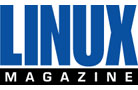
- LibreOffice 26.2 Now Available
With new features, improvements, and bug fixes, LibreOffice 26.2 delivers a modern, polished office suite without compromise.
- Photoshop on Linux?
A developer has patched Wine so that it'll run specific versions of Photoshop that depend on Adobe Creative Cloud.
|