|
|
|
Linux Training 1825 Monetary Lane Suite #104 Carrollton, TX Do a presentation at NTLUG. What is the Linux Installation Project? Real companies using Linux! Not just for business anymore. Providing ready to run platforms on Linux |
Created by Terry Henderson on August 26, 2008, at 01:28 PM I tried billix out and works like a charm. It's easy to install and use. On my first test run I was happy to see that it had no problems with the wireless NIC on my laptop and connected to the internet just fine. The current billix 0.23 contains the following: Installation procedure requires install-mbr (part of the mbr package on Ubuntu or Debian, needed for some USB drives) and syslinux (from the syslinux package on Ubuntu or Debian, required to create the bootsector on the USB drive). To install billix, just untar http://sourceforge.net/project/downloading.php?groupname=billix&filename=billix-0.23.tar.gz&use_mirror=osdn into the root directory of a 256MB or larger thumb drive and run commands install-mbr -p1 <device> and syslinux -s <device/partition> Like this: [Screenshot - Boot Menu Options]: 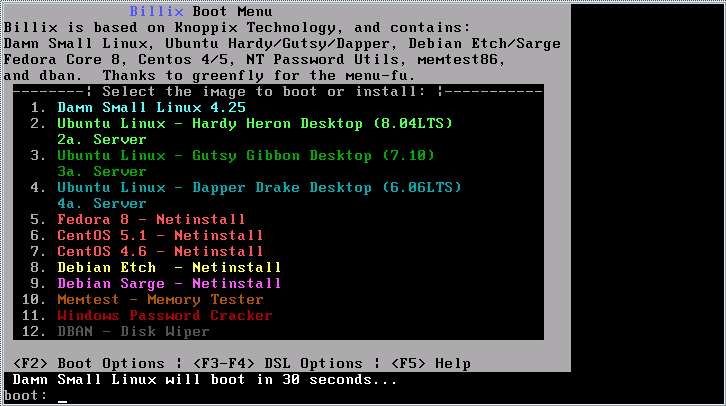 I have yet to try it but would be fun to re-arrange or add new capabilities [as we all have thumb drives far larger than 256M now]. To expand Billix to support other Linux distributions: "Download the distro you want. Copy the necessary kernel and initrd to the directory where you put the contents of the USB tarball, taking care to rename any files if there are files in that directory with the same name. Copy any compressed filesystems that your new distro may use to the USB drive (for example, Knoppix has the KNOPPIX directory, and Puppy Linux uses PUP_XXX.SFS). Then, look at the boot configuration for that distro (it should be in isolinux.cfg). Take the necessary lines out of that file, and put them in the Billix syslinux.cfg file, changing filenames as necessary. Optionally, you can add a menu item to he boot.msg file. Finally, run syslinux -s <device>, and reboot your system to test out your newly expanded Billix." Back to Site Blogs |