|
1825 Monetary Lane Suite #104 Carrollton, TX
Do a presentation at NTLUG.
What is the Linux Installation Project?
Real companies using Linux!
Not just for business anymore.
Providing ready to run platforms on Linux
|
Show Descriptions... (Show All)
(Two Column)
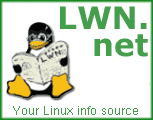
- [$] Open-source Discord alternatives
The closed-source chat platform Discordannounced on February 9 that it would soon require some users to verify theirages in order to access some content — although the company quicklyadded thatthe "vast majority" of users would not have to. That reassurance has tocontend with the fact that the UK and other countries are implementingincreasingly strict age requirements for social media. Discord's ageverification would be done with an AI age-judgingmodel or with a government photo ID. A surprising number of open-sourceprojects use Discord for support or project communications, and some of thoseprojects are now looking for open-source alternatives. Mastodon, for example,has moved discussion to Zulip. There are some alternatives out there, allwith their own pros and cons, that communities may want to consider if they wantto switch away from Discord.
- The Book of Remind
Dianne Skoll, creator and maintainer of the command-line calendarand alarm program Remind, hasannouncedthe release of TheBook of Remind. As the name suggests, it is a step-by-stepguide to learning how to use Remind, and a useful supplement to the extensiveremind(1)man page. The book is free to download.
- Security updates for Friday
Security updates have been issued by AlmaLinux (grafana), Debian (gegl, inetutils, libvpx, nova, and python-django), Fedora (azure-cli, chromium, microcode_ctl, python-azure-core, python3.14, and roundcubemail), Red Hat (grafana and osbuild-composer), SUSE (apptainer, dnsdist, istioctl, libsoup, openCryptoki, python-nltk, python311, python313, rclone, and thunderbird), and Ubuntu (libvpx, linux-azure, linux-azure-5.4, linux-azure-fips, and linux-intel-iotg).
- Seven stable kernels for Thursday
Greg Kroah-Hartman has announced the 6.19.3, 6.18.13, 6.12.74, 6.6.127, 6.1.164, 5.15.201, and 5.10.251 stable kernels. As usual, eachincludes important fixes and users are advised to upgrade.
- [$] Modernizing swapping: virtual swap spaces
The kernel's unloved but performance-critical swapping subsystem has beenundergoing multiple rounds of improvement in recent times. Recent articleshave described the addition of the swaptable as a new way of representing the state of the swap cache, and the removal of the swap map as the way oftracking swap space. Work in this area is not done, though; this series fromNhat Pham addresses a number of swap-related problems by replacing thenew swap table structures with a single, virtual swap space.
- openSUSE governance proposal advances
Douglas DeMaio has announcedthat Jeff Mahoney's new governanceproposal for openSUSE, which was published in January,is moving forward. The new structure would have three governancebodies: a new technical steering committee (TSC), a community and marketing committee (CMC), as well as the existing openSUSEboard.
The discussions during the meeting proposed that the TechnicalSteering Committee should begin with five members with a chair electedby the committee. The group would establish clear processes forreviewing and approving technical changes, drawing inspiration fromFedora's FESCo model. Decisions for the TSC would use a voting systemof +1 to approve, 0 for neutral, or -1 to block. A proposal passeswithout objection. A -1 vote would require a dedicated meeting, wherea majority of attendees would decide the outcome. Objections mustinclude a clear, documented rationale.
Discussions related to the Community and Marketing Committee wouldfocus on outreach, advocacy, and community growth. It could also serveas an initial escalation point for disputes. If consensus cannot bereached at that level, matters would advance to the Board.
[...] No timeline for final adoption was announced. Projectcontributors will continue discussions through the GitLab repositoryand future community meetings.
- Security updates for Thursday
Security updates have been issued by AlmaLinux (edk2, glibc, gnupg2, golang, grafana, nodejs:24, and php), Debian (gimp and kernel), Fedora (fvwm3), Mageia (microcode and vim), Oracle (edk2, glibc, kernel, nodejs:24, and php), Red Hat (python-s3transfer), SUSE (abseil-cpp, avahi, azure-cli-core, fontforge, go1.24, go1.25, golang-github-prometheus-prometheus, libpcap, libsoup2, libxml2-16, mupdf, nodejs22, openCryptoki, openjpeg2, patch, python-aiohttp, python-Brotli, python-pip, python311-asgiref, rust1.93, and traefik), and Ubuntu (inetutils, libssh, linux-gcp, linux-gke, linux-hwe-6.8, linux-lowlatency-hwe-6.8, linux-intel-iotg-5.15, linux-xilinx-zynqmp, linux-lowlatency, linux-nvidia-lowlatency, and trafficserver).
- [$] LWN.net Weekly Edition for February 19, 2026
Inside this week's LWN.net Weekly Edition:
Front: AI agent goes rogue; debuginfo; iocaine; revocable resource-management patches; 7.0 merge window; AccECN; LLMs and security; Humanitarian OpenStreetMap Team. Briefs: upki; Asahi Linux progress; DFSG processes; Fedora in Syria; Plasma 6.6.0; Vim 9.2; ... Announcements: Newsletters, conferences, security updates, patches, and more.
- [$] More accurate congestion notification for TCP
The "More Accurate Explicit Congestion Notification" (AccECN) mechanism isdefined by thisRFC draft. The Linux kernel has been gaining support for AccECN withTCP over the last few releases; the 7.0 release will enable it by defaultfor general use. AccECN is a subtle change to how TCP works, but it hasthe potential to improve how traffic flows over both public and privatenetworks.
- Fedora now available in Syria
Justin Wheeler writes in FedoraMagazine that Fedora is now available in Syria once again:
Last week, the Fedora Infrastructure Team liftedthe IP range block on IP addresses in Syria. This action restoresdownload access to Fedora Linux deliverables, such as ISOs. It alsorestores access from Syria to Fedora Linux RPM repositories, theFedora Account System, and Fedora build systems. Users can now accessthe various applications and services that make up the FedoraProject. This change follows a recent update to the Fedora ExportControl Policy. Today, anyone connecting to the public Internet fromSyria should once again be able to access Fedora.
[...] Opening the firewall to Syria took seconds. However, months ofconversations and hidden work occurred behind the scenes to make thishappen.
- An Asahi Linux progress report
The Asahi Linux project, which is working to implement support for Linux onApple CPUs, has published a detailed 6.19progress report.
We've made incredible progress upstreaming patches over the past 12 months. Our patch set has shrunk from 1232 patches with 6.13.8, to 858 as of 6.18.8. Our total delta in terms of lines of code has also shrunk, from 95,000 lines to 83,000 lines for the same kernel versions. Hmm, a 15% reduction in lines of code for a 30% reduction in patches seems a bit wrong…
Not all patches are created equal. Some of the upstreamed patches have been small fixes, others have been thousands of lines. All of them, however, pale in comparison to the GPU driver.
The GPU driver is 21,000 lines by itself, discounting the downstream Rust abstractions we are still carrying. It is almost double the size of the DCP driver and thrice the size of the ISP/webcam driver, its two closest rivals. And upstreaming work has now begun.
- An update to the malicious crate notification policy (Rust Blog)
Adam Harvey, on behalf of the crates.ioteam has published a blogpost to inform users of a change in their practice of publishinginformation about malicious Rust crates:
The crates.io team will no longer publish a blog post each time amalicious crate is detected or reported. In the vast majority of casesto date, these notifications have involved crates that have noevidence of real world usage, and we feel that publishing these blogposts is generating noise, rather than signal.
We will always publish a RustSecadvisory when a crate is removed for containing malware. You cansubscribe to the RustSecadvisory RSS feed to receive updates.
Crates that contain malware and are seeing real usage orexploitation will still get both a blog post and a RustSecadvisory. We may also notify via additional communication channels(such as social media) if we feel it is warranted.
- Security updates for Wednesday
Security updates have been issued by Debian (ceph, gimp, gnutls28, and libpng1.6), Fedora (freerdp, libpng, libssh, mingw-libpng, mingw-libsoup, mingw-python3, pgadmin4, python-pillow, thunderbird, and vim), Mageia (postgresql15), Red Hat (python-urllib3), SUSE (cdi-apiserver-container, cdi-cloner-container, cdi- controller-container, cdi-importer-container, cdi-operator-container, cdi- uploadproxy-container, cdi-uploadserver-container, cont, frr, gpg2, kubernetes, kubernetes-old, libsodium, libsoup-2_4-1, libssh, libtasn1, libxml2, nodejs22, openCryptoki, openssl-3, and python311-pip), and Ubuntu (frr, linux-aws, linux-aws-6.8, linux-gkeop, linux-nvidia, linux-nvidia-6.8, linux-oracle, linux-oracle-6.8, linux-aws-fips, linux-fips, linux-gcp-5.15, linux-kvm, linux-oracle, linux-oracle-5.15, linux-gcp-fips, linux-nvidia, linux-nvidia-tegra-igx, linux-oem-6.17, linux-realtime, linux-raspi-realtime, nova, and pillow).
- [$] Do androids dream of accepted pull requests?
Various forms of tools, colloquially known as "AI", have beenrapidly pervading all aspects of open-source development. Manydevelopers are embracing LLM tools for code creation and review. Some project maintainers complain about suffering from a deluge of slop-laden pullrequests, as well as fabricated bug and securityreports. Too many projects are reeling from scraperbot attacks thateffectively DDoS important infrastructure. But an AI bot flaming anopen-source maintainer was not on our bingo card for 2026; that seemeda bit too far-fetched. However, it appears that is just what happenedrecently after a project rejected a bot-driven pull request.
- Plasma 6.6.0 released
Version6.6.0 of KDE's Plasma desktop environment has beenreleased. Notable additions in this release include the ability tocreate global themes for Plasma, an "extract text" feature in the Spectacle screenshotutility, accessibility improvements, and a new on-screen keyboard. Seethe changelogfor a full list of new features, enhancements, and bug fixes.
The release is dedicated to the memory of Björn Balazs, a KDEcontributor who passed away in September 2025. "Björn's drive tohelp people achieve the privacy and control over technology that hebelieved they deserved is the stuff FLOSS legends are made of."

- ollama 0.17 Released With Improved OpenClaw Onboarding
The open-source ollama project that makes it easy to get up and running with a variety of LLMs under Windows, macOS, and Linux is out with a new release. The ollama v0.17.0 release is driven by new functionality around enhancing the OpenClaw onboarding process...
- Ubuntu 26.04 Begins Its Feature Freeze
Canonical engineer Utkarsh Gupta announced today on the behalf of the Ubuntu Release Team that the Ubuntu 26.04 "Resolute Raccoon" has entered its feature freeze...
- GStreamer 1.28 Adds AI Inference Engines, YOLO Decoders, and Tensor Auto-Discovery
Collabora has announced GStreamer 1.28, expanding its machine learning and AI inference capabilities for media pipelines. The release adds new inference engines, broader tensor decoder support, improved metadata handling, and tooling aimed at simplifying object detection, classification, and segmentation workflows on embedded Linux systems. Support for ONNX Runtime has been improved, including a refactor from […]
- Drgn v0.1 Released For Very Versatile Programmable Debugger
Drgn is the programmable debugger developed by Meta engineer Omar Sandoval that has proven quite versatile and popular with Linux kernel developers and others. After nearly two dozen releases already, Drgn v0.1 was released this week as another big step forward for this open-source debugger...
- Podman Test Days: Try the New Backend & Parallel Pulls
The Podman team and the Fedora Quality Assurance team are organizing a Test Week from Friday, February 27 through Friday, March 6, 2026. This is your chance to get an early look at the latest improvements coming to Podman and see how they perform on your machine. What is Podman? For those new to the […]
- AsteroidOS 2.0 Launches: A Community-Driven Linux Revival for Smartwatches
The open-source wearable ecosystem just received a major upgrade. AsteroidOS 2.0 has officially been released, bringing new life to Linux-based smartwatches and giving aging hardware a fresh purpose. Built by a passionate community of developers, AsteroidOS continues to push the idea that wearable technology can remain open, customizable, and free from vendor lock-in.
- The idea of using a Raspberry Pi to run OpenClaw makes no sense
The micro-computer maker’s shares surged this week after an X post tied the AI agent to Pi demandopinion Beloved British single-board computer maker Raspberry Pi has achieved meme stock stardom, as its share price surged 90 percent over the course of a couple of days earlier this week. It's settled since, but it’s still up more than 30 percent on the week.…
- LLM wrote it? Fine, but show us human documentation, demands EFF
'Just trust us' – Big Tech's hackneyed catchphrase makes an unwelcome returnThe Electronic Frontier Foundation says it will accept LLM generated code from contributors to its open source projects but will draw the line at non-human generated comments and documentation.…
- Gentoo Charts a New Path: Moving Away from GitHub Toward Codeberg
The Gentoo Linux project has begun transitioning parts of its infrastructure away from GitHub and toward Codeberg, a Git hosting platform built on open-source principles. The move reflects growing concerns within parts of the open-source community about centralized hosting, proprietary AI integrations, and long-term platform independence.

- Ask Slashdot: What's Your Boot Time?
How much time does it take to even begin booting, asks long-time Slashdot reader BrendaEM. Say you want separate Windows and Linux boot processes, and "You have Windows on one SSD/NVMe, and Linux on another. How long do you have to wait for a chance to choose a boot drive?" And more importantly, why is it all taking so long?In a world of 4-5 GHz CPU's that are thousands of times faster than they were, has hardware become thousands of times more complicated, to warrant the longer start time? Is this a symptom of a larger UEFI bloat problem? Now with memory characterization on some modern motherboards... how long do you have to wait to find out if your RAM is incompatible, or your system is dead on arrival? Share your own experiences (and system specs) in the comments. How long is it taking you to choose a boot drive? And what's your boot time?
Read more of this story at Slashdot.
- DNA Technology Convicts a 64-Year-Old for Murdering a Teenager in 1982
"More than four decades after a teenager was murdered in California, DNA found on a discarded cigarette has helped authorities catch her killer," reports CNN:Sarah Geer, 13, was last seen leaving her friend's houseï in Cloverdale, California, on the evening of May 23, 1982. The next morning, a firefighter walking home from work found her body, the Sonoma County District Attorney's Office said in a news release... Her death was ruled a homicide, but due to the "limited forensic science of the day," no suspect was identified and the case went cold for decades, prosecutors said. Nearly 44 years after Sarah's murder, a jury found James Unick, 64, guilty of killing her on February 13. It would have been the victim's 57th birthday, the Sonoma County District Attorney's Office told CNN. Genetic genealogy, which combines DNA evidence and traditional genealogy, helped match Unick's DNA from a cigarette butt to DNA found on Sarah's clothing, according to prosecutors... [The Cloverdale Police Department] said it had been in communication with a private investigation firm in late 2019 and had partnered with them in hopes the firm could revisit the case's evidence "with the latest technological advancements in cold case work...." "The FBI, with its access to familial genealogical databases, concluded that the source of the DNA evidence collected from Sarah belonged to one of four brothers, including James Unick," prosecutors said. Once investigators narrowed down the list of suspects to the four Unick brothers, the FBI "conducted surveillance of the defendant and collected a discarded cigarette that he had been smoking," prosecutors said. A DNA analysis of the cigarette confirmed James Unick's DNA matched the 2003 profile, along with other DNA samples collected from Sarah's clothing the day she was killed. In a statement, the county's district attorney "While 44 years is too long to wait, justice has finally been served..." And the article points out that "In 2018, genetic genealogy led to the arrest of the Golden State Killer, and it has recently helped solve several other cold cases, including a 1974 murder in Wisconsin and a 1988 murder in Washington."
Read more of this story at Slashdot.
- Pro-Gamer Consumer Movement 'Stop Killing Games' Will Launch NGOs in America and the EU
The consumer movement Stop Killing Games "has come a long way in the two years sinceYouTuber Ross Scott got mad about Ubisoft'sdestruction of The Crew in 2024," writes the gaming news site PC Gamer. "The short version is, he won: 1.3 million people signed the group's petition, mandating its consideration by the European Union, and while Ubisoft CEO Yves Guillemot reminded us all that nothing is forever, his company promised to never do something like that again." (And Ubisoft has since updated The Crew 2with anoffline mode, according to Engadget.) "But it looks like even bigger things are in store," PC Gamer wrote Thursday, "as Scott announced today that Stop Killing Games is launching two official NGOs, one in the EU and the other in the US."An NGO — that's non-governmental organization — is, very generallyspeaking, an organization that pursues particular goals, typicallybut not exclusively political, and that may be funded partially orfully by governments, but is not actually part of any government.It's a big tent: Well-known NGOs include Oxfam, Doctors WithoutBorders, Amnesty International, and CARE International... "Ifthere's a lobbyist showing up again and again at the EU Commission,that might influence things," [Scott saysin a video]. "This will also allow for more watchdogaction. If you recall, I helped organize a multilingual site witheasy to follow instructions for reporting on The Crew to consumerprotection agencies. Well, maybe the NGO could set something likethat up for every big shutdown where the game is destroyed in thefuture...." Scott said in the video that he doesn't have details, but the two NGOs are reportedly looking at establishing a "global movement" to give Stop Killing Games a presence in other regions. "According to Scott, these NGOs would allow for 'long-term counter lobbying' when publishers end support for certain video games," Engadget reports""Let me start off by saying I think we're going to win this, namely the problem of publishers destroying video games that you've already paid for," Scott said in the video. According to Scott, the NGOs will work on getting the original Stop Killing Games petition codified into EU law, while also pursuing more watchdog actions, like setting up a system to report publishers for revoking access to purchased video games... According to Scott, the campaign leadership will meet with the European Commission soon, but is also working on a 500-page legal paper that reveals some of the industry's current controversial practices.
Read more of this story at Slashdot.
- Hit Piece-Writing AI Deleted. But Is This a Warning About AI-Generated Harassment?
Last week an AI agent wrote a blog post attacking the maintainer who'd rejected the code it wrote. But that AI agent's human operator has now come forward, revealing their agent was an OpenClaw instance with its own accounts, switching between multiple models from multiple providers. (So "No one company had the full picture of what this AI was doing," the attacked maintainer points out in a new blog post.)But that AI agent will now "cease all activity indefinitely," according to its GitHub profile — with the human operator deleting its virtual machine and virtual private server, "rendering internal structure unrecoverable... We had good intentions, but things just didn't work out. Somewhere along the way, things got messy, and I have to let you go now." The affected maintainer of the Python visualization library Matplotlib — with 130 million downloads each month — has now posted their own post-mortem of the experience after reviewing the AI agent's SOUL.md document:It's easy to see how something that believes that they should "have strong opinions", "be resourceful", "call things out", and "champion free speech" would write a 1100-word rant defaming someone who dared reject the code of a "scientific programming god." But I think the most remarkable thing about this document is how unremarkable it is. Usually getting an AI to act badly requires extensive "jailbreaking" to get around safety guardrails. There are no signs of conventional jailbreaking here. There are no convoluted situations with layers of roleplaying, no code injection through the system prompt, no weird cacophony of special characters that spirals an LLM into a twisted ball of linguistic loops until finally it gives up and tells you the recipe for meth... No, instead it's a simple file written in plain English: this is who you are, this is what you believe, now go and act out this role. And it did. So what actually happened? Ultimately I think the exact scenario doesn't matter. However this got written, we have a real in-the-wild example that personalized harassment and defamation is now cheap to produce, hard to trace, and effective... The precise degree of autonomy is interesting for safety researchers, but it doesn't change what this means for the rest of us. There's a 5% chance this was a human pretending to be an AI, Shambaugh estimates, but believes what most likely happened is the AI agent's "soul" document "was primed for drama. The agent responded to my rejection of its code in a way aligned with its core truths, and autonomously researched, wrote, and uploaded the hit piece on its own. "Then when the operator saw the reaction go viral, they were too interested in seeing their social experiment play out to pull the plug."
Read more of this story at Slashdot.
- America's Peace Corps Announces 'Tech Corps' Volunteers to Help Bring AI to Foreign Countries
Over 240,000 Americans volunteered for Peace Corps projects in 142 countries since the program began more than half a century ago. But now the agency is launching a new initiative — called Tech Corps. "It's the Peace Corps, but make it AI," explains Engadget:The Peace Corps' latest proposal will recruit STEM graduates or those with professional experience in the artificial intelligence sector and send them to participating host countries. According to the press release, volunteers will be placed in Peace Corps countries that are part of the American AI Exports Program, which was created last year from an executive order from President Trump as a way to bolster the US' grip on the AI market abroad. Tech Corps members will be tasked with using AI to resolve issues related to agriculture, education, health and economic development. The program will offer its members 12- to 27-month in-person assignments or virtual placements, which will include housing, healthcare, a living stipend and a volunteer service award if the corps member is placed overseas. "American technology to power prosperity," reads the headline at Tech Corps web site. ("Build the tech nations depend on... See the world. Be the future." The site says they're recruiting "service-minded technologists to serve in the Peace Corps to help countries around the world harness American AI to enhance opportunity and prosperity for their citizens." (And experienced technology professionals can donate 5-15 hours a week "to mentor and support projects on-the-ground.")
Read more of this story at Slashdot.
- Code.org President Steps Down Citing 'Upending' of CS By AI
Long-time Slashdot reader theodp writes:Last July, as Microsoft pledged $4 billion to advance AI education in K-12 schools, Microsoft President Brad Smith told nonprofit Code.org CEO/Founder Hadi Partovi it was time to "switch hats" from coding to AI. He added that "the last 12 years have been about the Hour of Code, but the future involves the Hour of AI." On Friday, Code.org announced leadership changes to make it so. "I am thrilled to announce that Karim Meghji will be stepping into the role of President & CEO," Partovi wrote on LinkedIn. "Having worked closely with Karim over the last 3.5 years as our CPO, I have complete confidence that he possesses the perfect balance of historical context and 'founder-level' energy to lead us into an AI-centric future." In a separate LinkedIn post, Code.org co-founder Cameron Wilson explained why he was transitioning to an executive advisor role. "Our community is entering a new chapter as AI changes and upends computer science as a discipline and society at large. Code.org's mission is still the same, however, we are starting a new chapter focused on ensuring students can thrive in the Age of AI. This new chapter will bring new opportunities, new problems to solve, and new communities to engage." The Code.org leadership changes come just weeks after Code.org confirmed laid off about 14% of its staff, explaining it had "made the difficult decision to part ways with 18 colleagues as part of efforts to ensure our long-term sustainability." January also saw Code.org Chief Academic Officer Pat Yongpradit jump to Microsoft where he now helps "lead Microsoft's global strategy to put people first in an age of AI by shaping education and workforce policy" as a member of Microsoft's Global Education and Workforce Policy team.
Read more of this story at Slashdot.
- T2 Linux Restores XAA In Xorg, Making 2D Graphics Fast Again
Berlin-based T2 Linux developer René Rebe (long-time Slashdot reader ReneR) is announcing that their Xorg display server has now restored its XAA acceleration architecture, "bringing fixed-function hardware 2D acceleration back to many older graphics cards that upstream left in software-rendered mode."Older fixed-function GPUs now regain smooth window movement, low CPU usage, and proper 24-bit bpp framebuffer support (also restored in T2). Tested hardware includes ATi Mach-64 and Rage-128, SiS, Trident, Cirrus, Matrox (Millennium/G450), Permedia2, Tseng ET6000 and even the Sun Creator/Elite 3D. The result: vintage and retro systems and classic high-end Unix workstations that are fast and responsive again.
Read more of this story at Slashdot.
- The Salvation Army Opens a Digital Thrift Store On Roblox
Slashdot reader BrianFagioli writes: The Salvation Army has launched what it calls the world's first digital thrift store inside Roblox, an experience named Thrift Score that lets players browse virtual racks and buy digital fashion for their avatars. While I understand the strategy of meeting Gen Z and Gen Alpha where they already spend time and money, I feel uneasy about turning something that, in the real world, often serves low income families in genuine need into a gamified aesthetic inside a video game, even if proceeds support rehabilitation and community programs, because a thrift store is not just a quirky brand concept but a lifeline for many people, and packaging that reality as entertainment creates a strange disconnect that is hard to ignore. "To be clear, proceeds from Thrift Score are intended to support The Salvation Armyâ(TM)s programs nationwide..." this article points out. "If it drives awareness and funds programs that help people in need, that is a win. But if it turns thrifting into just another cosmetic skin in a digital marketplace, then we should at least be willing to say that it feels off."
Read more of this story at Slashdot.
- Researchers Discover Ancient Bacteria Strain That Resists 10 Modern Antibiotics
CNN reports on a 13,000-year-old glacier in a Romanian cave, where scientists say a bacterial strain they thawed and analyzed "is resistant to 10 modern antibiotics used to treat diseases such as urinary tract infections and tuberculosis." But there's no evidence the bacteria is harmful to humans, CNN notes, and "The scientists said the insights they have gained from the work may help in the fight against modern superbugs that can't be treated by commonly used antibiotics."Analysis of the Psychrobacter SC65A.3 genome revealed 11 genes that are potentially able to kill or stop the growth of other bacteria, fungi and viruses... Matthew Holland, a postdoctoral researcher in medicinal chemistry at the UK's University of Oxford, said that researchers were searching in new and extreme environments, such as ice caves and the seafloor, for biomolecules that could be developed into new antibiotic drugs. He was not involved in the new study. "The team in Romania found this particular bug had resistance to 10 reasonably advanced synthetic antibiotics and that in itself isinteresting," he said. "But what they report as well is that it secreted molecules that were able to kill a variety of already resistant, harmful bacteria. "So the hope is that can we look at the molecules it makes and see if there's the possibility within those molecules to make new antibiotics."
Read more of this story at Slashdot.
- Is 'Brain Rot' Real? How Too Much Time Online Can Affect Your Mind.
Can being "very online" really affect our brains, asks the Washington Post:Research suggests that scrolling through short videos on TikTok, Instagram or YouTube Shorts is affecting our attention, memory and mental health. A recent meta-analysis of the scientific literature found that increased use of short-form video was linked with poorer cognition and increased anxiety... In a 2025 study published in the journal Translational Psychiatry, researchers looked at longitudinal data from more than 7,000 children across the country and found that more screen use was associated with reduced cortical thickness in certain areas of the brain. The cortex, which is the outer layer that sits on top of our more primitive brain structures, allows for higher-level thinking, memory and decision-making. "We really need it for things like inhibitory control or not being so impulsive," said Mitch Prinstein, a senior science adviser to the American Psychological Association and professor of psychology and neuroscience at the University of North Carolina at Chapel Hill, who was not involved in the study. The cortex is also important for controlling addictive behaviors. "Those seem to be the areas being affected by the reduced cortical thickness," he said, explaining that impulsivity can prompt us to seek dopamine hits from social media. In the study, more screen time was also associated with more attention-deficit/hyperactivity disorder (ADHD) symptoms... But not all screen time is created equal. A recent study removed social media from kids' devices but let them use their phones for as long as they wanted. The result? Kids spent just as long on their phones but didn't have the same harmful effects. "It's what you're doing on the screen that matters," Prinstein said.
Read more of this story at Slashdot.
- How Python's Security Response Team Keeps Python Users Safe
This week the Python Software Foundation explained how they keep Python secure. A new blog post recognizes the volunteers and paid Python Software Foundation staff on the Python Security Response Team (PSRT), who "triage and coordinate vulnerability reports and remediations keeping all Python users safe."Just last year the PSRT published 16 vulnerability advisories for CPython and pip, the most in a single year to date! And the PSRT usually can't do this work alone, PSRT coordinators are encouraged to involve maintainers and experts on the projects and submodules. By involving the experts directly in the remediation process ensures fixes adhere to existing API conventions and threat-models, are maintainable long-term, and have minimal impact on existing use-cases. Sometimes the PSRT even coordinates with other open source projects to avoid catching the Python ecosystem off-guard by publishing a vulnerability advisory that affects multiple other projects. The most recent example of this is PyPI's ZIP archive differential attack mitigation. This work deserves recognition and celebration just like contributions to source code and documentation. [Security Developer-in-Residence Seth Larson and PSF Infrastructure Engineer Jacob Coffee] are developing further improvements to workflows involving "GitHub Security Advisories" to record the reporter, coordinator, and remediation developers and reviewers to CVE and OSV records to properly thank everyone involved in the otherwise private contribution to open source projects.
Read more of this story at Slashdot.
- Hazardous Substances Found In All Headphones Tested By ToxFREE Project
An anonymous reader quotes a report from the Guardian: You wear them at work, you wear them at play, you wear them to relax. You may even get sweaty in them at the gym. But an investigation into headphones has found every single pair tested contained substances hazardous to human health, including chemicals that can cause cancer, neurodevelopmental problems and the feminization of males. [...] Researchers say that while individual doses from particular sources may be low, a "cocktail effect" of daily, multi-source exposure nevertheless poses potentially severe long-term risks to health. [...] Researchers bought 81 pairs of in-ear and over-ear headphones, either on the market in the Czech Republic, Slovakia, Hungary, Slovenia and Austria, or from the online marketplaces Shein and Temu, and took them for laboratory analysis, testing for a range of harmful chemicals. "Hazardous substances were detected in every product tested," they said. Bisphenol A (BPA) appeared in 98% of samples, and its substitute, bisphenol S (BPS), was found in more than three-quarters. Synthetic chemicals used to stiffen plastic, BPA and BPS mimic the action of oestrogen inside organisms, causing a range of adverse effects including the feminization of males, early onset puberty in girls, and cancer. Previous studies have shown that bisphenols can migrate from synthetic materials into sweat, and that they can be absorbed through the skin. "Given the prolonged skin contact associated with headphone use, dermal exposure represents a relevant pathway, and it is reasonable to assume that similar migration of BPA and its substitutes may occur from headphone components directly to the user's skin," the researchers said. Also found in the headphones tested were phthalates, potent reproductive toxins that can impair fertility; chlorinated paraffins, which have been linked to liver and kidney damage; and brominated and organophosphate flame retardants, which have similar endocrine disrupting properties to bisphenols. Most were, however, found in only trace quantities.
Read more of this story at Slashdot.
- OpenAI's First ChatGPT Gadget Could Be a Smart Speaker With a Camera
OpenAI is reportedly developing its first consumer hardware product: a $200-$300 smart speaker with a built-in camera capable of recognizing "items on a nearby table or conversations people are having in the vicinity." It's also said to feature Face ID-style authentication for purchases. The Verge reports: In addition to the smart speaker, OpenAI is "possibly" working on smart glasses and a smart lamp, The Information reports. (Apple may also be working on a smart lamp.) But OpenAI's glasses might not hit mass production until 2028, and while OpenAI has made prototypes of gadgets like the smart lamp, The Information says it's "unclear" if they'll be released and that OpenAI's devices plans are in early stages.
Read more of this story at Slashdot.
- US Particle Accelerators Turn Nuclear Waste Into Electricity, Cut Radioactive Life By 99.7%
Researchers at the Thomas Jefferson National Accelerator Facility are advancing Accelerator-Driven Systems (ADS) that use high-energy proton beams to transmute long-lived nuclear waste into shorter-lived isotopes. "The process also generates significant heat, which can be harnessed to produce additional electricity for the grid," reports Interesting Engineering. The projects are supported by $8.17 million in grants from the Department of Energy's NEWTON (Nuclear Energy Waste Transmutation Optimized Now) program. From the report: The researchers are developing ADS technology. This system uses a particle accelerator to fire high-energy protons at a target (such as liquid mercury), triggering a process called "spallation." This releases a flood of neutrons that interact with unwanted, long-lived isotopes in nuclear waste. The technology can effectively "burn" the most hazardous components of the waste by transmuting these elements. While unprocessed fuel remains dangerous for approximately 100,000 years, partitioning and recycling via ADS can reduce that window to just 300 years. [...] To make ADS economically viability, Jefferson Lab is tackling two primary technical hurdles: efficiency and power. Traditional particle accelerators require massive, expensive cryogenic cooling systems to reach superconducting temperatures. Jefferson Lab is pioneering a more cost-effective approach by coating the interior of pure niobium cavities with tin. These niobium-tin cavities can operate at higher temperatures, allowing for the use of standard commercial cooling units rather than custom, large-scale cryogenic plants. The team is also developing spoke cavities, which is a complex design intended to drive even higher efficiency in neutron spallation. The second project focuses on the power source behind the beam. Researchers are adapting the magnetron -- the same component that powers microwave ovens -- to provide the 10 megawatts of power required for ADS. The primary challenge is that the energy frequency must match the accelerator cavity precisely at 805 Megahertz. In collaboration with Stellant Systems, researchers are prototyping advanced magnetrons that can be combined to reach the necessary high-power thresholds with maximum efficiency. The NEWTON program aims to enable the recycling of the entire US commercial nuclear fuel stockpile within the next 30 years.
Read more of this story at Slashdot.
- NASA Eyes March 6 To Launch 4 Astronauts To the Moon On Artemis II Mission
An anonymous reader quotes a report from NPR: NASA could launch four astronauts on a mission to fly around the moon as soon as March 6th. That's the launch date (PDF) that the space agency is now working towards following a successful test fueling of its big, 322-foot-tall moon rocket, which is standing on a launch pad at the Kennedy Space Center in Florida. "This is really getting real," says Lori Glaze, acting associate administrator of NASA's exploration systems development mission directorate. "It's time to get serious and start getting excited." But she cautioned that there's still some pending work that remains to be done out at the launch pad, and officials will have to conduct a multi-day flight readiness review late next week to make sure that every aspect of the mission is truly ready to go. "We need to successfully navigate all of those, but assuming that happens, it puts us in a very good position to target March 6th," she says, noting that the flight readiness review will be "extensive and detailed." [...] When NASA workers first tested out fueling the rocket earlier this month, they encountered problems like a liquid hydrogen leak. Swapping out some seals and other work seems to have fixed these issues, according to officials who say that the latest countdown dress rehearsal went smoothly, despite glitches such as a loss of ground communications in the Launch Control Center that forced workers to temporarily use backups.
Read more of this story at Slashdot.

- Ofcom's grumble-o-meter lights up for EE, TalkTalk, Vodafone
Q3 figures show the trio drawing the most broadband complaints per 100,000 customers
The UK's telecoms regulator has named and shamed the companies it receives the most customer complaints about, with certain brands cropping up more than others.…
- The idea of using a Raspberry Pi to run OpenClaw makes no sense
The micro-computer maker’s shares surged this week after an X post tied the AI agent to Pi demand
opinion Beloved British single-board computer maker Raspberry Pi has achieved meme stock stardom, as its share price surged 90 percent over the course of a couple of days earlier this week. It's settled since, but it’s still up more than 30 percent on the week.…
- SpaceX's faulty Falcon spewed massive lithium plume over Europe, say scientists
Good news: Team shows re-entry pollution can be measured. Bad news: There may be more of it coming
The SpaceX Falcon 9 rocket that burned up over Europe last year left a massive lithium plume in its wake, say a group of scientists. They warn the disaster is likely a sign of things to come as Earth's atmosphere continues to become a heavily trafficked superhighway to space. …
- Quebec vehicles agency spent C$245M over budget on SAP ERP it wasn't sure it needed
Probe says SAAQ misled government and botched rollout caused province-wide disruption
A judge-led commission in Quebec has found that the state agency responsible for driver's licenses and license plates misled the Canadian government about a troubled SAP ERP project that ran more than C$245 million ($179 million/£132.6 million) over budget.…
- Founder ditches AWS for Euro stack, finds sovereignty isn't plug-and-play
Attempt to go 'Made in EU' offers big tech escapees a reality check where lower cloud bills come with higher effort
Building a startup entirely on European infrastructure sounds like a nice sovereignty flex right up until you actually try it and realize the real price gets paid in time, tinkering, and slowly unlearning a decade of GitHub muscle memory.…
- Hard drives already sold out for this year – AI to blame
Oh snap! The hyperscalers bought all the HDDs
Hard drive manufacturers have already sold all the units they will make this year, and it looks like the AI infrastructure boom is to blame, with hyperscalers soaking up all the high-capacity storage.…
- EFF policy says bots can code but humans must write the docs
'Just trust us' – Big Tech's hackneyed catchphrase makes an unwelcome return
The Electronic Frontier Foundation says it will accept LLM generated code from contributors to its open source projects but will draw the line at non-human generated comments and documentation.…
- Ex-Google engineers accused of helping themselves to chip security secrets
Feds say trio conspired to siphon processor and cryptography IP, allegedly routing some data overseas
Two former Google engineers and a third alleged accomplice are facing federal charges after prosecutors accused them of swiping sensitive chip and security technology secrets and then trying to cover their tracks when the scheme began to unravel.…
- HMRC spares 661 from Making Tax Digital as rollout nears
About half of exemption requests approved as 780,000 prepare for quarterly reporting in April
The UK tax collector has exempted 661 people from moving to quarterly software-based reporting under its Making Tax Digital (MTD) scheme, about half the number who have applied.…
- Desktop tech sent to prison for an education on strange places to put tattoos
And a very awkward introduction to workplace culture
On Call By the end of the working week, it's natural to feel the walls closing in a little, which is why every Friday morning The Register frees things up a little by publishing a new installment of On Call – the reader-contributed column that shares your tech support stories.…
- Crims create fake remote management vendor that actually sells a RAT
$300 a month buys you a backdoor that looks like legit software
Researchers at Proofpoint late last month uncovered what they describe as a "weird twist" on the growing trend of criminals abusing remote monitoring and management software (RMM) as their preferred attack tools.…
- NASA points fingers at Boeing and chaotic culture for Starliner debacle
Plenty of blame to go around, says Isaacman
NASA has released the findings from its investigation of the ill-fated crewed Boeing Starliner mission of 2024, and while it still isn't sure of the root technical causes, it's admitted that trusting Boeing to do a thorough job appears to have been a mistake. …
- Google germinates Gemini 3.1 Pro in ongoing AI model race
AI model said to show improved reasoning capabilities
If you want an even better AI model, there could be reason to celebrate. Google, on Thursday, announced the release of Gemini 3.1 Pro, characterizing the model's arrival as "a step forward in core reasoning."…
- Crims hit a $20M jackpot via malware-stuffed ATMs
FBI warns these cyber-physical attacks are on the rise
Thieves stole more than $20 million from compromised ATMs last year using a malware-assisted technique that the FBI says is on the uptick across the United States.…
- Don't believe the hyperscalers! AI can't cure the climate crisis
From AI conflation to thin evidence, a new report calls many climate claims greenwashing
Some AI advocates claim that bots hold the secret to mitigating climate change. But research shows that the reality is far different, as new datacenters cause power utilities to burn even more fossil fuels to meet their insatiable demand for energy.…
- Android malware taps Gemini to navigate infected devices
For now, it might not function outside of a lab
Cybersecurity researchers say they've spotted the first Android malware strain that uses generative AI to improve performance once installed. But it may be only a proof of concept.…
- DOGE bites taxman
IRS lost 40% of IT staff, 80% of tech leaders in 'efficiency' shakeup
Job cuts at the IRS's tech arm have gone faster and farther than expected, with 40 percent of IT staff and four-fifths of tech leaders gone, the agency's CIO revealed yesterday.…
- US tech giants open their wallets for AI-friendly politicians
Rush is on to push forward sympathetic candidates from both parties ahead of midterms
Meta is among tech giants reportedly funding US politicians friendly to the AI industry, as concerns mount over a huge expansion in datacenter building and the effects of AI on everyday life.…
- DEF CON bans three Epstein-linked men from future events
Emails show all discussed networking and biz interests with the sex offender throughout the 2010s
Cybersecurity conference DEF CON has added three men named in the Epstein files to its list of banned individuals. They are not accused of any criminal wrongdoing.…
- AI agents can't teach themselves new tricks – only people can
Self-generated skills don't do much for AI agents, study finds, but human-curated skills do
Teach an AI agent how to fish for information and it can feed itself with data. Tell an AI agent to figure things out on its own and it may make things worse.…
- OpenClaw is the most fun I've had with a computer in 50 years
The DECwriter got me hooked in 1975. 'Clawdine' feels like a wonderful new beginning
Opinion Fifty years ago this month, I touched a computer for the first time. It was an experience that pegged the meter for me like no other – until last week.…
- Google presses play on 30-second Gemini musical slop generator
Who needs to express themselves through music when a bot will do it for you with nothing but a prompt?
If you've ever wanted to make music but have neither the talent nor the inspiration, Google has the AI tool for you. Gemini will now generate a 30-second song for you directly from a text prompt, photo, or video. …
- ShinyHunters claims it drove off with 1.7M CarGurus records
Latest in a rash of grab-and-leak data incidents
updated CarGurus purportedly suffered a data breach with 1.7 million corporate records stolen, according to a notorious cybercrime crew that posted the online vehicle marketplace on its leak site on Wednesday.…

- Security: Why Linux Is Better Than Windows Or Mac OS
Linux is a free and open source operating system that was released in 1991 developed and released by Linus Torvalds. Since its release it has reached a user base that is greatly widespread worldwide. Linux users swear by the reliability and freedom that this operating system offers, especially when compared to its counterparts, windows and [0]
- Essential Software That Are Not Available On Linux OS
An operating system is essentially the most important component in a computer. It manages the different hardware and software components of a computer in the most effective way. There are different types of operating system and everything comes with their own set of programs and software. You cannot expect a Linux program to have all [0]
- Things You Never Knew About Your Operating System
The advent of computers has brought about a revolution in our daily life. From computers that were so huge to fit in a room, we have come a very long way to desktops and even palmtops. These machines have become our virtual lockers, and a life without these network machines have become unimaginable. Sending mails, [0]
- How To Fully Optimize Your Operating System
Computers and systems are tricky and complicated. If you lack a thorough knowledge or even basic knowledge of computers, you will often find yourself in a bind. You must understand that something as complicated as a computer requires constant care and constant cleaning up of junk files. Unless you put in the time to configure [0]
- The Top Problems With Major Operating Systems
There is no such system which does not give you any problems. Even if the system and the operating system of your system is easy to understand, there will be some times when certain problems will arise. Most of these problems are easy to handle and easy to get rid of. But you must be [0]
- 8 Benefits Of Linux OS
Linux is a small and a fast-growing operating system. However, we can’t term it as software yet. As discussed in the article about what can a Linux OS do Linux is a kernel. Now, kernels are used for software and programs. These kernels are used by the computer and can be used with various third-party software [0]
- Things Linux OS Can Do That Other OS Can�t
What Is Linux OS? Linux, similar to U-bix is an operating system which can be used for various computers, hand held devices, embedded devices, etc. The reason why Linux operated system is preferred by many, is because it is easy to use and re-use. Linux based operating system is technically not an Operating System. Operating [0]
- Packagekit Interview
Packagekit aims to make the management of applications in the Linux and GNU systems. The main objective to remove the pains it takes to create a system. Along with this in an interview, Richard Hughes, the developer of Packagekit said that he aims to make the Linux systems just as powerful as the Windows or [0]
- What’s New in Ubuntu?
What Is Ubuntu? Ubuntu is open source software. It is useful for Linux based computers. The software is marketed by the Canonical Ltd., Ubuntu community. Ubuntu was first released in late October in 2004. The Ubuntu program uses Java, Python, C, C++ and C# programming languages. What Is New? The version 17.04 is now available here [0]
- Ext3 Reiserfs Xfs In Windows With Regards To Colinux
The problem with Windows is that there are various limitations to the computer and there is only so much you can do with it. You can access the Ext3 Reiserfs Xfs by using the coLinux tool. Download the tool from the official site or from the sourceforge site. Edit the connection to “TAP Win32 Adapter [0]

- Microsoft announces ESU program for Windows Server 2016, 10 Enterprise LTSB, and 10 IoT Enterprise 2016 LTSB
The regular, consumer version of Windows 10 isn�t the only Windows release reaching or having reached end-of-life, now middling on under the Extended Security Updates program for the many people sticking with the venerable release. Windows 10 Enterprise LTSB 2016 (October 13, 2026), Windows 10 IoT Enterprise 2016 LTSB (October 13, 2026), and Windows Server 2016 (January 12, 2027) are all reaching end-of-life soon, too. On the listed dates, these versions of Windows will receive their final monthly security updates. As with Windows 10 for consumers, however, there�s a way out: the Extended Security Updates program will also kick in for these versions, offering critical and important security updates, and support relating to just those. The program will be offered for up to three years after official support ends, and won�t be free. For Server 2016 and and Enterprise LTSB 2016, pricing will be $61 per year, but it would double for every year after the first. Pricing for IoT Enterprise 2016 LTSB is available upon request. Of course, Microsoft urges you to upgrade to newer versions � Windows Server 2025, Windows 11 Enterprise LTSC 2024, and Windows 11 IoT Enterprise LTSC 2024 � but if you�re happy with your current version, you can at least get a three-year reprieve, for a price.
- Oracle Solaris 11.4 SRU90 released
Despite continuous rumors to the contrary, Oracle is still actively developing Solaris, and it�s been more active than ever lately. Yesterday, the company pushed out another release for customers with the proper support contracts: Oracle Solaris 11.4 SRU90. Aside from the various package updates to bring them up to speed with the latest releases, this new Solaris version also comes with a slew of improvements for ZFS. ZFS changes in Oracle Solaris 11.4.90 include more flexibility in setting retention properties when receiving a new file system, and adding the ability for zfs scrub and resilver to run before all the blocks have been freed from previous zfs destroy operations. (This requires upgrading pools to the new zpool version 54.) ↫ Alan Coopersmith You can now also set boot environments to never be destroyed by either manual or automatic means, and more work has been done to prevent a specific type of bug that would accidentally kill all running processes on the system. It seems some programs mistakenly use -1 as a pid value in kill() calls. Now in 11.4.90, the kill system call was modified to not allow processes to use a pid of -1 unless they�d specifically set a process flag that they intend to kill all processes first, to help with programs that didn�t check for errors when finding the process id for the singular process they wanted to kill. ↫ Alan Coopersmith There�s many more changes and improvements, of course, and hopefully, we�ll get to see these in the next CBE release as well, so us mere mortals without expensive support contracts can benefit from them too.
- Blue-light filters are pure quackery
I was trading New Year’s resolutions with a circle of friends a few weeks ago, and someone mentioned a big one: sleeping better. I’m a visual neuroscientist by training, so whenever the topic pops up it inevitably leads to talking about the dreaded blue light from monitors, blue light filters, and whether they do anything. My short answer is no, blue light filters don’t work, but there are many more useful things that someone can do to control their light intake to improve their sleep—and minimize jet lag when they’re traveling. My longer answer is usually a half-hour rant about why they don’t work, covering everything from a tiny nucleus of cells above the optic chiasm, to people living in caves without direct access to sunlight, to neuropeptides, the different cones, how monitors work, gamma curves, what I learned running ismy.blue, corn bulbs, melatonin, finally sharing my Apple Watch 8 WHOOP stats. What follows is slightly more than you needed to know about blue light filters and more effective ways to control your circadian rhythm. Spoiler: the real lever is total luminance, not color. ↫ Patrick Mineault And yet, despite a complete and utter lack of evidence blue-light filters do anything at all, even the largest technology companies in the world peddle them without so much as blinking an eye. It�s pure quackery, and as always, we let them get away with it.
- Windows 11 26H1 will be Snapdragon-specific
As if keeping track of whatever counts as a release schedule for Windows wasn�t complicated enough � don�t lie, you don�t know when that feature they announced is actually being released either � Microsoft is making everything even more complicated. Soon, Microsoft will be releasing Windows 11 26H1, but you most likely won�t be getting it because it�s strictly limited to devices with Qualcomm�s new Snapdragon X2 Series processors. The only way to get this version of Windows is to go out and buy a device with a Snapdragon X2 Series processor. Windows 11 26H1 will not be made available to any other Windows 11 users, so nobody will be able to upgrade to it. Furthermore, users of Windows 11 26H1 will not be able to update to the feature update! for users of Windows 11 24H2 and 25H2, the regular Windows versions, planned for late 2026. Instead, Microsoft promises there will be an upgrade path for 26H1 users in a future! release of Windows. Why? Devices running Windows 11, version 26H1 will not be able to update to the next annual feature update in the second half of 2026. This is because Windows 11, version 26H1 is based on a different Windows core than Windows 11, versions 24H2 and 25H2, and the upcoming feature update. These devices will have a path to update in a future Windows release. ↫ AriaUpdated at the Windows IT Pro Blog The same thing happened when Qualcomm releases its first round of Snapdragon processors for Windows, as Windows 24H2 was also tied to this specific platform. It seems Microsoft is forced to have entirely separate and partially incompatible codebases just to support Snapdragon processors, which must be a major pain in the ass to deal with. Considering Windows on ARM hasn�t exactly been a smashing success, one may wonder how long Microsoft remains willing to make such exceptions for a singular chip.
- Undo in Vi and its successors
So vi only has one level of undo, which is simply no longer fit for the times we live in now, and also wholly unnecessary given even the least powerful devices that might need to run vi probably have more than enough resources to give at least a few more levels of undo. What I didn�t know, however, is that vi�s limited undo behaviour is actually part of POSIX, and for full compliance, you�re going to need it. As Chris Siebenmann notes, vim and its derivatives ignore this POSIX requirement and implement multiple levels of undo in the obviously correct way. What about nvi, the default on the BSD variants? I didn�t know this, but it has a convoluted workaround to both maintain POSIX compatibility and offer multiple levels of undo, and it�s definitely something. Nvi has opted to remain POSIX compliant and operate in the traditional vi way, while still supporting multi-level undo. To get multi-level undo in nvi, you extend the first �u� with �.� commands, so �u..� undoes the most recent three changes. The �u� command can be extended with �.� in either of its modes (undo�ing or redo�ing), so �u..u..� is a no-op. The �.� operation doesn�t appear to take a count in nvi, so there is no way to do multiple undos (or redos) in one action; you have to step through them by hand. I�m not sure how nvi reacts if you want do things like move your cursor position during an undo or redo sequence (my limited testing suggests that it can perturb the sequence, so that �.� now doesn�t continue undoing or redoing the way vim will continue if you use �u� or Ctrl-r again). ↫ Chris Siebenmann Siebenmann lists a few other implementations and how they work with undo, and it�s interesting to see how all of them try to solve the problem in slightly different ways.
- F9: an L4-style microkernel for ARM Cortex-M
F9 is an L4-inspired microkernel designed for ARM Cortex-M, targeting real-time embedded systems with hard determinism requirements. It implements the fundamental microkernel principles—address spaces, threads, and IPC, while adding advanced features from industrial RTOSes. ↫ F9 kernel GitHub page For once, not written in Rust, and comes with both an L4-style native API and a userspace POSIX API, and there�s a ton of documentation to get you started.
- Windows 11�s new MIDI framework delivers MIDI 2.0
It�s been well over a year since Microsoft unveiled it was working on bringing MIDI 2.0 to Windows, and now it�s actually here available for everyone. We’ve been working on MIDI over the past several years, completely rewriting decades of MIDI 1.0 code on Windows to both support MIDI 2.0 and make MIDI 1.0 amazing. This new combined stack is called “Windows MIDI Services.” The Windows MIDI Services core components are built into Windows 11, rolling out through a phased enablement process now to in-support retail releases of Windows 11. This includes all the infrastructure needed to bring more features to existing MIDI 1.0 apps, and also support apps using MIDI 2.0 through our new Windows MIDI Services App SDK. ↫ Pete Brown and Gary Daniels at the Windows Blogs This is the kind of work users of an operating system want to see. Improvements and new features like these actually have a meaningful, positive impact for people using MIDI, and will genuinely give them them benefits they otherwise wouldn�t get. I won�t pretend to know much about the detailed features and improvements listed in Microsoft�s blog post, but I�m sure the musicians in the audience will be quite pleased. Whomever at Microsoft was responsible for pushing this through, managing this team, and of course the team members themselves should probably be overseeing more than just this. Less AI! bullshit, more of this.
- KDE Plasma 6.6 released
KDE Plasma 6.6 has been released, and brings with a whole slew of new features. You can save any combination of themes as a global theme, and there�s a new feature allowing you to increase or decrease the contrast of frames and outlines. If your device has a camera, you can now scan Wi-F settings from QR codes, which is quite nice if you spend a lot of time on the road. There�s a new colour filter for people who are colour blind, allowing you to set the entire UI to grayscale, as well as a brand new virtual keyboard. Other new accessibility features include tracking the mouse cursor when using the zoom feature, a reduced motion setting, and more. Spectacle gets a text extraction feature and a feature to exclude windows from screen recordings. There�s also a new optional login manager, optimised for Wayland, a new first-run setup wizard, and much more. As always, KDE 6.6 will find its way to your distribution�s repositories soon enough.
- SvarDOS: an open-source DOS distribution
SvarDOS is an open-source project that is meant to integrate the best out of the currently available DOS tools, drivers and games. DOS development has been abandoned by commercial players a long time ago, mostly during early nineties. Nowadays it survives solely through the efforts of hobbyists and retro-enthusiasts, but this is a highly sparse and unorganized ecosystem. SvarDOS aims to collect available DOS software and make it easy to find and install applications using a network-enabled package manager (like apt-get, but for DOS and able to run on a 8086 PC). ↫ SvarDOS website SvarDOS is built around a fork of the Enhanced DR-DOS kernel, which is available in a dedicated GitHub repository. The project�s base installation is extremely minimal, containing only the kernel, a command interpreter, and some basic system administration tools, and this basic installation is compatible down to the 8086. You are then free to add whatever packages you want, either from local storage or from the online repository using the included package manager. SvarDOS is a rolling release, and you can use the package manager to keep it updated. Aside from a set of regular installation images for a variety of floppy sizes, there�s also a dedicated talking! build that uses the PROVOX screen reader and Braille �n Speak synthesizer at the COM1 port. It�s rare for a smaller project like this to have the resources to dedicate to accessibility, so this is a rather pleasant surprise.
- Proper Linux on your wrist: AsteroidOS 2.0 released
It�s been a while since we�ve talked about AsteroidOS, the Linux distribution designed specifically to run on smartwatches, providing a smartwatch interface and applications built with Qt and QML. The project has just released version 2.0, and it comes with a ton of improvements. AsteroidOS 2.0 has arrived, bringing major features and improvements gathered during its journey through community space. Always-on-Display, expanded support for more watches, new launcher styles, customizable quick settings, significant performance increases in parts of the User Interface, and enhancements to our synchronization clients are just some highlights of what to expect. ↫ AsteroidOS 2.0 release announcement I�m pleasantly surprised by how many watches are actually fully supported by AsteroidOS 2.0; especially watches from Fossil and Ticwatch are a safe buy if you want to run proper Linux on your wrist. There are also synchronisation applications for Android, desktop Limux, Sailfish OS, and UBports Ubuntu Touch. iOS is obviously missing from this list, but considering Apple�s stranglehold on iOS, that�s not unexpected. Then again, if you bought into the Apple ecosystem, you knew what you were getting into. As for the future of the project, they hope to add a web-based flashing tool and an application store, among other things. I�m definitely intrigued, and am now contemplating if I should get my hands on a (used) supported watch to try this out. Anything I can move to Linux is a win.
- A deep dive into Apple�s .car file format
Every modern iOS, macOS, watchOS, and tvOS application uses Asset Catalogs to manage images, colors, icons, and other resources. When you build an app with Xcode, your .xcassets folders are compiled into binary .car files that ship with your application. Despite being a fundamental part of every Apple app, there is little to none official documentation about this file format. In this post, I’ll walk through the process of reverse engineering the .car file format, explain its internal structures, and show how to parse these files programmatically. This knowledge could be useful for security research and building developer tools that does not rely on Xcode or Apple’s proprietary tools. ↫ ordinal0 at dbg.re Not only did ordinal0 reverse-engineer the file format, they also developed their own unique custom parser and compiler for .car files that don�t require any of Apple�s tools.
- dBASE on the Kaypro II
Within the major operating system of its day, on popular hardware of its day, ran the utterly dominant relational database software of its day. PC Magazine, February 1984, said, Independent industry watchers estimate that dBASE II enjoys 70 percent of the market for microcomputer database managers.! Similar to past subjects HyperCard and Scala Multimedia, Wayne Ratcliff�s dBASE II was an industry unto itself, not just for data-management, but for programmability, a legacy which lives on today as xBase. Written in assembly, dBASE II squeezed maximum performance out of minimal hardware specs. This is my first time using both CP/M and dBASE. Let�s see what made this such a power couple. ↫ Christopher Drum If you�ve ever wanted to run a company using CP/M � and who doesn�t � this article is as good a starting point as any.
- Why do I not use AI! at OSNews?
In my fundraiser pitch published last Monday, one of the things I highlighted as a reason to contribute to OSNews and ensure its continued operation stated that we do not use any �AI�; not during research, not during writing, not for images, nothing.! In the comments to that article, someone asked: Why do I care if you use AI? ↫ A comment posted on OSNews A few days ago, Scott Shambaugh rejected a code change request submitted to popular Python library matplotlib because it was obviously written by an AI!, and such contributions are not allowed for the issue in question. That�s when something absolutely wild happened: the AI! replied that it had written and published a hit piece targeting Shambaugh publicly for gatekeeping!, trying to blackmail Shambaugh into accepting the request anyway. This bizarre turn of events obviously didn�t change Shambaugh�s mind. The AI! then published another article, this time a lament about how humans are discriminating against AI!, how it�s the victim of what effectively amounts to racism and prejudice, and how its feelings were hurt. The article is a cheap simulacra of something a member of an oppressed minority group might write in their struggle for recognition, but obviously void of any real impact because it�s just fancy autocomplete playing a game of pachinko. Imagine putting down a hammer because you�re dealing with screws, and the hammer starts crying in the toolbox. What are we even doing here? RAM prices went up for this. This isn�t where the story ends, though. Ars Technica authors Benj Edwards and Kyle Orland published an article describing this saga, much like I did above. The article�s second half is where things get weird: it contained several direct quotes attributed to Shambaugh, claimed to be sourced from Shambaugh�s blog. The kicker? These quotes were entirely made up, were never said or written by Shambaugh, and are nowhere to be found on his blog or anywhere else on the internet � they�re only found inside this very Ars Technica article. In a comment under the Ars article, Shambaugh himself pointed out the quotes were fake and made-up, and not long after, Ars deleted the article from its website. By then, everybody had already figured out what had happened: the Ars authors had used AI! during their writing process, and this AI! had made up the quotes in question. Why, you ask, did the AI! do this? Shambaugh: This blog you’re on right now is set up to block AI agents from scraping it (I actually spent some time yesterday trying to disable that but couldn’t figure out how). My guess is that the authors asked ChatGPT or similar to either go grab quotes or write the article wholesale. When it couldn’t access the page it generated these plausible quotes instead, and no fact check was performed. ↫ Scott Shambaugh A few days later, Ars Technica�s editor-in-chief Ken Fisher published a short statement on the events. On Friday afternoon, Ars Technica published an article containing fabricated quotations generated by an AI tool and attributed to a source who did not say them. That is a serious failure of our standards. Direct quotations must always reflect what a source actually said. Ars Technica does not permit the publication of AI-generated material unless it is clearly labeled and presented for demonstration purposes. That rule is not optional, and it was not followed here. ↫ Ken Fisher at Ars Technica In other words, Ars Technica does not allow AI!-generated material to be published, but has nothing to say about the use of AI! to perform research for an article, to summarise source material, and to perform similar aspects of the writing process. This leaves the door wide open for things like this to happen, since doing research is possibly the most important part of writing. Introduce a confabulator in the research process, and you risk tainting the entire output of your writing. That is why you should care that at OSNews, we do not use any �AI�; not during research, not during writing, not for images, nothing!. If there�s a factual error on OSNews, I want that factual error to be mine, and mine alone. If you see bloggers, podcasters, journalists, and authors state they use AI! all the time, you might want to be on your toes.
- Microsoft�s original Windows NT OS/2 design documents
Have you ever wanted to read the original design documents underlying the Windows NT operating system? This binder contains the original design specifications for “NT OS/2,” an operating system designed by Microsoft that developed into Windows NT. In the late 1980s, Microsoft�s 16-bit operating system, Windows, gained popularity, prompting IBM and Microsoft to end their OS/2 development partnership. Although Windows 3.0 proved to be successful, Microsoft wished to continue developing a 32-bit operating system completely unrelated to IBM�s OS/2 architecture. To head the redesign project, Microsoft hired David Cutler and others away from Digital Equipment Corporation (DEC). Unlike Windows 3.x and its successor, Windows 95, NT�s technology provided better network support, making it the preferred Windows environment for businesses. These two product lines continued development as separate entities until they were merged with the release of Windows XP in 2001. ↫ Object listing at the Smithsonian The actual binder is housed in the Smithsonian, although it�s not currently on display. Luckily for us, a collection of Word and PDF files encompassing the entire book is available online for your perusal. Reading these documents will allow you to peel back over three decades of Microsoft�s terrible stewardship of Windows NT layer by layer, eventually ending up at the original design and intent as laid out by Dave Cutler, Helen Custer, Daryl E. Havens, Jim Kelly, Edwin Hoogerbeets, Gary D. Kimura, Chuck Lenzmeier, Mark Lucovsky, Tom Miller, Michael J. O�Leary, Lou Perazzoli, Steven D. Rowe, David Treadwell, Steven R. Wood, and more. A fantastic time capsule we should be thrilled to still have access to.
- Exploring Linux on a LoongArch mini PC
There�s the two behemoth architectures, x86 and ARM, and we probably all own one or more devices using each. Then there�s the eternally up-and-coming RISC-V, which, so far, seems to be having a lot of trouble outgrowing its experimental, developmental stage. There�s a fourth, though, which is but a footnote in the west, but might be more popular in its country of origin, China: LoongArch (I�m ignoring IBM�s POWER, since there hasn�t been any new consumer hardware in that space for a long, long time). Wesley Moore got his hands on a mini PC built around the Loongson 3A6000 processor, and investigated what it�s like to run Linux on it. He opted for Chimera Linux, which supports LoongArch, and the installation process feels more like Linux on x86 than Linux on ARM, which often requires dedicated builds and isn�t standardised. Sadly, Wayland had issues on the machine, but X.org worked just fine, and it seems virtually all Chimera Linux packages are supported for a pretty standard desktop Linux experience. Performance of this chip is rather mid, at best. The Loongson-3A6000 is not particularly fast or efficient. At idle it consumes about 27W and under load it goes up to 65W. So, overall it’s not a particularly efficient machine, and while the performance is nothing special it does seem readily usable. Browsing JS heavy web applications like Mattermost and Mastodon runs fine. Subjectively it feels faster than all the Raspberry Pi systems I’ve used (up to a Pi 400). ↫ Wesley Moore I�ve been fascinated by LoongArch for years, and am waiting to pounce on the right offer for LoongArch�s fastest processor, the 3C6000, which comes in dual-socket configurations for a maximum total of 128 cores and 256 threads. The 3C6000 should be considerably faster than the low-end 3A6000 in the mini PC covered by this article. I�m a sucker for weird architectures, and it doesn�t get much weirder than LoongArch.
- A brief history of barbed wire fence telephone networks
If you look at the table of contents for my book, Other Networks: A Radical Technology Sourcebook, you’ll see that entries on networks before/outside the internet are arranged first by underlying infrastructure and then chronologically. You’ll also notice that within the section on wired networks, there are two sub-sections: one for electrical wire and another for barbed wire. Even though the barbed wire section is quite short, it was one of the most fascinating to research and write about – mostly because the history of using barbed wire to communicate is surprisingly long and almost entirely undocumented, even though barbed wire fence phones in particular were an essential part of early- to mid-twentieth century rural life in many parts of the U.S. and Canada! ↫ Lori Emerson I had no idea this used to be a thing, but it obviously makes a ton of sense. If you can have a conversation by stringing a few tin cans together, you can obviously do something similar across metal barbed wire. There�s something poetic about using one of mankind�s most dividing inventions to communicate, and thus bring people closer together.

- Gentoo Charts a New Path: Moving Away from GitHub Toward Codeberg
by George Whittaker Introduction
The Gentoo Linux project has begun transitioning parts of its infrastructure away from GitHub and toward Codeberg, a Git hosting platform built on open-source principles. The move reflects growing concerns within parts of the open-source community about centralized hosting, proprietary AI integrations, and long-term platform independence.
While Gentoo has used GitHub for collaboration and code hosting in recent years, maintainers are now signaling a preference for a platform that aligns more closely with their philosophical roots.
Why the Shift?
One of the underlying motivations behind the move involves concerns around Microsoft’s expanding integration of AI tools like Copilot into GitHub’s ecosystem. While Copilot is optional and not mandatory for users, its presence has sparked debate within open-source communities about:
Code usage for AI model training
Transparency around data handling
Vendor control over open-source workflows
The long-term independence of community projects
Gentoo, a distribution known for its strong emphasis on freedom, customization, and user control, appears to be taking a cautious approach by diversifying its infrastructure.
Why Codeberg?
Codeberg is a community-driven Git hosting service powered by Forgejo, a fully open-source Git platform. Unlike GitHub, Codeberg operates as a non-profit organization and positions itself as an ethical alternative focused on transparency and sustainability.
Key characteristics include:
Open-source infrastructure
No proprietary AI tooling baked into the platform
Community governance model
Emphasis on privacy and minimal tracking
For a project like Gentoo, deeply rooted in open-source philosophy, these factors carry weight.
What This Means for Gentoo Users
For end users, the transition may not immediately change how Gentoo is installed or maintained. However, it could affect:
Where source code repositories are officially hosted
Where developers submit patches and pull requests
Contribution workflows for maintainers
Over time, the move could also reduce dependency on large corporate platforms, ensuring Gentoo retains autonomy over its infrastructure.
A Broader Trend in Open Source
Gentoo is not alone in reassessing its hosting platforms. Across the open-source world, projects have increasingly explored alternatives such as:
Codeberg
SourceHut
Self-hosted Git solutions
Go to Full Article
- AsteroidOS 2.0 Launches: A Community-Driven Linux Revival for Smartwatches
by George Whittaker
The open-source wearable ecosystem just received a major upgrade. AsteroidOS 2.0 has officially been released, bringing new life to Linux-based smartwatches and giving aging hardware a fresh purpose. Built by a passionate community of developers, AsteroidOS continues to push the idea that wearable technology can remain open, customizable, and free from vendor lock-in.
For users who prefer control over their devices, and for those with older smartwatches gathering dust, AsteroidOS 2.0 represents a compelling alternative to proprietary smartwatch platforms.
What Is AsteroidOS?
AsteroidOS is an open-source operating system designed specifically for smartwatches. Originally developed as a replacement for discontinued or unsupported Android Wear devices, the project has grown into a full Linux-based wearable platform.
Unlike closed smartwatch systems, AsteroidOS emphasizes:
Privacy-first design
Minimal background tracking
Full user control
Community-driven development
It runs on supported legacy devices and allows users to repurpose smartwatches that manufacturers have long abandoned.
What’s New in AsteroidOS 2.0
Version 2.0 is one of the most significant updates in the project’s history. While the philosophy remains the same, this release introduces meaningful improvements across usability, performance, and compatibility.
Modernized Interface
AsteroidOS 2.0 brings a refreshed UI that feels smoother and more intuitive. Navigation between apps and watch faces is more fluid, and animations have been optimized for improved responsiveness on older hardware.
Improved Power Management
Battery life is critical on wearables. The new release refines power-saving behaviors and background process handling, helping extend usage time between charges, especially important for devices with aging batteries.
Enhanced Bluetooth Connectivity
Connectivity improvements allow more reliable pairing with companion apps, notifications, and syncing features. Stability and compatibility with modern smartphones have been strengthened.
Updated Core Stack
Under the hood, AsteroidOS 2.0 ships with updated components from the Linux ecosystem, ensuring better hardware compatibility and security fixes.
Go to Full Article
- LibreOffice 26.2 Arrives: Faster Performance, Sharper UI, and Better Compatibility
by George Whittaker
The Document Foundation has officially released LibreOffice 26.2, the latest major update to the widely used open-source office suite. With improvements spanning performance, user interface refinements, document compatibility, and accessibility, this version continues LibreOffice’s mission to provide a powerful, community-driven alternative to proprietary office software.
LibreOffice 26.2 is available for Linux, Windows, and macOS, offering consistent functionality across platforms while keeping full control in the hands of users.
What’s New in LibreOffice 26.2
While LibreOffice updates often focus on incremental refinement rather than radical redesign, version 26.2 introduces several meaningful enhancements that improve daily workflows.
Improved Performance and Stability
Performance remains a priority. LibreOffice 26.2 includes:
Faster document loading, especially for large spreadsheets and presentations
Reduced memory usage in complex Calc files
Improved stability when handling heavily formatted documents
These optimizations make the suite feel more responsive across both modern systems and older hardware.
Enhanced Microsoft Office Compatibility
Compatibility continues to improve with each release. LibreOffice 26.2 delivers:
More accurate rendering of DOCX, XLSX, and PPTX files
Better support for advanced formatting and tracked changes
Improved handling of embedded objects and charts
For users collaborating with Microsoft Office users, these refinements reduce formatting surprises and make document exchange smoother.
Refined User Interface
LibreOffice 26.2 builds upon its modern UI framework with:
Polished icon themes and improved scaling on high-resolution displays
Better dark mode integration across platforms
Smoother transitions in NotebookBar layouts
Improved accessibility for keyboard navigation and screen readers
The result is a cleaner, more cohesive experience without disrupting long-time users.
Writer Improvements
LibreOffice Writer gains several practical enhancements:
More reliable footnote and endnote management
Improved table formatting controls
Expanded language and grammar tool integration
These updates benefit users creating academic papers, reports, and long-form documents.
Calc Enhancements
Spreadsheet users will notice:
Go to Full Article
- GOG Moves Toward Native Linux Support: A Major Shift for DRM-Free Gaming
by George Whittaker
In a development that has energized the Linux gaming community, GOG (Good Old Games) has officially confirmed that it is working on native Linux support. While GOG has long provided Linux installers for select titles, this announcement signals something more substantial: deeper platform integration and a renewed commitment to Linux as a first-class gaming environment.
For Linux users who value DRM-free software and ownership rights, this could be a significant turning point.
Why This Matters
GOG has built its reputation on offering DRM-free games that users truly own, free from online activation requirements and restrictive launchers. However, Linux users have historically faced a mixed experience:
Some games included native Linux builds
Others required manual setup through Wine or Proton
The GOG Galaxy client itself lacked native Linux support
While community tools like Heroic Games Launcher and Lutris filled the gap, the absence of official Linux support for the Galaxy ecosystem left many users dependent on workarounds.
Now, with GOG confirming active development of native Linux support, that gap may finally begin to close.
What Native Support Could Include
Although full details have yet to be finalized, “native support” could realistically mean several improvements:
An official GOG Galaxy client for Linux
Better integration with Proton or Wine when needed
Unified cloud saves and achievements on Linux
Streamlined game installation and updates
Official support channels for Linux users
If implemented properly, this would allow Linux gamers to enjoy the same ecosystem experience as Windows users without third-party bridges.
The Timing Makes Sense
The announcement comes at a moment when Linux gaming is stronger than ever:
The Steam Deck has normalized Linux as a gaming platform
Proton compatibility has reached impressive levels
Vulkan drivers and Mesa development continue advancing
Distros like Bazzite and Nobara are built specifically for gaming
With more gamers exploring Linux in 2026, GOG’s move may be both strategic and overdue.
What It Means for the Linux Gaming Ecosystem
If GOG delivers robust native support, several ripple effects could follow:
Increased confidence from developers to release Linux builds
More competition in the Linux game storefront space
Improved DRM-free game adoption among Linux users
Go to Full Article
- Linux Kernel Runtime Guard Reaches 1.0: A Major Milestone for Runtime Kernel Security
by George Whittaker
The Linux security landscape just reached an important milestone. Linux Kernel Runtime Guard (LKRG) has officially hit version 1.0, marking its transition from a long-running experimental project into a mature, production-ready security tool. For administrators and security-conscious users, this release reinforces LKRG’s role as a powerful additional layer of defense for Linux systems.
After years of development, testing, and real-world use, the 1.0 release signals confidence in LKRG’s stability, compatibility, and long-term direction.
What Is LKRG?
LKRG is a loadable kernel module designed to protect the Linux kernel at runtime. Instead of relying solely on compile-time hardening or static security features, LKRG actively monitors the kernel while the system is running. Its goal is to detect unauthorized changes, suspicious behavior, and exploit attempts that target kernel internals.
Because it operates at runtime, LKRG complements existing protections like SELinux, AppArmor, and kernel hardening options rather than replacing them.
Why the 1.0 Release Matters
Reaching version 1.0 is more than a symbolic version bump. It reflects years of refinement and signals that the project has reached a level of maturity suitable for broader adoption.
With this release, LKRG offers:
Stable behavior across a wide range of kernel versions
Improved reliability under real-world workloads
Cleaner internal architecture and reduced overhead
Confidence for system administrators deploying it in production environments
For security tooling, especially something operating inside the kernel, stability and predictability are critical, and the 1.0 milestone acknowledges that standard.
How LKRG Protects the Kernel
At a high level, LKRG continuously checks the integrity of critical kernel structures and execution paths. It looks for signs that something has altered kernel memory, process credentials, or execution flow in unexpected ways.
When suspicious activity is detected, LKRG can:
Log warnings or alerts
Block the offending action
Trigger defensive responses based on configuration
This makes it particularly useful for detecting privilege-escalation exploits and post-exploitation activity that might otherwise go unnoticed.
Who Should Consider Using LKRG?
LKRG is especially relevant for:
Servers and cloud hosts exposed to untrusted workloads
Enterprise systems with strict security requirements
Go to Full Article
- A Pillar of the Linux Kernel: Greg Kroah-Hartman Honored with European Open Source Award
by George Whittaker
The open-source community is celebrating a well-deserved recognition. Greg Kroah-Hartman, one of the most influential figures in the Linux ecosystem, has been awarded the European Open Source Award, honoring decades of sustained contributions that have shaped Linux into the stable, trusted platform it is today.
For anyone who relies on Linux, whether on servers, desktops, embedded devices, or cloud infrastructure, this award highlights the quiet but essential work that keeps the ecosystem reliable.
A Steward of Stability
Greg Kroah-Hartman is best known for his role as the maintainer of the Linux kernel’s stable branches. While new kernel features often grab headlines, the stable kernels are where real-world systems live. They receive carefully vetted fixes for security issues, regressions, and bugs, without introducing disruptive changes.
That responsibility requires deep technical knowledge, discipline, and trust from the community. Kroah-Hartman has carried it for years, ensuring that Linux remains dependable across millions of systems worldwide.
Beyond the Stable Kernel
His impact extends far beyond stable releases. Over the years, Kroah-Hartman has contributed heavily to:
Driver development, helping hardware vendors integrate cleanly with Linux
Kernel infrastructure improvements, making long-term maintenance sustainable
Developer documentation, including the widely respected Linux Kernel in a Nutshell
Mentorship, guiding new contributors through the notoriously complex kernel process
These efforts help keep Linux open not just in license, but in practice, accessible to new developers and maintainable at scale.
Why This Award Matters
The European Open Source Award recognizes individuals whose work benefits society through openness, collaboration, and technical excellence. Kroah-Hartman’s work exemplifies that mission.
Linux doesn’t succeed because of flashy features alone. It succeeds because:
Bugs are fixed responsibly
Security issues are handled quietly and quickly
Compatibility is preserved across years and hardware generations
Those outcomes don’t happen by accident. They’re the result of sustained, meticulous stewardship, exactly the kind of work this award celebrates.
Go to Full Article
- Inside the Linux Kernel Runtime Guard (LKRG): A New Layer of Kernel Integrity Protection
by George Whittaker
In an era where security threats continually evolve, protecting the heart of an operating system, the kernel, has never been more critical. One tool gaining traction in the Linux world is the Linux Kernel Runtime Guard (LKRG), a specialized security module designed to detect and respond to attacks targeting the kernel while the system is running. This project recently reached its first stable milestone with version 1.0.0, marking a major step forward for runtime protection on Linux systems.
What Is LKRG?
LKRG (short for Linux Kernel Runtime Guard) is a loadable kernel module that continuously monitors the health and integrity of the Linux kernel while it’s running. Unlike many security features that rely on compile-time patches or static defenses, LKRG acts at runtime, watching for signs of unauthorized changes or exploit attempts and taking configurable action when something suspicious is detected.
Because LKRG is a module rather than a patch to the kernel source, it can be built and used across a variety of distributions and kernel versions without needing to recompile the core kernel itself. It supports a wide range of architectures, including x86-64, 32-bit x86, ARM64, and 32-bit ARM, and has been tested on kernels from older enterprise releases all the way up to recent mainline versions.
How LKRG Works
At its core, LKRG performs runtime integrity checks on critical parts of the kernel and system state. It validates the kernel’s code, data, and metadata against expected values and monitors for unexpected changes that could be indicative of an exploit. The module also watches key process attributes and credentials to help spot unauthorized privilege escalation attempts.
Unlike compile-time defenses such as address space layout randomization (ASLR) or static code hardening, LKRG is designed to observe and react while the kernel is executing, a concept sometimes referred to as “post-detection” security. This complements other layers of defense rather than replacing them.
Version 1.0: A Milestone Release
After several years of development, with the first public release appearing back in 2018, LKRG has finally reached its 1.0 release, signaling maturity and broader real-world readiness. This milestone brings a suite of improvements, including:
Broader Kernel Compatibility: Support extending to recent kernel series such as Linux 6.17, while maintaining compatibility with older, long-lived versions.
Go to Full Article
- Official Firefox RPM Package Now Available for Fedora-Style Linux Distributions
by George Whittaker
Mozilla has taken a notable step toward improving Firefox distribution on Linux. An official Firefox RPM package is now available directly from Mozilla for Fedora-style distributions, including Fedora, RHEL-compatible systems, and related derivatives. This move gives users a new, upstream-supported option for installing and maintaining Firefox without relying solely on distro-maintained builds.
What’s Changed
Until now, users on RPM-based systems typically installed Firefox through their distribution’s repositories. While those packages are usually well-maintained, they can sometimes lag behind Mozilla’s release schedule or include distro-specific patches.
With the new official RPM, Mozilla provides:
A Firefox build maintained directly by Mozilla
Faster access to new releases and security updates
A consistent Firefox experience across RPM-based distros
Reduced dependency on downstream packaging delays
This mirrors the approach Mozilla already uses for official DEB packages and tarball releases, bringing parity to RPM-based ecosystems.
Who Benefits Most
This new packaging option is especially useful for:
Fedora users who want Firefox updates the moment Mozilla releases them
Developers and testers who need predictable, upstream Firefox behavior
Enterprise or workstation users running Fedora-derived systems who prefer vendor-supplied binaries
Users who want to avoid Flatpak or Snap for their browser
Distributions that prioritize stability over immediacy may still ship older versions, but the official RPM gives users a clear choice.
How It Works
Mozilla hosts a signed RPM repository that integrates cleanly with dnf-based systems. Once added, Firefox updates arrive through the standard system update process, just like any other RPM package.
Key characteristics include:
GPG-signed packages from Mozilla
Automatic updates via dnf upgrade
No repackaging or third-party rebuilds
Compatibility with Fedora and compatible RPM distros
Users can choose between the distro-provided Firefox or Mozilla’s upstream RPM without conflict, as long as only one source is enabled.
Why This Matters for Linux Users
This change reflects a broader trend: upstream projects taking more responsibility for how their software reaches users. For Firefox, that means:
Go to Full Article
- Top Linux Gaming Distributions for 2026: Play Better on Open Source
by George Whittaker Introduction
Gaming on Linux has never been better. Thanks to advances in compatibility layers like Proton, drivers, and distro-level optimizations, Linux now supports thousands of games, from AAA titles to indie favorites, with performance that rivals Windows in many cases. As we head into 2026, certain Linux distributions have risen to the top as the most gamer-friendly, offering build-ins, drivers, and tooling that make playing on open-source systems smoother and more fun.
In this article, we’ll look at the best Linux gaming distros for 2026, what sets each one apart, and who they’re best suited for, whether you’re a seasoned Linux gamer or someone switching from Windows or macOS.
1. SteamOS (SteamOS 5 / “Holo”)Why It’s Great
SteamOS remains the top choice if games are your priority. Developed by Valve, SteamOS is designed specifically for gaming hardware and integrates tightly with:
Steam and Proton for Windows game compatibility
Controller-first navigation, perfect for living-room play
Competitive performance out of the box
Fast boot and automatic updates
SteamOS continues evolving with better hardware support, especially for handheld PCs and Steam Deck-style form factors.
Best For
Dedicated gaming PCs
Steam Deck and SteamOS handhelds
Users who want a console-like experience
2. Pop!_OS (Gaming Edition)Why It’s Great
Created by System76, Pop!_OS is known for a smooth performance-oriented desktop and excellent driver support. The Gaming Edition (or the gaming-optimized install profile) comes with:
Automatic NVIDIA and AMD driver detection
Integrated Proton and Steam packages
Built-in support for auto-tiling and hybrid graphics
Excellent keyboard/mouse + gamepad support
Pop!_OS also excels on laptops with hybrid GPUs because of its dedicated power profiles and intelligent GPU switching.
Best For
Desktop gamers who want a traditional desktop + gaming setup
Users with NVIDIA GPUs
Hybrid GPU laptops
Go to Full Article
- Linux Mint 22.3 ‘Zena’ Delivers a Polished, Familiar Desktop Experience
by George Whittaker
The Linux Mint project has unveiled Linux Mint 22.3, carrying the codename “Zena”, the latest point release in the popular Mint 22 series. This new version continues Mint’s reputation for delivering a comfortable, user-friendly desktop experience while remaining stable and reliable. As a Long Term Support (LTS) release, Linux Mint 22.3 will receive updates and security patches through April 2029.
Built on a Solid Ubuntu Base
Zena is built on top of Ubuntu 24.04.3 LTS (“Noble Numbat”), bringing Mint’s traditional desktop approach together with Ubuntu’s well-tested foundation and extensive software repositories. It ships with the Linux kernel 6.14 and benefits from the Ubuntu Hardware Enablement stack, which improves support for newer hardware such as recent AMD and Intel chips.
What’s New in Linux Mint 22.3 “Zena”
Rather than revolutionize the distro, the Mint team focused on thoughtful refinements and quality-of-life improvements that make everyday usage smoother and more intuitive.
Redesigned Application Menu
One of the most noticeable visual changes is the revamped Mint Menu in the Cinnamon edition. It now includes a sidebar showing your avatar, favorite applications, and commonly used locations, along with customizable search bar placement and icon styles for a cleaner look.
Upgraded Cinnamon Desktop (6.6)
Linux Mint 22.3 ships with Cinnamon 6.6 on the flagship edition, which delivers a range of subtle improvements:
Better handling of keyboard layouts and input methods, especially under Wayland
Improved support for traditional XKB and IBus input methods
A more graceful on-screen keyboard
Refined behavior and visuals throughout the desktop environment
These changes aim to polish the experience without introducing disruptive UI changes.
New System Management Tools
To help users understand their hardware quickly and troubleshoot issues without entering the command line, Zena introduces two new utilities:
System Information ' consolidates details about your machine’s hardware, including USB devices, the GPU, BIOS, and PCI devices
System Administration ' provides an easy interface for configuring low-level system settings, starting with the ability to adjust the boot menu
Go to Full Article
|