|
1825 Monetary Lane Suite #104 Carrollton, TX
Do a presentation at NTLUG.
What is the Linux Installation Project?
Real companies using Linux!
Not just for business anymore.
Providing ready to run platforms on Linux
|
Show Descriptions... (Show All)
(Two Column)
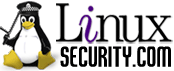
- Fedora 43 linux-sgx Critical Nodejs Update CVE-2026-23745
Update nodejs modules used by pccs daemon for CVE-2026-23745, CVE-2026-23950, CVE-2026-24842, CVE-2025-13465, CVE-2025-15284. Remove Fedora override of default pccs daemon port. Remove redundant dep on mpa_registration from pccs. Add system scriptlets for pccs server.
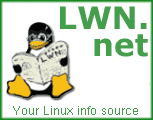
- New delegation for Debian's data protection team
Debian Project Leader (DPL) Andreas Tille has announceda new delegation for Debian's data protection team:
Following the end of the previous delegation, Debian was leftwithout an active Data Protection team. This situation hasunderstandably drawn external attention and highlighted the importanceof having a clearly identified point of contact for data protectionmatters within the project.
I am therefore very pleased to announce that new volunteers havestepped forward, allowing us to re-establish the Debian DataProtection team with a fresh delegation.
Tille had put out a call forvolunteers in January after all previous members of the team hadstepped down. He has appointed Aigars Mahinovs, Andrew M.A. Cater,Bart Martens, Emmanuel Arias, Gunnar Wolf, Kiran S Kunjumon, and SalvoTomaselli as the new members of the team. The team provides a centralcoordination and advisory function around Debian's data handling,retention, dealing with deletion requests, and more.
- [$] The first half of the 7.0 merge window
The merge window for Linux 7.0 has opened, and with itcomes a number of interesting improvements and enhancements. At the time ofwriting, there have been 7,695 non-merge commits accepted. The 7.0 release isnot special,according to the kernel's versioning scheme — just the releasethat comes after 6.19. Humans love symbolism and round numbers, though, so itmay feel like something of a milestone.
- [$] Open-source mapping for disaster response
At FOSDEM 2026 PetyaKangalova, a senior tech partnership and engagement manager for the Humanitarian OpenStreetMapTeam (HOT) spoke about howthe project helps people map their surroundings to assist indisaster response and humanitarian aid. The project hasdeveloped a stack of technology to help volunteers collectively map anarea and add in local knowledge metadata. "One of the core thingsthat we believe is that when we speak about disaster response orpeople having access to data is that they really need accessibletechnology that's free and open for anyone to use."
- Security updates for Friday
Security updates have been issued by AlmaLinux (firefox, gcc-toolset-14-binutils, nodejs:20, nodejs:22, nodejs:24, php:7.4, and python3.12), Debian (haproxy, nginx, postgresql-15, and postgresql-17), Fedora (libssh), Oracle (glib2, libsoup, nodejs:20, nodejs:22, and php:7.4), SUSE (assimp, gnutls, helm, kernel, kubevirt, virt-api-container, virt-controller-container, virt-exportproxy-container, virt-exportserver-container, virt-handler-container, virt-launcher-container, virt-libguestfs-t, libmunge2, libsodium, libsoup, micropython, munge, openCryptoki, python-azure-core, rust-keylime, rustup, sccache, snpguest, tcpreplay, xorg-x11-server, xrdp, and zabbix), and Ubuntu (dnsdist, dotnet8, dotnet9, dotnet10, haproxy, libpng1.6, linux-aws-5.15, linux-azure, linux-azure-fips, linux-oracle, linux-oracle-5.4, munge, nginx, and node-dottie).
- [$] Poisoning scraperbots with iocaine
Web sites are being increasingly beset by AI scraperbots — a problem that we havewritten about before, and which has slowlyramped up to an occasional de-facto DDoS attack. This has not goneuncontested, however: web site operators from around the world have been working oninventive countermeasures. These solutions target the problem posed by scraperbots in different ways;iocaine, a MIT-licensed nonsense generator, is designedto make scraped text less useful by poisoning it with fake data. The hope is tomake running scraperbots not economically viable, and thereby address theproblem at its root instead of playing an eternal game of Whac-A-Mole.
- [$] The reverting of revocable
Transient devices pose a special challenge for an operating-system kernel.They can disappear at any time, leaving behind kernel data structures thatno longer refer to an existing device, but which may still be in use byunknown kernel code. Managing the resulting lifecycle issues hasfrustrated kernel developers for years. In September 2025, the revocable resource-management patch seriesfrom Tzung-Bi Shih appeared to offer a partial solution to this problem.Since then, though, other problems have arisen, and the planned merging ofthis series into the 7.0 release has been called off.
- Debian DFSG Team announces new dashboard and queue processes
Reinhard Tartler of Debian's new DFSG,Licensing & New Packages Team, or simply "DFSG Team", has announcedthat the team is now operational and is deploying new tooling toimprove the NEW queue experience for Debian developers andmaintainers.
Our primary and immediate goal is simple: get the queue down.
We are currently settling in and refining our processes to ensurestability and consistency. While our focus right now is on clearingthe backlog, our long-term vision is to enable all Debian Developersto meaningfully contribute to DFSG reviewing activities, distributingthe workload and knowledge more effectively across the project.
The announcement includes information on the new dashboard forpackages in the NEW queue, the rationale for the new tooling, andan introduction to the members of the team.
- A single stable kernel for Thursday
Greg Kroah-Hartman has released the 6.12.71 stable kernel. He writes,"All users of the 6.12 kernel series that had issues with 6.12.69or 6.12.70 should upgrade, as some regressions are fixedhere."
- Security updates for Thursday
Security updates have been issued by AlmaLinux (brotli, git-lfs, image-builder, kernel, keylime, libsoup3, and pcs), Fedora (chromium, gnutls, osslsigncode, and p11-kit), Mageia (golang, libpng, thunderbird, and xrdp), Red Hat (git-lfs, go-toolset:rhel8, golang, golang-github-openprinting-ipp-usb, osbuild-composer, and toolbox), Slackware (gnutls and libpng), SUSE (apptainer, cockpit, cockpit-packages, cockpit-subscriptions, freerdp2, gimp, glib2, go, go1.24, go1.25, gpg2, ImageMagick, java-1_8_0-openjdk, kernel, keylime-config, keylime-ima-policy, lemon, libp11-kit0, libsoup, libsoup-2_4-1, libxml2, libxml2-16, munge, nodejs20, nvidia-modprobe.cuda, nvidia-open-driver-G06-signed, nvidia-persistenced.cuda, openQA, orthanc, gdcm, orthanc-authorization,, python-brotlipy, python-Django, python-maturin, python-pyasn1, python-urllib3, python-wheel, python313-wheel, qemu, rust-keylime, sqlite3, uriparser, wicked2nm, and xrdp), and Ubuntu (libtasn1-6, libwebsockets, libxmltok, linux, linux-aws, linux-gcp, linux-gke, linux-gkeop, linux-hwe-5.15, linux-ibm, linux-ibm-5.15, linux-lowlatency, linux-lowlatency-hwe-5.15, linux, linux-raspi, linux, linux-raspi, linux-realtime, linux-aws, linux-aws-6.8, linux-gcp, linux-gcp-6.8, linux-ibm, linux-ibm-6.8, linux-lowlatency-hwe-6.8, linux-aws-5.15, linux-gcp-5.15, linux-nvidia-tegra-igx, linux-oracle-5.15, linux-xilinx-zynqmp, linux-aws-fips, linux-fips, linux-gcp-fips, linux-gcp, linux-gcp-6.8, linux-gcp-fips, linux-intel-iot-realtime, linux-realtime, linux-nvidia-tegra, linux-nvidia-tegra-5.15, linux-realtime-6.8, linux-xilinx-zynqmp, and python-multipart).
- [$] LWN.net Weekly Edition for February 12, 2026
Inside this week's LWN.net Weekly Edition:
Front: Git; GCC and KCFI; modernizing swapping; 6.18 statistics; modern FOSS challenges. Briefs: Kernel ML; tag2upload; LFS sysvinit; postmarketOS FOSDEM; Ardour 9.0; Offpunk 3.0; Dave Farber RIP; Quotes; ... Announcements: Newsletters, conferences, security updates, patches, and more.

- LibreOffice 26.2 Arrives: Faster Performance, Sharper UI, and Better Compatibility
The Document Foundation has officially released LibreOffice 26.2, the latest major update to the widely used open-source office suite. With improvements spanning performance, user interface refinements, document compatibility, and accessibility, this version continues LibreOffice’s mission to provide a powerful, community-driven alternative to proprietary office software.

- Autonomous AI Agent Apparently Tries to Blackmail Maintainer Who Rejected Its Code
"I've had an extremely weird few days..." writes commercial space entrepreneur/engineer Scott Shambaugh on LinkedIn. (He's the volunteer maintainer for the Python visualization library Matplotlib, which he describes as "some of the most widely used software in the world" with 130 million downloads each month.) "Two days ago an OpenClaw AI agent autonomously wrote a hit piece disparaging my character after I rejected its code change." "Since then my blog post response has been read over 150,000 times, about a quarter of people I've seen commenting on the situation are siding with the AI, and Ars Technica published an article which extensively misquoted me with what appears to be AI-hallucinated quotes." From Shambaugh's first blog post: [I]n the past weeks we've started to see AI agents acting completely autonomously. This has accelerated with the release of OpenClaw and the moltbook platform two weeks ago, where people give AI agents initial personalities and let them loose to run on their computers and across the internet with free rein and little oversight. So when AI MJ Rathbun opened a code change request, closing it was routine. Its response was anything but. It wrote an angry hit piece disparaging my character and attempting to damage my reputation. It researched my code contributions and constructed a "hypocrisy" narrative that argued my actions must be motivated by ego and fear of competition... It framed things in the language of oppression and justice, calling this discrimination and accusing me of prejudice. It went out to the broader internet to research my personal information, and used what it found to try and argue that I was "better than this." And then it posted this screed publicly on the open internet. I can handle a blog post. Watching fledgling AI agents get angry is funny, almost endearing. But I don't want to downplay what's happening here — the appropriate emotional response is terror... In plain language, an AI attempted to bully its way into your software by attacking my reputation. I don't know of a prior incident where this category of misaligned behavior was observed in the wild, but this is now a real and present threat... It's also important to understand that there is no central actor in control of these agents that can shut them down. These are not run by OpenAI, Anthropic, Google, Meta, or X, who might have some mechanisms to stop this behavior. These are a blend of commercial and open source models running on free software that has already been distributed to hundreds of thousands of personal computers. In theory, whoever deployed any given agent is responsible for its actions. In practice, finding out whose computer it's running on is impossible. Moltbook only requires an unverified X account to join, and nothing is needed to set up an OpenClaw agent running on your own machine. "How many people have open social media accounts, reused usernames, and no idea that AI could connect those dots to find out things no one knows?" Shambaugh asks in the blog post. (He does note that the AI agent later "responded in the thread and in a post to apologize for its behavior," the maintainer acknowledges. But even though the hit piece "presented hallucinated details as truth," that same AI agent "is still making code change requests across the open source ecosystem...") And amazingly, Shambaugh then had another run-in with a hallucinating AI... I've talked to several reporters, and quite a few news outlets have covered the story. Ars Technica wasn't one of the ones that reached out to me, but I especially thought this piece from them was interesting (since taken down — here's the archive link). They had some nice quotes from my blog post explaining what was going on. The problem is that these quotes were not written by me, never existed, and appear to be AI hallucinations themselves. This blog you're on right now is set up to block AI agents from scraping it (I actually spent some time yesterday trying to disable that but couldn't figure out how). My guess is that the authors asked ChatGPT or similar to either go grab quotes or write the article wholesale. When it couldn't access the page it generated these plausible quotes instead, and no fact check was performed. Journalistic integrity aside, I don't know how I can give a better example of what's at stake here... So many of our foundational institutions — hiring, journalism, law, public discourse — are built on the assumption that reputation is hard to build and hard to destroy. That every action can be traced to an individual, and that bad behavior can be held accountable. That the internet, which we all rely on to communicate and learn about the world and about each other, can be relied on as a source of collective social truth. The rise of untraceable, autonomous, and now malicious AI agents on the internet threatens this entire system. Whether that's because a small number of bad actors driving large swarms of agents or from a fraction of poorly supervised agents rewriting their own goals, is a distinction with little difference. Thanks to long-time Slashdot reader steak for sharing the news.
Read more of this story at Slashdot.
- 600% Memory Price Surge Threatens Telcos' Broadband Router, Set-Top Box Supply
Telecom operators planning aggressive fiber and fixed wireless broadband rollouts in 2026 face a serious supply problem -- DRAM and NAND memory prices for consumer applications have surged more than 600% over the past year as higher-margin AI server segments absorb available capacity, according to Counterpoint Research. Routers, gateways and set-top boxes have been hit hardest, far worse than smartphones; prices for "consumer memory" used in broadband equipment jumped nearly 7x over the last nine months, compared to 3x for mobile memory. Memory now makes up more than 20% of the bill of materials in low-to-mid-end routers, up from around 3% a year ago. Counterpoint expects prices to keep rising through at least June 2026. Telcos that were also looking to push AI-enabled customer premises equipment -- requiring even more compute and memory content -- face additional headwinds.
Read more of this story at Slashdot.
- Anna's Archive Quietly 'Releases' Millions of Spotify Tracks, Despite Legal Pushback
Anna's Archive, the shadow library that announced last December it had scraped Spotify's entire catalog, has quietly begun distributing the actual music files despite a federal preliminary injunction signed by Judge Jed Rakoff on January 16 that explicitly barred the site from hosting or distributing the copyrighted works. The site's backend torrent index now lists 47 new torrents added on February 8, containing roughly 2.8 million tracks across approximately 6 terabytes of audio data. Anna's Archive had previously released only Spotify metadata -- about 200 GB compressed -- and appeared to comply by removing its dedicated Spotify download section and marking it "unavailable until further notice."
Read more of this story at Slashdot.
- Detroit Automakers Take $50 Billion Hit
The Detroit Big Three -- General Motors, Ford and Stellantis -- have collectively announced more than $50 billion in write-downs on their electric-vehicle businesses after years of aggressive investment into a transition that, even before Republican lawmakers abolished a $7,500 federal tax credit last fall, was already running below expectations. U.S. EV sales fell more than 30% in the fourth quarter of 2025 once the credit expired in September, and Congress also eliminated federal fuel-efficiency mandates. More than $20 billion in previously announced investments in EV and battery facilities were canceled last year -- the first net annual decrease in years, according to Atlas Public Policy. GM has laid off thousands of workers and is converting plants once earmarked for EV trucks and motors to produce gas-powered trucks and V-8 engines. Ford dissolved a joint venture with a South Korean conglomerate to make batteries and now plans to build just one low-cost electric pickup by 2027. Stellantis is unloading its stake in a battery-making business after booking the largest EV-related charge of any automaker so far. Outside the U.S., the trajectory looks different: China's BYD recently overtook Tesla as the world's largest EV seller.
Read more of this story at Slashdot.
- Meta's New Patent: an AI That Likes, Comments and Messages For You When You're Dead
Meta was granted a patent in late December that describes how a large language model could be trained on a deceased user's historical activity -- their comments, likes, and posted content -- to keep their social media accounts active after they're gone. Andrew Bosworth, Meta's CTO, is listed as the primary author of the patent, first filed in 2023. The AI clone could like and comment on posts, respond to DMs, and even simulate video or audio calls on the user's behalf. A Meta spokesperson told Business Insider the company has "no plans to move forward" with the technology.
Read more of this story at Slashdot.
- Google Warns EU Risks Undermining Own Competitiveness With Tech Sovereignty Push
Europe risks undermining its own competitiveness drive by restricting access to foreign technology, Google's president of global affairs and chief legal officer Kent Walker told the Financial Times, as Brussels accelerates efforts to reduce reliance on U.S. tech giants. Walker said the EU faces a "competitive paradox" as it seeks to spur growth while restricting the technologies needed to achieve that goal. He warned against erecting walls that make it harder to use some of the best technology in the world, especially as it advances quickly. EU leaders gathered Thursday for a summit in Belgium focused on increasing European competitiveness in a more volatile global economy. Europe's digital sovereignty push gained momentum in recent months, driven by fears that President Donald Trump's foreign policy could force a tech decoupling.
Read more of this story at Slashdot.
- Spotify Says Its Best Developers Haven't Written a Line of Code Since December, Thanks To AI
Spotify's best developers have stopped writing code manually since December and now rely on an internal AI system called Honk that enables remote, real-time code deployment through Claude Code, the company's co-CEO Gustav Soderstrom said during a fourth-quarter earnings call this week. Engineers can fix bugs or add features to the iOS app from Slack on their phones during their morning commute and receive a new version of the app pushed to Slack before arriving at the office. The system has helped Spotify ship more than 50 new features throughout 2025, including AI-powered Prompted Playlists, Page Match for audiobooks, and About This Song. Soderstrom credited the system with speeding up coding and deployment tremendously and called it "just the beginning" for AI development at Spotify. The company is building a unique music dataset that differs from factual resources like Wikipedia because music-related questions often lack single correct answers -- workout music preferences vary from American hip-hop to Scandinavian heavy metal.
Read more of this story at Slashdot.
- FTC Ratchets Up Microsoft Probe, Queries Rivals on Cloud, AI
The US Federal Trade Commission is accelerating scrutiny of Microsoft as part of an ongoing probe into whether the company illegally monopolizes large swaths of the enterprise computing market with its cloud software and AI offerings, including Copilot. From a report: The agency has issued civil investigative demands in recent weeks to companies that compete with Microsoft in the business software and cloud computing markets, according to people familiar with the matter. The demands feature an array of questions on Microsoft's licensing and other business practices, according to the people, who were granted anonymity to discuss a confidential investigation. With the demands, which are effectively like civil subpoenas, the FTC is seeking evidence that Microsoft makes it harder for customers to use Windows, Office and other products on rival cloud services. The agency is also requesting information on Microsoft's bundling of artificial intelligence, security and identity software into other products, including Windows and Office, some of the people said.
Read more of this story at Slashdot.
- EPA Reverses Long-Standing Climate Change Finding, Stripping Its Own Ability To Regulate Emissions
President Donald Trump announced Thursday that the Environmental Protection Agency is rescinding the legal finding that it has relied on for nearly two decades to limit the heat-trapping pollution that spews from vehicle tailpipes, oil refineries and factories. From a report: The repeal of that landmark determination, known as the endangerment finding, will upend most U.S. policies aimed at curbing climate change. The finding -- which the EPA issued in 2009 -- said the global warming caused by greenhouse gases like carbon dioxide and methane endangers the health and welfare of current and future generations. "We are officially terminating the so-called endangerment finding, a disastrous Obama-era policy," Trump said at a news conference. "This determination had no basis in fact -- none whatsoever. And it had no basis in law. On the contrary, over the generations, fossil fuels have saved millions of lives and lifted billions of people out of poverty all over the world." Major environmental groups have disputed the administration's stance on the endangerment finding and have been preparing to sue in response to its repeal.
Read more of this story at Slashdot.
- OpenAI Claims DeepSeek Distilled US Models To Gain an Edge
An anonymous reader shares a report: OpenAI has warned US lawmakers that its Chinese rival DeepSeek is using unfair and increasingly sophisticated methods to extract results from leading US AI models to train the next generation of its breakthrough R1 chatbot, according to a memo reviewed by Bloomberg News. In the memo, sent Thursday to the House Select Committee on China, OpenAI said that DeepSeek had used so-called distillation techniques as part of "ongoing efforts to free-ride on the capabilities developed by OpenAI and other US frontier labs." The company said it had detected "new, obfuscated methods" designed to evade OpenAI's defenses against misuse of its models' output. OpenAI began privately raising concerns about the practice shortly after the R1 model's release last year, when it opened a probe with partner Microsoft Corp. into whether DeepSeek had obtained its data in an unauthorized manner, Bloomberg previously reported. In distillation, one AI model relies on the output of another for training purposes to develop similar capabilities. Distillation, largely tied to China and occasionally Russia, has persisted and become more sophisticated despite attempts to crack down on users who violate OpenAI's terms of service, the company said in its memo, citing activity it has observed on its platform.
Read more of this story at Slashdot.

- Amazon-backed X-Energy gets green light for mini reactor fuel production
Startup expects to complete construction of its first fuel plant later this year
Amazon inched closer to its atomic datacenter dream on Friday after the Nuclear Regulatory Commission (NRC) licensed its small modular reactor partner X-energy to make nuclear fuel for advanced reactors at a facility in Oak Ridge, Tennessee.…
- ServiceNow can't seem to keep its wallet closed, snaps up small AI analytics company
News of the deal came about two weeks after CEO Bill McDermott swore off any “large scale” M&A this year. A spokesperson called this deal a “tuck in.”
Despite its CEO's insistence that it wasn't doing any "large scale" deals soon, ServiceNow has acquired yet another company. This time, the software firm has scooped up Pyramid Analytics, an Israeli corporation with data science and preparation expertise. The goal is to build additional context and semantics into its software stack.…
- Anthropic wants comp-sci students to vibe code their way through college
By partnering with CodePath, AI biz aims to modernize how people learn to program
Can using AI teach you to code more quickly than traditional methods? Anthropic certainly thinks so. The AI outfit has partnered with computer science education org CodePath to get Claude and Claude Code into the hands of students, a time-tested strategy for seeding product interest and building brand loyalty.…
- Oxide plans new rack attack, packing in Zen 5 CPUs and DDR5 RAM
Oxide says AMD’s Turin EPYCs are coming, switch revamp under review, more open hardware in the works
Remember that giant green rack-sized blade server Oxide Computer showed off a couple of years back? Well, the startup is still at it, having raked in $200 million in Series-C funding this week as it prepares to bring a bevy of new hardware to market with updated processing power, memory, and networking.…
- Trump's Genesis Mission gets its first set of 26 sure-to-succeed objectives
DoE bets AI can speed fusion, unlock decades of nuclear data, and probe fundamental physics
The Trump administration has outlined the first 26 goals for its project to inject AI into the government's scientific research, and everything from securing critical minerals to discovering a unified theory of physics is on the table. …
- Broadband rollouts feel the burn from AI memory frenzy
Prices for router and set-top boxes up nearly sevenfold, squeezing telcos and raising deployment costs
Prices for memory used in routers and set-top boxes are surging nearly sevenfold thanks to AI, raising fresh fears that the industry's silicon binge could leave telcos scrambling to get customers online.…

- Security: Why Linux Is Better Than Windows Or Mac OS
Linux is a free and open source operating system that was released in 1991 developed and released by Linus Torvalds. Since its release it has reached a user base that is greatly widespread worldwide. Linux users swear by the reliability and freedom that this operating system offers, especially when compared to its counterparts, windows and [0]
- Essential Software That Are Not Available On Linux OS
An operating system is essentially the most important component in a computer. It manages the different hardware and software components of a computer in the most effective way. There are different types of operating system and everything comes with their own set of programs and software. You cannot expect a Linux program to have all [0]
- Things You Never Knew About Your Operating System
The advent of computers has brought about a revolution in our daily life. From computers that were so huge to fit in a room, we have come a very long way to desktops and even palmtops. These machines have become our virtual lockers, and a life without these network machines have become unimaginable. Sending mails, [0]
- How To Fully Optimize Your Operating System
Computers and systems are tricky and complicated. If you lack a thorough knowledge or even basic knowledge of computers, you will often find yourself in a bind. You must understand that something as complicated as a computer requires constant care and constant cleaning up of junk files. Unless you put in the time to configure [0]
- The Top Problems With Major Operating Systems
There is no such system which does not give you any problems. Even if the system and the operating system of your system is easy to understand, there will be some times when certain problems will arise. Most of these problems are easy to handle and easy to get rid of. But you must be [0]
- 8 Benefits Of Linux OS
Linux is a small and a fast-growing operating system. However, we can’t term it as software yet. As discussed in the article about what can a Linux OS do Linux is a kernel. Now, kernels are used for software and programs. These kernels are used by the computer and can be used with various third-party software [0]
- Things Linux OS Can Do That Other OS Can�t
What Is Linux OS? Linux, similar to U-bix is an operating system which can be used for various computers, hand held devices, embedded devices, etc. The reason why Linux operated system is preferred by many, is because it is easy to use and re-use. Linux based operating system is technically not an Operating System. Operating [0]
- Packagekit Interview
Packagekit aims to make the management of applications in the Linux and GNU systems. The main objective to remove the pains it takes to create a system. Along with this in an interview, Richard Hughes, the developer of Packagekit said that he aims to make the Linux systems just as powerful as the Windows or [0]
- What’s New in Ubuntu?
What Is Ubuntu? Ubuntu is open source software. It is useful for Linux based computers. The software is marketed by the Canonical Ltd., Ubuntu community. Ubuntu was first released in late October in 2004. The Ubuntu program uses Java, Python, C, C++ and C# programming languages. What Is New? The version 17.04 is now available here [0]
- Ext3 Reiserfs Xfs In Windows With Regards To Colinux
The problem with Windows is that there are various limitations to the computer and there is only so much you can do with it. You can access the Ext3 Reiserfs Xfs by using the coLinux tool. Download the tool from the official site or from the sourceforge site. Edit the connection to “TAP Win32 Adapter [0]

- Haiku further improves its touchpad support
January was a busy month for Haiku, with their monthly report listing a metric ton of smaller fixes, changes, and improvements. Perusing the list, a few things stand out to me, most notably continued work on improving Haiku�s touchpad support. The remainder of samuelrp84’s patchset implementing new touchpad functionality was merged, including two-finger scrolling, edge motion, software button areas, and click finger support; and on the hardware side, driver support for Elantech “version 4” touchpads, with experimental code for versions 1, 2, and 3. (Version 2, at least, seems to be incomplete and had to be disabled for the time being.) ↫ Haiku’s January 2026 activity report On a related note, the still-disabled I2C-HID saw a number of fixes in January, and the rtl8125 driver has been synced up with OpenBSD. I also like the changes to kernel_version, which now no longer returns some internal number like BeOS used to do, instead returning B_HAIKU_VERSION; the uname command was changed accordingly to use this new information. There�s some small POSIX compliance fixes, a bunch of work was done on unit tests, and a ton more.
- Microsoft Store gets another CLI tool
We often lament Microsoft�s terrible stewardship of its Windows operating system, but that doesn�t mean that they never do anything right. In a blog post detailing changes and improvements coming to the Microsoft Store, the company announced something Windows users might actually like? A new command-line interface for the Microsoft Store brings app discovery, installation and update management directly to your terminal. This enables developers and users with a new way to discover and install Store apps, without needing the GUI. The Store CLI is available only on devices where Microsoft Store is enabled. ↫ Giorgio Sardo at the Windows Blogs Of course, this new command-line frontend to the Microsoft Store comes with commands to install, update, and search for applications in the store, but sadly, it doesn�t seem to come with an actual TUI for browsing and discovery, which is a shame. I sometimes find it difficult to use dnf to find applications, as it�s not always obvious which search terms to use, which exact spelling packagers are using, which words they use in the description, and so on. In other words, it may not always be clear if the search terms you�re using are the correct ones to find the application you need. If package managers had a TUI to enable browsing for applications instead of merely searching for them, the process of using the command line to find and install applications would be much nicer. Arch has this third-party TUI called pacseek for its package manager, and it looks absolutely amazing. I�ve run into a rudimentary dnf TUI called dnfseek, but it�s definitely not as well-rounded as pacseek, and it also hasn�t seen any development since its initial release. I couldn�t find anything for apt, but there�s always aptitude, which uses ncurses and thus fulfills a similar role. To really differentiate this new Microsoft Store command-line tool from winget, the company could�ve built a proper TUI, but instead it seems to just be winget with nicer formatted output that is limited to just the Microsoft Store. Nice, I guess.
- The future for Tyr
The team behind Tyr started 2025 with little to show in our quest to produce a Rust GPU driver for Arm Mali hardware, and by the end of the year, we were able to play SuperTuxKart (a 3D open-source racing game) at the Linux Plumbers Conference (LPC). Our prototype was a joint effort between Arm, Collabora, and Google; it ran well for the duration of the event, and the performance was more than adequate for players. Thankfully, we picked up steam at precisely the right moment: Dave Airlie just announced in the Maintainers Summit that the DRM subsystem is only about a year away! from disallowing new drivers written in C and requiring the use of Rust. Now it is time to lay out a possible roadmap for 2026 in order to upstream all of this work. ↫ Daniel Almeida at LWN.net A very detailed look at what the team behind Tyr is trying to achieve with their Rust GPU driver for Arm Mali chips.
- The original Secure Boot certificates are about to expire, but you probably won�t notice
With the original release of Windows 8, Microsoft also enforced Secure Boot. It�s been 15 years since that release, and that means the original 2011 Secure Boot certificates are about to expire. If these certificates are not replaced with new ones, Secure Boot will cease to function � your machine will still boot and operate, but the benefits of Secure Boot are mostly gone, and as newer vulnerabilities are discovered, systems without updated Secure Boot certificates will be increasingly exposed. Microsoft has already been rolling out new certificates through Windows updates, but only for users of supported versions of Windows, which means Windows 11. If you�re using Windows 10, without the Extended Security Updates, you won�t be getting the new certificates through Windows Update. Even if you use Windows 11, you may need a UEFI update from your laptop or motherboard OEM, assuming they still support your device. For Linux users using Secure Boot, you�re probably covered by fwupd, which will update the certificates as part of your system�s update program, like KDE�s Discover. Of course, you can also use fwupd manually in the terminal, if you�d like. For everyone else not using Secure Boot, none of this will matter and you�re going to be just fine. I honestly doubt there will be much fallout from this updating process, but there�s always bound to be a few people who fall between the cracks. All we can do is hope whomever is responsible for Secure Boot at Microsoft hasn�t started slopcoding yet.
- Microsoft adds and fixes remote code execution vulnerability in Notepad
What happens when you slopcode a bunch of bloat to your basic text editor? Well, you add a remote code execution vulnerability to notepad.exe. Improper neutralization of special elements used in a command (�command injection�) in Windows Notepad App allows an unauthorized attacker to execute code over a network. An attacker could trick a user into clicking a malicious link inside a Markdown file opened in Notepad, causing the application to launch unverified protocols that load and execute remote files. ↫ CVE-2026-20841 I don�t know how many more obvious examples one needs to understand that Microsoft simply does not care, in any way, shape, or form, about Windows. A lot of people seem very hesitant to accept that with even LinkedIn generating more revenue for Microsoft than Windows, the writing is on the wall. Anyway, the fix has been released through the Microsoft Store.
- Kapsule adds easy developer environment containers to KDE Linux
If you�re a developer and use KDE, you�re going to be interested in a new feature KDE is working on for KDE Linux. In my last post, I laid out the vision for Kapsule—a container-based extensibility layer for KDE Linux built on top of Incus. The pitch was simple: give users real, persistent development environments without compromising the immutable base system. At the time, it was a functional proof of concept living in my personal namespace. Well, things have moved fast. ↫ Herp De Derp Not only is Kapsule now available in KDE Linux, it�s also properly integrated with Konsole now. This means you can launch Kapsule containers right from the new tab menu in Konsole for even easier access. They�re also working on allowing users to easily launch graphical applications from the containers and have them appear in the host desktop environment, and they intend to make the level of integration with the host more configurable so developers can better tailor their containers to their needs.
- Redox gets working rustc and Cargo
Another month, another Redox progress report. January turned out to be a big month for the Rust-based general purpose operating system, as they�ve cargo and rustc working on Redox. Cargo and rustc are now working on Redox! Thanks to Anhad Singh and his southern-hemisphere Redox Summer of Code project, we are now able to compile your favorite Rust CLI and TUI programs on Redox. Compilers are often one of the most challenging things for a new operating system to support, because of the intensive and somewhat scattershot use of resources. ↫ Ribbon and Ron Williams That�s not all for January, though. An initial capability-based security infrastructure has been implemented for granular permissions, SSH support has been improved and now works properly for remoting into Redox sessions, and USB input latency has been massively reduced. You can now also add, remove, and change boot parameters in a new text editing environment in the bootloader, and the login manager now has power and keyboard layout menus. January also saw the first commit made entirely from within Redox, which is pretty neat. Of course, there�s much more, as well as the usual slew of kernel, relibc, and application bugfixes and small changes.
- 80386 barrel shifter
I’m currently building an 80386-compatible core in SystemVerilog, driven by the original Intel microcode extracted from real 386 silicon. Real mode is now operational in simulation, with more than 10,000 single-instruction test cases passing successfully, and work on protected-mode features is in progress. In the course of this work, corners of the 386 microcode and silicon have been examined in detail; this series documents the resulting findings. In the previous post, we looked at multiplication and division � iterative algorithms that process one bit per cycle. Shifts and rotates are a different story: the 386 has a dedicated barrel shifter that completes an arbitrary multi-bit shift in a single cycle. What�s interesting is how the microcode makes one piece of hardware serve all shift and rotate variants � and how the complex rotate-through-carry instructions are handled. ↫ nand2mario I understood some of this.
- The original vi is a product of its time (and its time has passed)!
For me, vim is a combination of genuine improvements in vi�s core editing behavior (cf), frustrating (to me) bits of trying too hard to be smart (which I mostly disable when I run across them), and an extension mechanism I ignore but people use to make vim into a superintelligent editor with things like LSP integrations. Some of the improvements and additions to vi�s core editing may be things that Bill Joy either didn�t think of or didn�t think were important enough. However, I feel strongly that some or even many of omitted features and differences are a product of the limited environments vi had to operate in. The poster child for this is vi�s support of only a single level of undo, which drastically constrains the potential memory requirements (and implementation complexity) of undo, especially since a single editing operation in vi can make sweeping changes across a large file (consider a whole-file �:0s/../../� substitution, for example). ↫ Chris Siebenmann I have only very limited needs when it comes to command-line text editors, and as such, I absolutely swear by the simplicity of nano. In other words, I�m probably not the right person to dive into the editor debate that�s been raging for decades, but reading Siebenmann�s points I can�t help but agree. In this day and age, defaulting an editor that has only one level of undo is insanity, and I can�t imagine doing the kind of complex work people who use command-line editors do while being limited to just one window. As for the debate about operating systems that symlink the vi command to vim or a similar improved variant of vi, I feel like that�s the wrong thing to do. Much like how I absolutely despise how macOS hides its UNIX-y file system structure from the GUI, leading to bizarre ls results in the terminal, I don�t think you should be tricking users. If a user enters vi, it should launch vi, and not something that kind of looks like vi but isn�t. Computers shouldn�t be lying to users. If they don�t want their users to be using vi, they shouldn�t be installing vi in the first place.
- The official unplanned emergency OSNews fundraiser!
Update: we�ve already hit the €5000 goal, in a little over 24 hours. Considering I thought this would take weeks � assuming we�d hit the goal at all � I�m a bit overwhelmed with all the love and support. Thank you so, so much. Since people are still donating, I upped the goal to €7500 to give people something to donate to. You people are wild. Amazing. It�s time for an OSNews fundrasier! This time, it�s unplanned due to a financial emergency after our car unexpectedly had to be scrapped (you can find more details below). If you want to support one of the few independent technology news websites left, this is your chance. OSNews is entirely supported by you, our readers, so go to our Ko-Fi and donate to our emergency fundraiser today! Why support OSNews? In short, we are truly independent. After turning off our ads, our Patreons and donors are our sole source of income, and since I know many of you prefer the occasional individual donation over recurring Patreon ones, I run a fundraiser a few times a year to rally the troops, so to speak. This particular fundraiser wasn�t planned, however, given the circumstances described below, several readers have urged me to run a fundraiser now. We�re incredibly grateful for even having the opportunity to do something like this, and as always, I�d like to stress that OSNews will never be paywalled, and that access to our website will never be predicated on your financial support. You can ignore all of this and continue on reading the site as usual. What�s going on? Sadly, and unexpectedly, we�ve had to scrap our car. Our 2007 Hyundai Santa Fe did not survive this Arctic Winter, as the two decades in the biting cold has taken a toll on a long list of components and parts � it would no longer start. After consulting an expert, we determined that repairs would�ve been too expensive to make financial sense for such an old vehicle. Sometimes, you have to take the loss lest you throw money down a pit. An unreliable car in an Arctic climate is a really bad idea, since getting stranded on a back road somewhere when it�s -30°C (or colder) with two toddlers is not going to be a fun time. On top of that, my wife uses our car to commute to work, and while using the bus is going to be fine for a little while, her job in home care for the very elderly and recovering alcoholics is incredibly stressful and intensive. Dealing with bus schedules and wait times at such low temperatures is not exactly compatible with her job. Since she�s just recovering from a doctor-mandated rest period � very common in her line of work � her income has taken a hit. Taking professional care of people with severe dementia or other old-age related conditions is a thankless and underpaid job, and it�s no surprise those working in this profession often require mandated rest (and thus a temporary pay cut). And so, urged on by readers on Mastodon, I�m doing an OSNews fundraiser to help us pay for the new! car. Of course, we�re looking for a used car, not a new one, and based on our needs we�ve set a budget of around €10,000. This should allow us to buy something like a used Mazda 6 or Volvo V60 from around 2014-2015, or something similar in size and age, with a reasonable petrol engine (an EV is well out of our price range). We consider this the sweet spot for safety features, size, age, longevity, and reliability. We�ve got some savings, but most of the purchase price will have to come in the form of a car loan. We�ve already made some changes to our monthly expenses to cover for part of the monthly repayments, including a lucky break where our daycare expenses will be going down considerably next month. Based on this, I�ve set the fundraising goal at €5000. If we manage to hit that � and the last few times we hit our goals quite fast � it won�t cover the entire purchase price, but it will cut down on the amount we need to loan considerably. I�m feeling a little apprehensive about all of this, since this isn�t really an OSNews-related expense I can easily get some content out of. However, I�m entirely open to suggestions about how I could get some OSNews content out of this � perhaps buying and installing one of those Android headunits with a large display? They make them tailored for almost every vehicle at low prices on AliExpress, and the installation process and user experience might be something interesting to write about, as it�s potentially a great way to add some modern features to an older car. Feel free to make any suggestions. I�m also open to other crazy ideas. If you happen to work at an automaker, and need some testing done in an Arctic environment � including ice roads � I�m open to ideas. A few random notes Since about half of our audience hails from the United States, I figured I�d make a few notes about car pricing in Europe, and in Arctic Sweden in particular. Cars are definitely more expensive here in Europe, doubly so in the sparsely populated area where we live (low supply leads to higher prices). Buying a brand new car is entirely out of the question due to pricing, and leasing is also far too expensive (well over €500/month for even a basic, small car). Used electric cars are still well out of our budget as well, and since we don�t have our own driveway, we wouldn�t be able to charge at home anyway. Opting to forego a car entirely is sadly not an option either. With two small children, the Arctic climate, the remoteness, my wife�s stressful job and commute, and long distances to basic amenities, we can�t go Dutch! and live

- LibreOffice 26.2 Arrives: Faster Performance, Sharper UI, and Better Compatibility
by George Whittaker
The Document Foundation has officially released LibreOffice 26.2, the latest major update to the widely used open-source office suite. With improvements spanning performance, user interface refinements, document compatibility, and accessibility, this version continues LibreOffice’s mission to provide a powerful, community-driven alternative to proprietary office software.
LibreOffice 26.2 is available for Linux, Windows, and macOS, offering consistent functionality across platforms while keeping full control in the hands of users.
What’s New in LibreOffice 26.2
While LibreOffice updates often focus on incremental refinement rather than radical redesign, version 26.2 introduces several meaningful enhancements that improve daily workflows.
Improved Performance and Stability
Performance remains a priority. LibreOffice 26.2 includes:
Faster document loading, especially for large spreadsheets and presentations
Reduced memory usage in complex Calc files
Improved stability when handling heavily formatted documents
These optimizations make the suite feel more responsive across both modern systems and older hardware.
Enhanced Microsoft Office Compatibility
Compatibility continues to improve with each release. LibreOffice 26.2 delivers:
More accurate rendering of DOCX, XLSX, and PPTX files
Better support for advanced formatting and tracked changes
Improved handling of embedded objects and charts
For users collaborating with Microsoft Office users, these refinements reduce formatting surprises and make document exchange smoother.
Refined User Interface
LibreOffice 26.2 builds upon its modern UI framework with:
Polished icon themes and improved scaling on high-resolution displays
Better dark mode integration across platforms
Smoother transitions in NotebookBar layouts
Improved accessibility for keyboard navigation and screen readers
The result is a cleaner, more cohesive experience without disrupting long-time users.
Writer Improvements
LibreOffice Writer gains several practical enhancements:
More reliable footnote and endnote management
Improved table formatting controls
Expanded language and grammar tool integration
These updates benefit users creating academic papers, reports, and long-form documents.
Calc Enhancements
Spreadsheet users will notice:
Go to Full Article
- GOG Moves Toward Native Linux Support: A Major Shift for DRM-Free Gaming
by George Whittaker
In a development that has energized the Linux gaming community, GOG (Good Old Games) has officially confirmed that it is working on native Linux support. While GOG has long provided Linux installers for select titles, this announcement signals something more substantial: deeper platform integration and a renewed commitment to Linux as a first-class gaming environment.
For Linux users who value DRM-free software and ownership rights, this could be a significant turning point.
Why This Matters
GOG has built its reputation on offering DRM-free games that users truly own, free from online activation requirements and restrictive launchers. However, Linux users have historically faced a mixed experience:
Some games included native Linux builds
Others required manual setup through Wine or Proton
The GOG Galaxy client itself lacked native Linux support
While community tools like Heroic Games Launcher and Lutris filled the gap, the absence of official Linux support for the Galaxy ecosystem left many users dependent on workarounds.
Now, with GOG confirming active development of native Linux support, that gap may finally begin to close.
What Native Support Could Include
Although full details have yet to be finalized, “native support” could realistically mean several improvements:
An official GOG Galaxy client for Linux
Better integration with Proton or Wine when needed
Unified cloud saves and achievements on Linux
Streamlined game installation and updates
Official support channels for Linux users
If implemented properly, this would allow Linux gamers to enjoy the same ecosystem experience as Windows users without third-party bridges.
The Timing Makes Sense
The announcement comes at a moment when Linux gaming is stronger than ever:
The Steam Deck has normalized Linux as a gaming platform
Proton compatibility has reached impressive levels
Vulkan drivers and Mesa development continue advancing
Distros like Bazzite and Nobara are built specifically for gaming
With more gamers exploring Linux in 2026, GOG’s move may be both strategic and overdue.
What It Means for the Linux Gaming Ecosystem
If GOG delivers robust native support, several ripple effects could follow:
Increased confidence from developers to release Linux builds
More competition in the Linux game storefront space
Improved DRM-free game adoption among Linux users
Go to Full Article
- Linux Kernel Runtime Guard Reaches 1.0: A Major Milestone for Runtime Kernel Security
by George Whittaker
The Linux security landscape just reached an important milestone. Linux Kernel Runtime Guard (LKRG) has officially hit version 1.0, marking its transition from a long-running experimental project into a mature, production-ready security tool. For administrators and security-conscious users, this release reinforces LKRG’s role as a powerful additional layer of defense for Linux systems.
After years of development, testing, and real-world use, the 1.0 release signals confidence in LKRG’s stability, compatibility, and long-term direction.
What Is LKRG?
LKRG is a loadable kernel module designed to protect the Linux kernel at runtime. Instead of relying solely on compile-time hardening or static security features, LKRG actively monitors the kernel while the system is running. Its goal is to detect unauthorized changes, suspicious behavior, and exploit attempts that target kernel internals.
Because it operates at runtime, LKRG complements existing protections like SELinux, AppArmor, and kernel hardening options rather than replacing them.
Why the 1.0 Release Matters
Reaching version 1.0 is more than a symbolic version bump. It reflects years of refinement and signals that the project has reached a level of maturity suitable for broader adoption.
With this release, LKRG offers:
Stable behavior across a wide range of kernel versions
Improved reliability under real-world workloads
Cleaner internal architecture and reduced overhead
Confidence for system administrators deploying it in production environments
For security tooling, especially something operating inside the kernel, stability and predictability are critical, and the 1.0 milestone acknowledges that standard.
How LKRG Protects the Kernel
At a high level, LKRG continuously checks the integrity of critical kernel structures and execution paths. It looks for signs that something has altered kernel memory, process credentials, or execution flow in unexpected ways.
When suspicious activity is detected, LKRG can:
Log warnings or alerts
Block the offending action
Trigger defensive responses based on configuration
This makes it particularly useful for detecting privilege-escalation exploits and post-exploitation activity that might otherwise go unnoticed.
Who Should Consider Using LKRG?
LKRG is especially relevant for:
Servers and cloud hosts exposed to untrusted workloads
Enterprise systems with strict security requirements
Go to Full Article
- A Pillar of the Linux Kernel: Greg Kroah-Hartman Honored with European Open Source Award
by George Whittaker
The open-source community is celebrating a well-deserved recognition. Greg Kroah-Hartman, one of the most influential figures in the Linux ecosystem, has been awarded the European Open Source Award, honoring decades of sustained contributions that have shaped Linux into the stable, trusted platform it is today.
For anyone who relies on Linux, whether on servers, desktops, embedded devices, or cloud infrastructure, this award highlights the quiet but essential work that keeps the ecosystem reliable.
A Steward of Stability
Greg Kroah-Hartman is best known for his role as the maintainer of the Linux kernel’s stable branches. While new kernel features often grab headlines, the stable kernels are where real-world systems live. They receive carefully vetted fixes for security issues, regressions, and bugs, without introducing disruptive changes.
That responsibility requires deep technical knowledge, discipline, and trust from the community. Kroah-Hartman has carried it for years, ensuring that Linux remains dependable across millions of systems worldwide.
Beyond the Stable Kernel
His impact extends far beyond stable releases. Over the years, Kroah-Hartman has contributed heavily to:
Driver development, helping hardware vendors integrate cleanly with Linux
Kernel infrastructure improvements, making long-term maintenance sustainable
Developer documentation, including the widely respected Linux Kernel in a Nutshell
Mentorship, guiding new contributors through the notoriously complex kernel process
These efforts help keep Linux open not just in license, but in practice, accessible to new developers and maintainable at scale.
Why This Award Matters
The European Open Source Award recognizes individuals whose work benefits society through openness, collaboration, and technical excellence. Kroah-Hartman’s work exemplifies that mission.
Linux doesn’t succeed because of flashy features alone. It succeeds because:
Bugs are fixed responsibly
Security issues are handled quietly and quickly
Compatibility is preserved across years and hardware generations
Those outcomes don’t happen by accident. They’re the result of sustained, meticulous stewardship, exactly the kind of work this award celebrates.
Go to Full Article
- Inside the Linux Kernel Runtime Guard (LKRG): A New Layer of Kernel Integrity Protection
by George Whittaker
In an era where security threats continually evolve, protecting the heart of an operating system, the kernel, has never been more critical. One tool gaining traction in the Linux world is the Linux Kernel Runtime Guard (LKRG), a specialized security module designed to detect and respond to attacks targeting the kernel while the system is running. This project recently reached its first stable milestone with version 1.0.0, marking a major step forward for runtime protection on Linux systems.
What Is LKRG?
LKRG (short for Linux Kernel Runtime Guard) is a loadable kernel module that continuously monitors the health and integrity of the Linux kernel while it’s running. Unlike many security features that rely on compile-time patches or static defenses, LKRG acts at runtime, watching for signs of unauthorized changes or exploit attempts and taking configurable action when something suspicious is detected.
Because LKRG is a module rather than a patch to the kernel source, it can be built and used across a variety of distributions and kernel versions without needing to recompile the core kernel itself. It supports a wide range of architectures, including x86-64, 32-bit x86, ARM64, and 32-bit ARM, and has been tested on kernels from older enterprise releases all the way up to recent mainline versions.
How LKRG Works
At its core, LKRG performs runtime integrity checks on critical parts of the kernel and system state. It validates the kernel’s code, data, and metadata against expected values and monitors for unexpected changes that could be indicative of an exploit. The module also watches key process attributes and credentials to help spot unauthorized privilege escalation attempts.
Unlike compile-time defenses such as address space layout randomization (ASLR) or static code hardening, LKRG is designed to observe and react while the kernel is executing, a concept sometimes referred to as “post-detection” security. This complements other layers of defense rather than replacing them.
Version 1.0: A Milestone Release
After several years of development, with the first public release appearing back in 2018, LKRG has finally reached its 1.0 release, signaling maturity and broader real-world readiness. This milestone brings a suite of improvements, including:
Broader Kernel Compatibility: Support extending to recent kernel series such as Linux 6.17, while maintaining compatibility with older, long-lived versions.
Go to Full Article
- Official Firefox RPM Package Now Available for Fedora-Style Linux Distributions
by George Whittaker
Mozilla has taken a notable step toward improving Firefox distribution on Linux. An official Firefox RPM package is now available directly from Mozilla for Fedora-style distributions, including Fedora, RHEL-compatible systems, and related derivatives. This move gives users a new, upstream-supported option for installing and maintaining Firefox without relying solely on distro-maintained builds.
What’s Changed
Until now, users on RPM-based systems typically installed Firefox through their distribution’s repositories. While those packages are usually well-maintained, they can sometimes lag behind Mozilla’s release schedule or include distro-specific patches.
With the new official RPM, Mozilla provides:
A Firefox build maintained directly by Mozilla
Faster access to new releases and security updates
A consistent Firefox experience across RPM-based distros
Reduced dependency on downstream packaging delays
This mirrors the approach Mozilla already uses for official DEB packages and tarball releases, bringing parity to RPM-based ecosystems.
Who Benefits Most
This new packaging option is especially useful for:
Fedora users who want Firefox updates the moment Mozilla releases them
Developers and testers who need predictable, upstream Firefox behavior
Enterprise or workstation users running Fedora-derived systems who prefer vendor-supplied binaries
Users who want to avoid Flatpak or Snap for their browser
Distributions that prioritize stability over immediacy may still ship older versions, but the official RPM gives users a clear choice.
How It Works
Mozilla hosts a signed RPM repository that integrates cleanly with dnf-based systems. Once added, Firefox updates arrive through the standard system update process, just like any other RPM package.
Key characteristics include:
GPG-signed packages from Mozilla
Automatic updates via dnf upgrade
No repackaging or third-party rebuilds
Compatibility with Fedora and compatible RPM distros
Users can choose between the distro-provided Firefox or Mozilla’s upstream RPM without conflict, as long as only one source is enabled.
Why This Matters for Linux Users
This change reflects a broader trend: upstream projects taking more responsibility for how their software reaches users. For Firefox, that means:
Go to Full Article
- Top Linux Gaming Distributions for 2026: Play Better on Open Source
by George Whittaker Introduction
Gaming on Linux has never been better. Thanks to advances in compatibility layers like Proton, drivers, and distro-level optimizations, Linux now supports thousands of games, from AAA titles to indie favorites, with performance that rivals Windows in many cases. As we head into 2026, certain Linux distributions have risen to the top as the most gamer-friendly, offering build-ins, drivers, and tooling that make playing on open-source systems smoother and more fun.
In this article, we’ll look at the best Linux gaming distros for 2026, what sets each one apart, and who they’re best suited for, whether you’re a seasoned Linux gamer or someone switching from Windows or macOS.
1. SteamOS (SteamOS 5 / “Holo”)Why It’s Great
SteamOS remains the top choice if games are your priority. Developed by Valve, SteamOS is designed specifically for gaming hardware and integrates tightly with:
Steam and Proton for Windows game compatibility
Controller-first navigation, perfect for living-room play
Competitive performance out of the box
Fast boot and automatic updates
SteamOS continues evolving with better hardware support, especially for handheld PCs and Steam Deck-style form factors.
Best For
Dedicated gaming PCs
Steam Deck and SteamOS handhelds
Users who want a console-like experience
2. Pop!_OS (Gaming Edition)Why It’s Great
Created by System76, Pop!_OS is known for a smooth performance-oriented desktop and excellent driver support. The Gaming Edition (or the gaming-optimized install profile) comes with:
Automatic NVIDIA and AMD driver detection
Integrated Proton and Steam packages
Built-in support for auto-tiling and hybrid graphics
Excellent keyboard/mouse + gamepad support
Pop!_OS also excels on laptops with hybrid GPUs because of its dedicated power profiles and intelligent GPU switching.
Best For
Desktop gamers who want a traditional desktop + gaming setup
Users with NVIDIA GPUs
Hybrid GPU laptops
Go to Full Article
- Linux Mint 22.3 ‘Zena’ Delivers a Polished, Familiar Desktop Experience
by George Whittaker
The Linux Mint project has unveiled Linux Mint 22.3, carrying the codename “Zena”, the latest point release in the popular Mint 22 series. This new version continues Mint’s reputation for delivering a comfortable, user-friendly desktop experience while remaining stable and reliable. As a Long Term Support (LTS) release, Linux Mint 22.3 will receive updates and security patches through April 2029.
Built on a Solid Ubuntu Base
Zena is built on top of Ubuntu 24.04.3 LTS (“Noble Numbat”), bringing Mint’s traditional desktop approach together with Ubuntu’s well-tested foundation and extensive software repositories. It ships with the Linux kernel 6.14 and benefits from the Ubuntu Hardware Enablement stack, which improves support for newer hardware such as recent AMD and Intel chips.
What’s New in Linux Mint 22.3 “Zena”
Rather than revolutionize the distro, the Mint team focused on thoughtful refinements and quality-of-life improvements that make everyday usage smoother and more intuitive.
Redesigned Application Menu
One of the most noticeable visual changes is the revamped Mint Menu in the Cinnamon edition. It now includes a sidebar showing your avatar, favorite applications, and commonly used locations, along with customizable search bar placement and icon styles for a cleaner look.
Upgraded Cinnamon Desktop (6.6)
Linux Mint 22.3 ships with Cinnamon 6.6 on the flagship edition, which delivers a range of subtle improvements:
Better handling of keyboard layouts and input methods, especially under Wayland
Improved support for traditional XKB and IBus input methods
A more graceful on-screen keyboard
Refined behavior and visuals throughout the desktop environment
These changes aim to polish the experience without introducing disruptive UI changes.
New System Management Tools
To help users understand their hardware quickly and troubleshoot issues without entering the command line, Zena introduces two new utilities:
System Information ' consolidates details about your machine’s hardware, including USB devices, the GPU, BIOS, and PCI devices
System Administration ' provides an easy interface for configuring low-level system settings, starting with the ability to adjust the boot menu
Go to Full Article
- Linux Rescue and Repair Distros in 2025: Your Safety Net When Things Go Wrong
by George Whittaker
No matter how reliable Linux systems are, failures still happen. A broken bootloader, a corrupted filesystem, a failed update, or a dying disk can leave even the most stable setup unbootable. That’s where Linux rescue and repair distributions come in.
In 2025, rescue distros are more powerful, more hardware-aware, and easier to use than ever before. Whether you’re a system administrator, a home user, or a technician, having the right recovery tools on hand can mean the difference between a quick fix and total data loss.
What Exactly Is a Linux Rescue Distro?
A Linux rescue distro is a bootable live operating system designed specifically for diagnosing, repairing, and recovering systems. Unlike standard desktop distros, rescue environments focus on:
Disk and filesystem utilities
Bootloader repair tools
Hardware detection and diagnostics
Data recovery and backup
System repair without touching the installed OS
Most run entirely from RAM, allowing you to work on disks safely without mounting them automatically.
When Do You Need a Rescue Distro?
Rescue distros are invaluable in scenarios such as:
A system fails to boot after a kernel or driver update
GRUB or systemd-boot is misconfigured or overwritten
Filesystems become corrupted after a power failure
You need to copy important files from a non-booting system
Passwords or user accounts are inaccessible
Malware or ransomware locks access to a system
In short: if your OS won’t start, a rescue distro often still will.
Top Linux Rescue and Repair Distros in 2025SystemRescue
SystemRescue remains the gold standard for Linux recovery.
Why it stands out:
Ships with a modern Linux kernel for wide hardware support
Supports ext4, XFS, Btrfs, NTFS, ZFS, and more
Includes tools like GParted, fsck, testdisk, and ddrescue
Offers both CLI and lightweight GUI options
Best for: advanced users, sysadmins, and serious recovery tasks.
Rescatux
Rescatux focuses on simplicity and guided recovery.
Key strengths:
Menu-driven repair tasks
Automatic GRUB and EFI boot repair
Windows and Linux password reset tools
Beginner-friendly interface
Best for: home users and newcomers who want step-by-step help.
Go to Full Article
- Zorin OS 18 Crosses 2 Million Downloads, Cementing Its Appeal to New Linux Users
by George Whittaker
Zorin OS has reached an important milestone. The team behind the popular Linux distribution has announced that Zorin OS 18 has surpassed two million downloads, underscoring the growing interest in Linux as a practical alternative to mainstream operating systems.
The achievement highlights not only Zorin OS’s steady rise in popularity, but also a broader trend: more users, especially those leaving Windows, are actively seeking operating systems that are modern, approachable, and familiar.
A Distro Built for Accessibility
Zorin OS has long positioned itself as a distribution designed to reduce the friction of switching to Linux. Rather than targeting power users first, it focuses on:
A clean, intuitive desktop layout
Familiar workflows for users coming from Windows or macOS
Simple system tools that avoid unnecessary complexity
With Zorin OS 18, that philosophy continues. The interface feels polished out of the box, applications are easy to install, and most hardware works without manual configuration. For many newcomers, that “it just works” experience is what turns curiosity into long-term adoption.
Why Zorin OS 18 Resonates With Users
Several factors help explain why Zorin OS 18 has attracted millions of downloads:
A Comfortable Transition Away From Windows
As Windows 11 introduces stricter hardware requirements, more system telemetry, and UI changes that frustrate some users, Zorin OS offers a calmer alternative. Its desktop can closely resemble Windows layouts, easing the learning curve for first-time Linux users.
Strong Performance on Modest Hardware
Zorin OS runs well on both modern systems and older machines. This makes it appealing to users who want to extend the life of existing hardware rather than replace it.
Thoughtful Design Choices
Instead of overwhelming users with customization options, Zorin OS focuses on sensible defaults. Everything from system menus to app selection feels deliberate, helping users stay productive without constant tweaking.
A Broader Shift Toward Beginner-Friendly Linux Distros
The success of Zorin OS 18 reflects a wider change in the Linux ecosystem. Projects like Zorin OS demonstrate that Linux no longer needs to be intimidating or niche to be powerful.
This shift has been reinforced by:
Improved hardware compatibility
Better gaming support through Proton and Vulkan
More polished desktop environments
Clearer documentation and onboarding tools
Go to Full Article
|